improvement UI / UX - Changed the tab placement for some features
As part of a major UX/UI rework, we are moving some tabs and regrouping some features to ease onboarding, and create a cleaner user interface.
Moved the 'Variant' tab into the 'Baseline' tab
-
Before: the tab ‘Variants’ was in the ‘Manage’.
-
Now: To create and manage variants, you can do so in the 'Baseline' tab.
Moved the 'Saved Matrices' tab
-
Before: The tab ‘Saved matrices’ let you see and navigate between saved Traceability matrices, modification matrices and coverage matrices.
-
Now: Each saved entity can be found in its own tab.
-
If you want to find your saved Traceability matrices, go to the tab ‘Traceability’ and click on the dropdown next to ‘Save as’ (
v). -
If you want to find your saved Modification matrices, go to the tab ‘Modification’ and click on the dropdown next to ‘Save as’ (
v). -
If you want to find your saved Coverage matrices, go to the tab ‘Coverage’ and click on the dropdown next to ‘Save as’ (
v).
-
Moved the ‘Manage’ and 'Champions tab'
-
Before: Some of RY’s administration was present in the tab ‘Manage’, you could also access the Champion Center from there.
-
Now: There is now only the ‘Manage’ tab, where you will be able to see your RY administration at the space level. The champion center is available by clicking on the
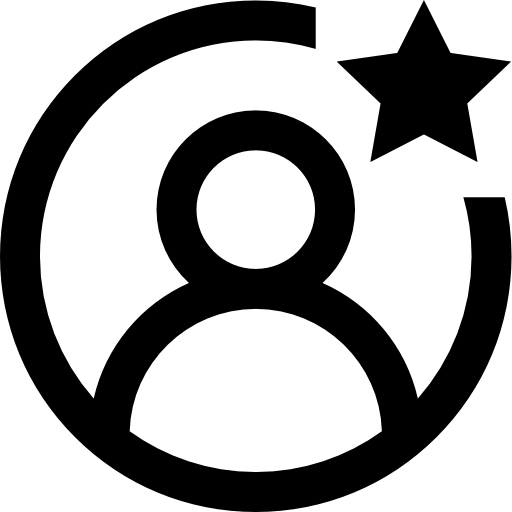
-
The manage tab is also going to be moved and everything will be accessible in the champion center.
Moved the tab ‘Import’ to the Traceability tab
-
Before: It was in its own ‘Import’ tab.
-
Now: It is a button in the tab ‘Traceability’, next to the export.
-
The 'Import' tab is used for the Excel loop: Excel Loop import: Import external properties. This feature lets you import back external properties to existing requirements.
Moved the ‘Getting started’ tab to the 
-
Before: The first tab in the app was the ‘Getting started’.
-
Now: We have moved this tab so when you click on the
-
If you have less than 5 requirements in your space, the Getting Started tab will appear by default.
Replaced the ‘Validations’ tab by the ‘Requirement Types’
-
Before: In the ‘Manage’, the tab validations let you create rules to validate your requirements.
-
Now: We have removed this feature and the rules can now be applied directly in the Requirement Types.
-
Find more information in the documentation: Requirement types .
improvement New rules in the Requirement types
In the requirement types, you can now use new rules to check their validation.
-
Check the presence of dependencies.
-
Check the presence of Jira issue links.
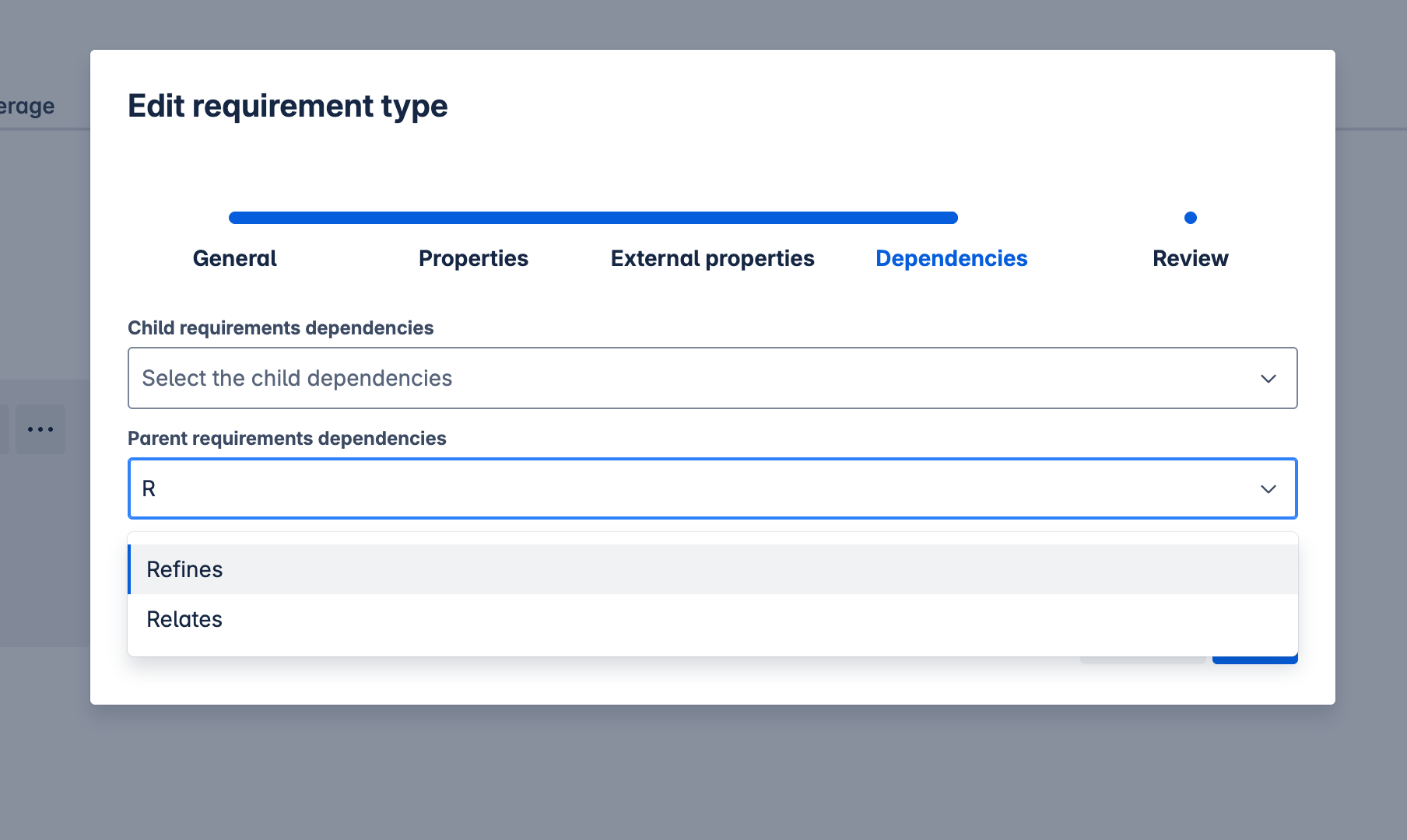
|
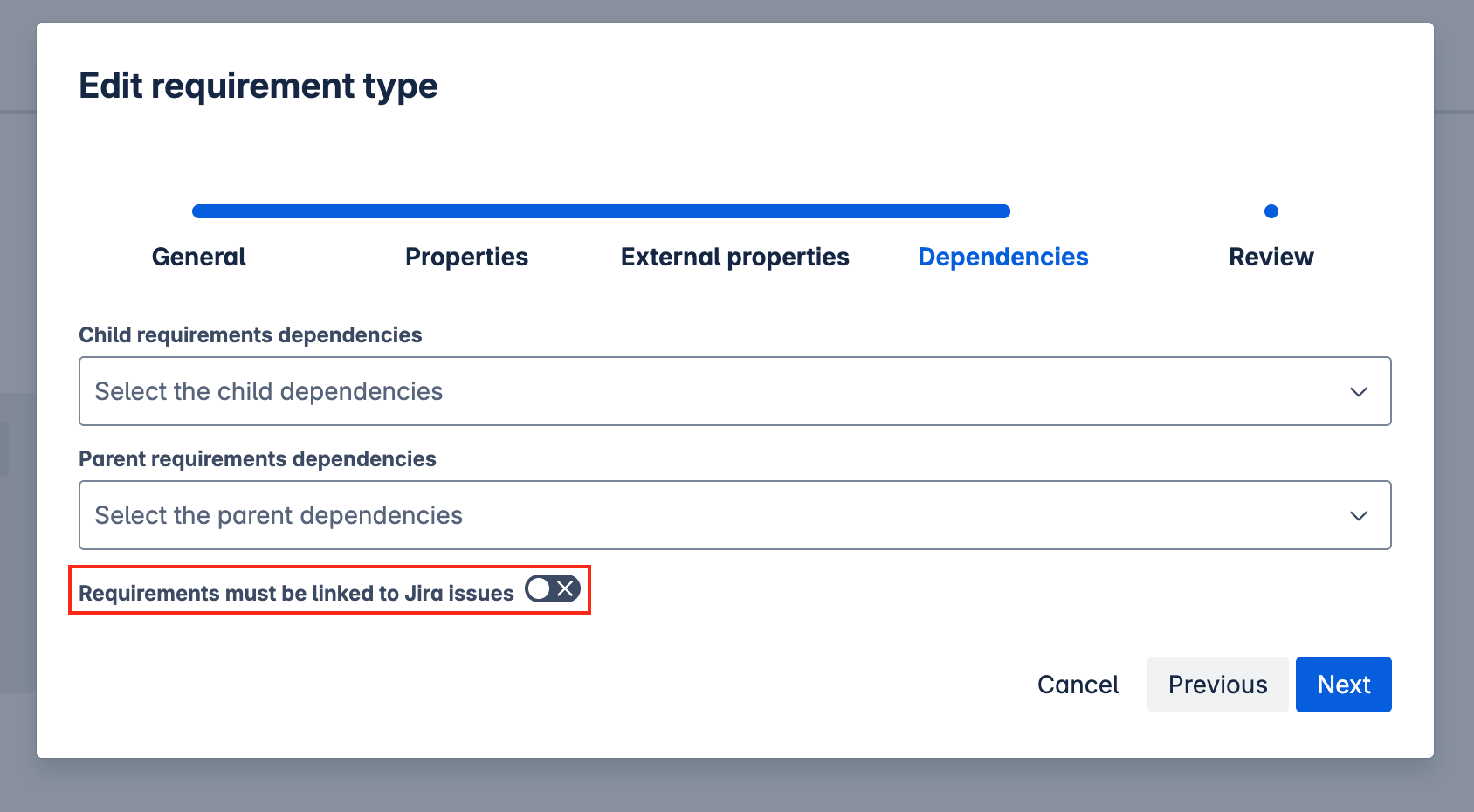
|
Minor improvements
-
Key Suggestions:
-
Inserting a requirement: You can now insert a requirement by selecting the Requirement Type first.
-
-
Requirement Types:
-
You can now edit the ‘Description’ field:
-
You can change it’s name and set the type Description.
-
You can set other columns than the second one to be a description.
-
You can make it required or not.
-
-
-
Transformation Wizard:
-
Improvement of key suggestions with the ‘Generate keys’ rule. Before, deleted requirements could not be generated again in bulk. Now you can delete requirements, and the generation wizard will generate from last existing requirements.
-
Improvements for ‘Vertical table’ transformations, especially the generation of keys.
-
Saved transformations can no longer have the same name.
ℹ️ If you had multiple transformations with the same name, we have upgraded those and added a number to the name. -
Move of the Saved Transformations tab from the ‘Manage’ to the ‘Transformations’ tab. When clicking on 'Manage saved transformations, you can also see the transformation’s summary.
-
-
UX/UI:
-
Improvement of the rendering of Jira links in the requirement’s detail and Traceability Matrix: When a user does not have the Requirement Yogi for Jira app, and wants to put a Jira link in his Confluence page, as a property of his requirement. You can now see the issue type, and its status.
-
-
Requirement Yogi for Jira:
-
UX/UI: You can now see the version of the requirement in the RY for Jira panel.
-
