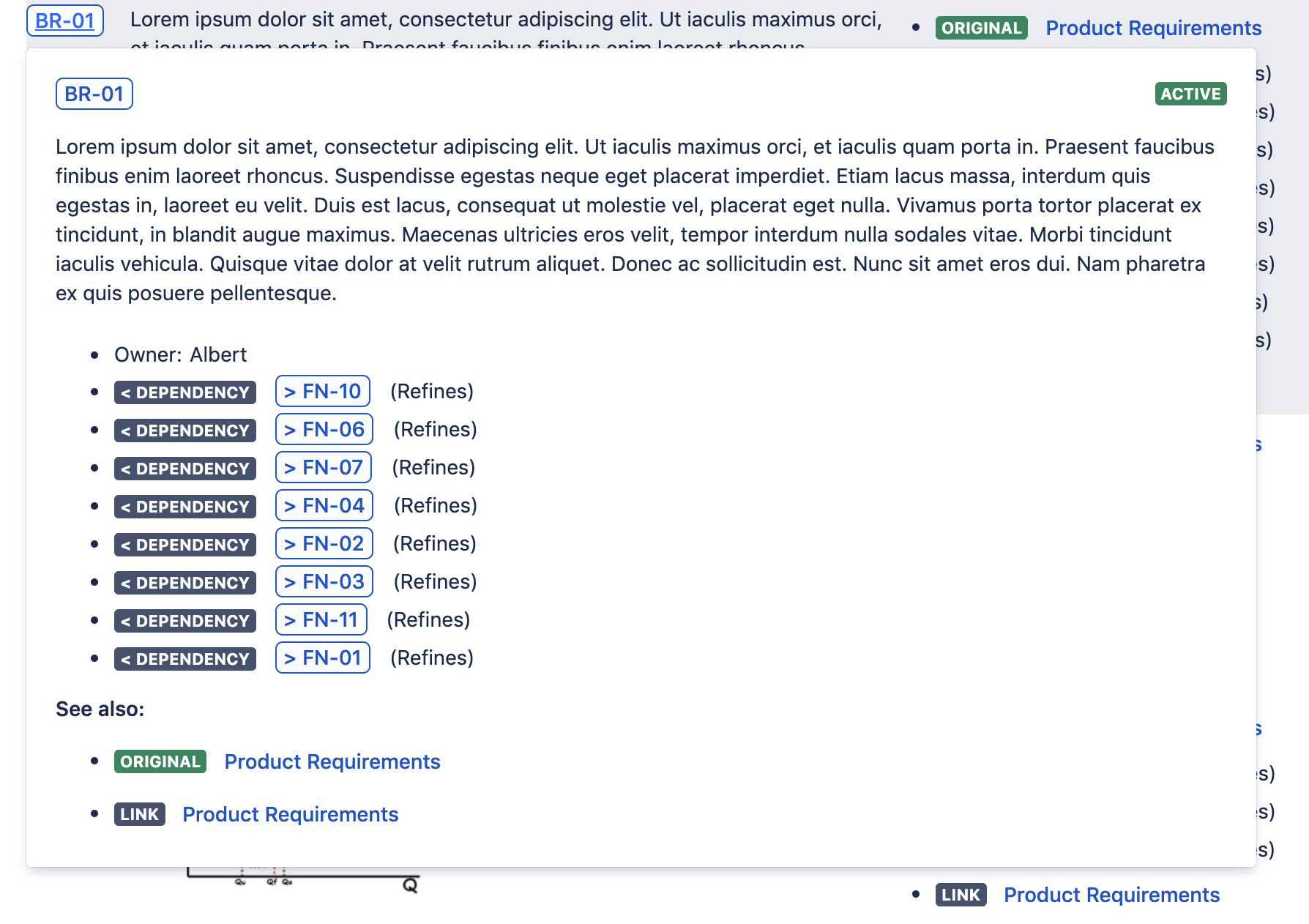Requirement Yogi offers an easy way to search for requirements by key, text or properties.
On the left side bar click on Requirements
.png?cb=9fd5d2acb4910541b98e221308c7af23)
Looking for tips and quick learning, watch our tutorial:
The search is has 3 modes: By key, by text, and advanced.
Search by key
Search for all requirements whose key contains the input text. The search is case insensitive.
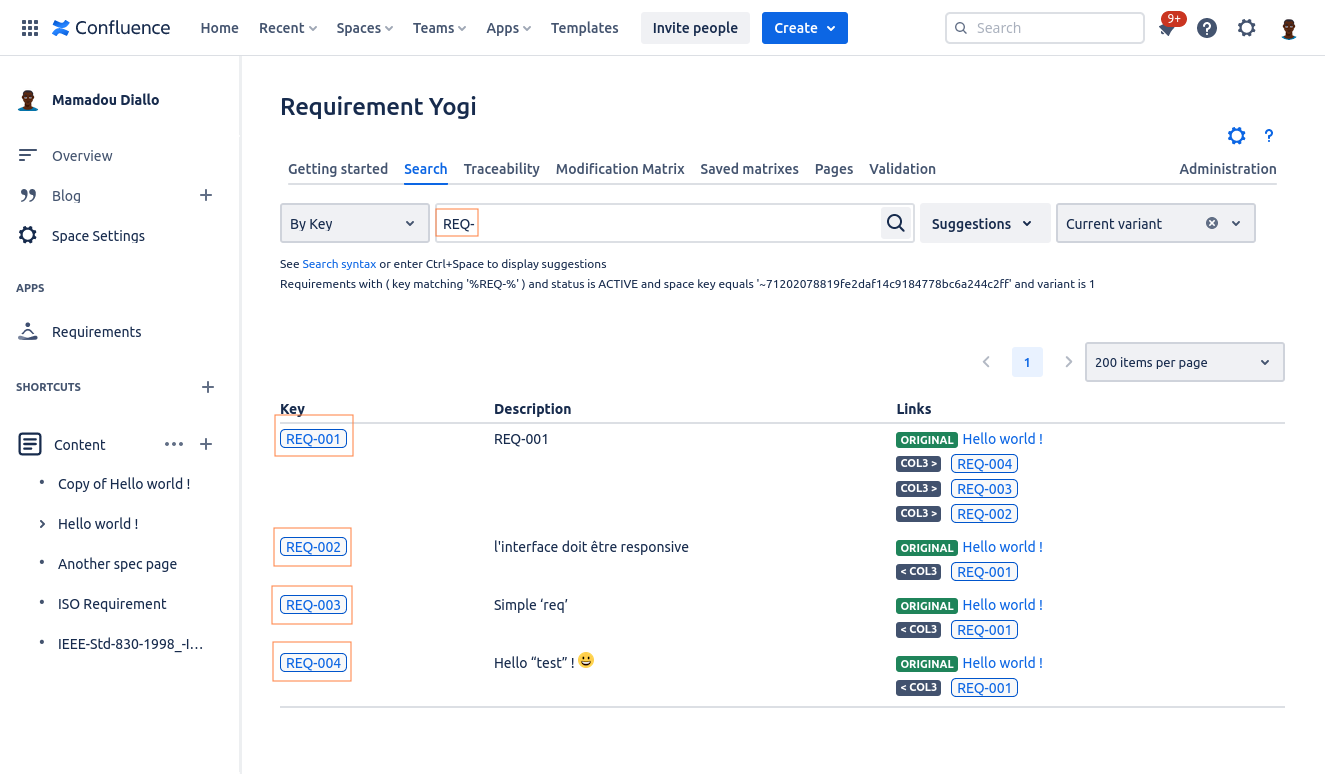
Search in text
The text you enter in the search bar will be compared with requirement keys and descriptions. The search is case insensitive.
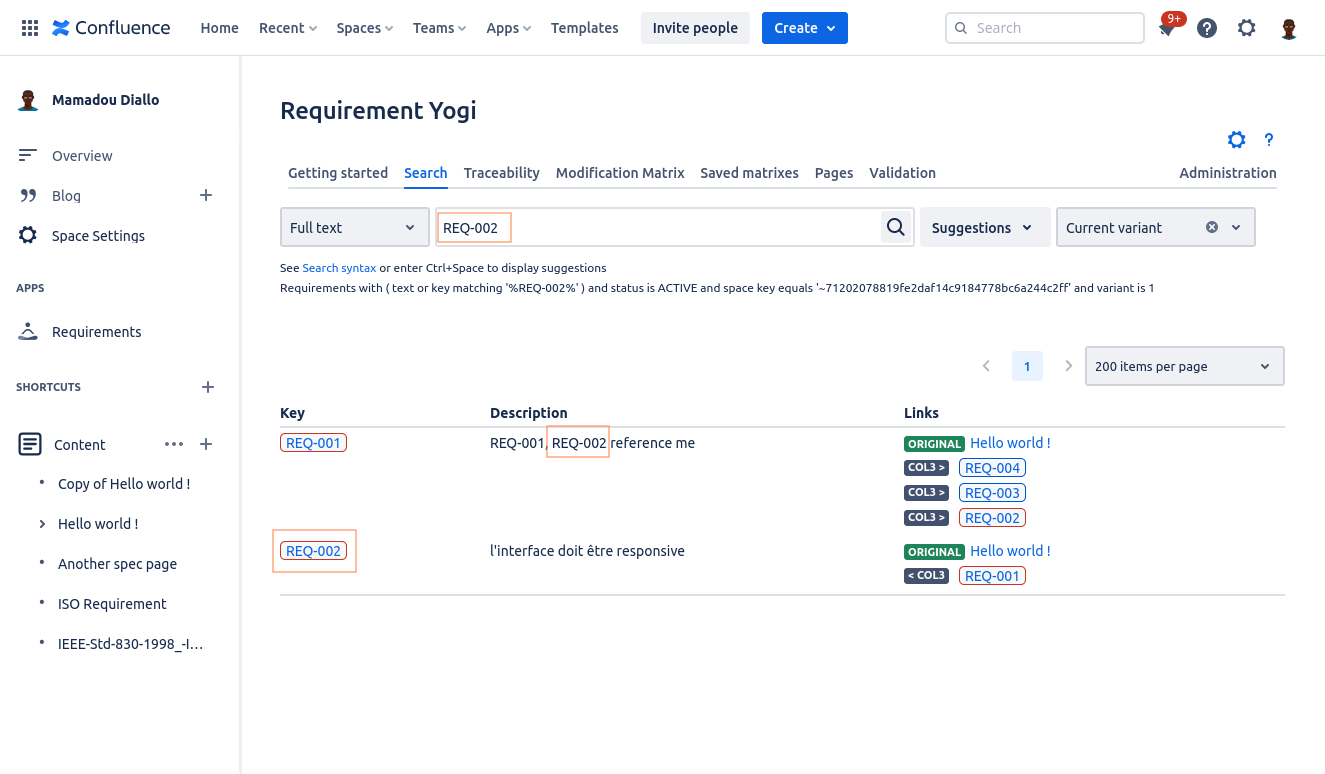
Advanced search syntax
You can also use our search syntax to refine your search.
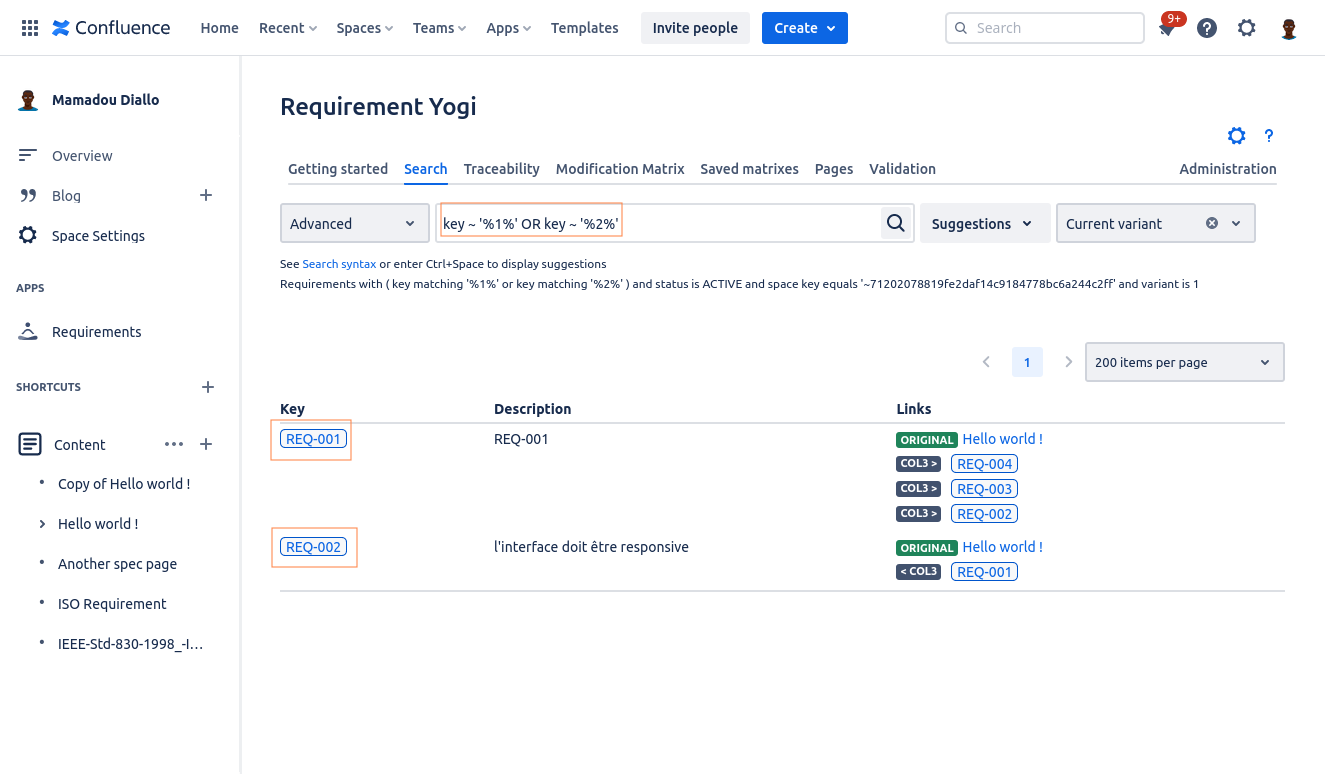
Please check out our Search Syntax for more details.
Currently, you can only search for requirements that are in the same space. We will develop the cross-space search in later versions. In both Search and Traceability matrix screens, you can click on a requirement to display a popup with its description, properties, dependencies and links.