Validation rules
You can now create rules that will check that your requirements meet your expectations.
Here are the validation rules you can use:
Checking for the presence of properties
Checking that the values of certain properties are included in a predefined list
Checking that requirements have their key in a specific format
Checking for the presence of a dependency (given a relationship)
Checking for the presence of an external property
Checking for the presence of Jira issues
To create a new rule, simply go to the "Validation" tab and click the "Create rule" button:
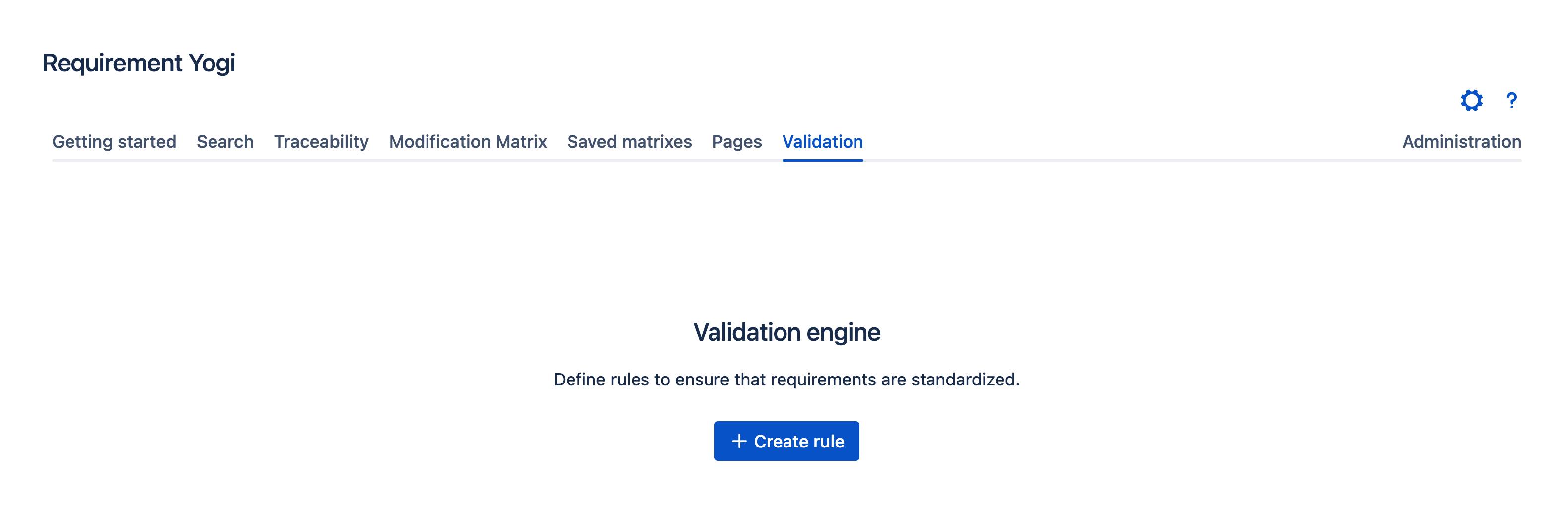
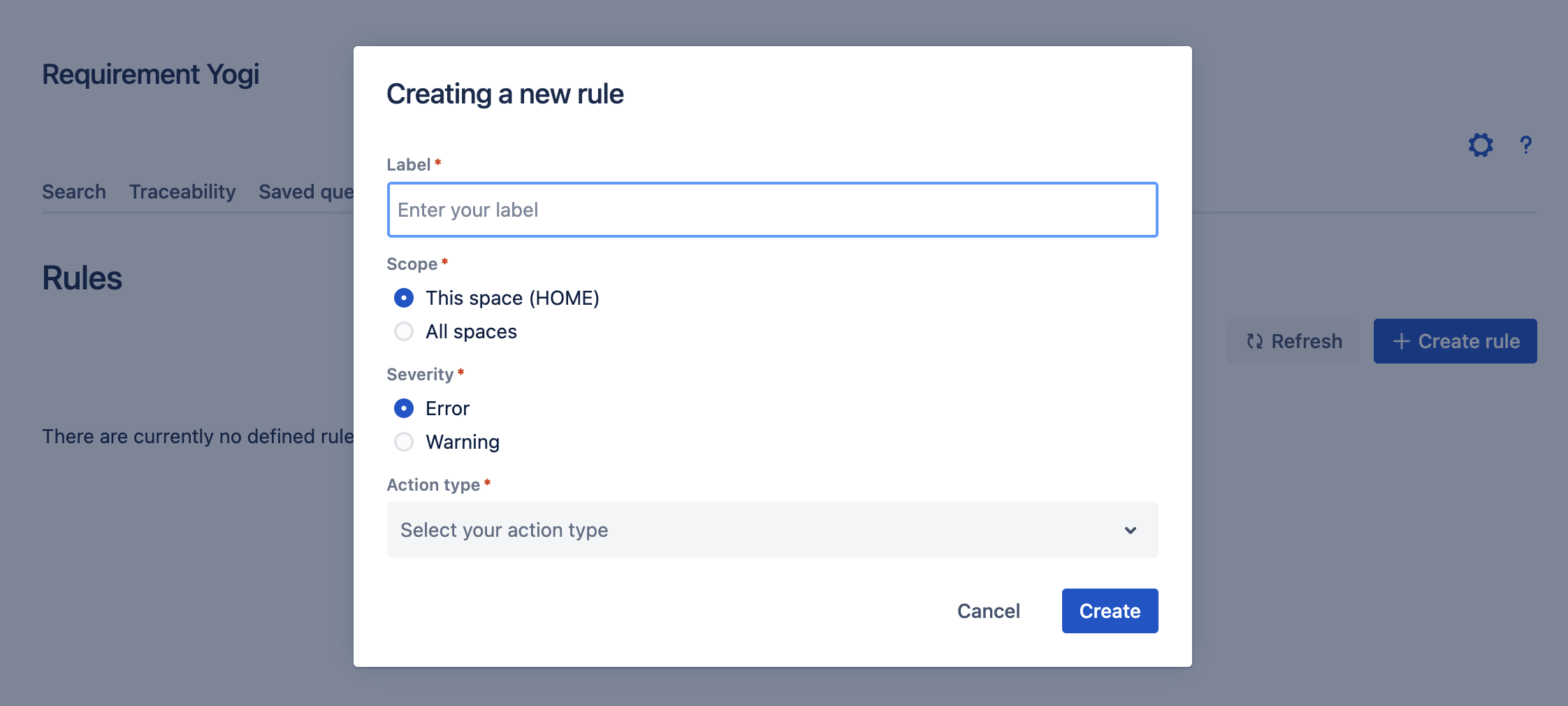
You can then enter the parameters of your rule:
Label - The name of your rule.
Scope - Do you want your rule to be applicable in the space you are currently in (space rule), or in all spaces (global rule)? You can create up to 100 rules per space and 100 global rules.
Severity - Requirements that do not respect an "error" rule will be displayed in red. This is not the case with the "warning" rules. Errors and warnings of a requirement can be viewed by clicking on it.
Action types
1.Checking for the presence of properties
Properties names - The names of the properties whose presence you want to check for in the requirements. The rule will check for the presence of at least one of these properties. If you want to check for multiple properties at the same time, you can simply create one rule per property.
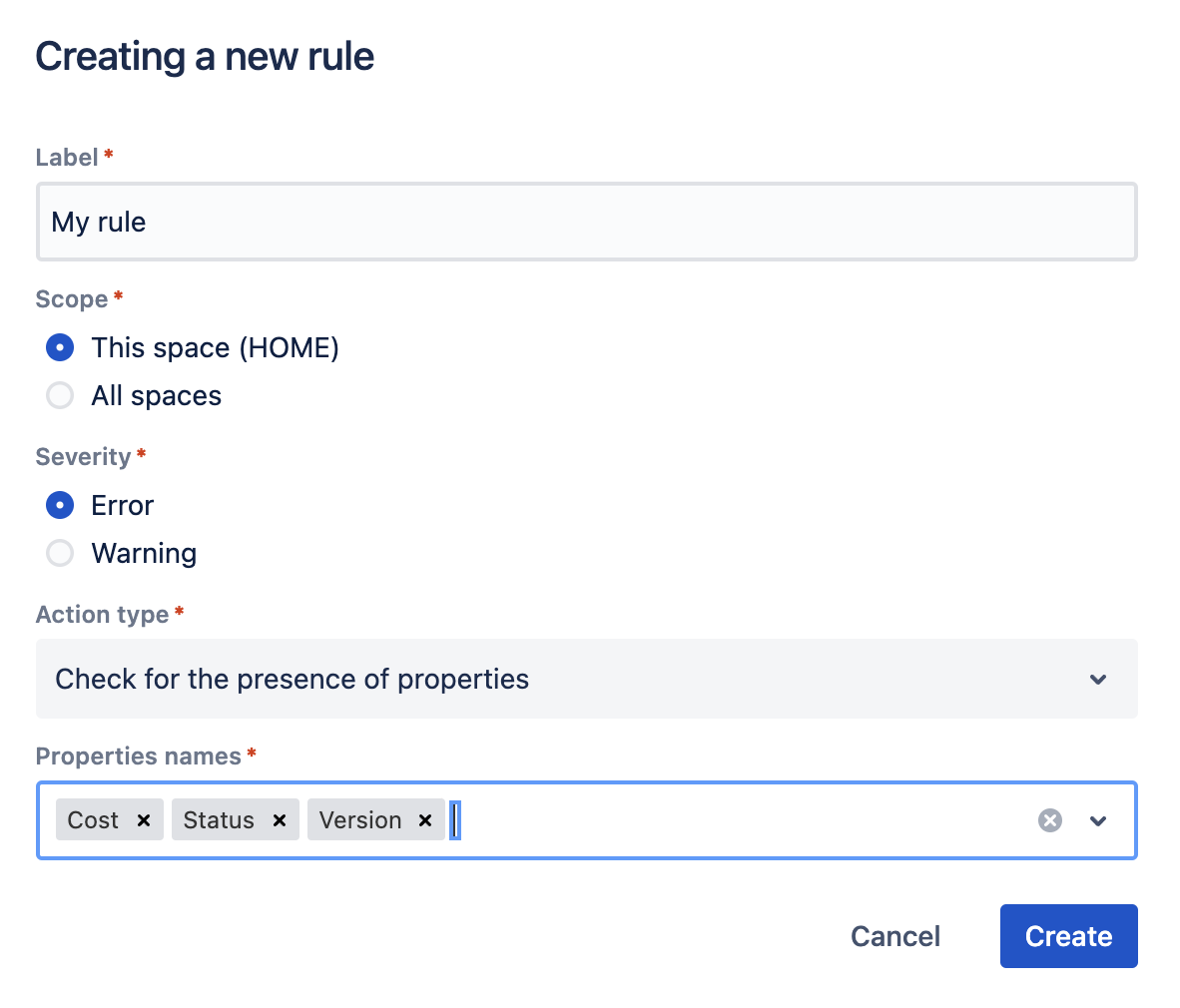
2. Checking that the values of certain properties are included in a predefined list
Properties names - The names of the properties whose value you want to check.
Allowed values - The allowed values for the properties (case sensitive).
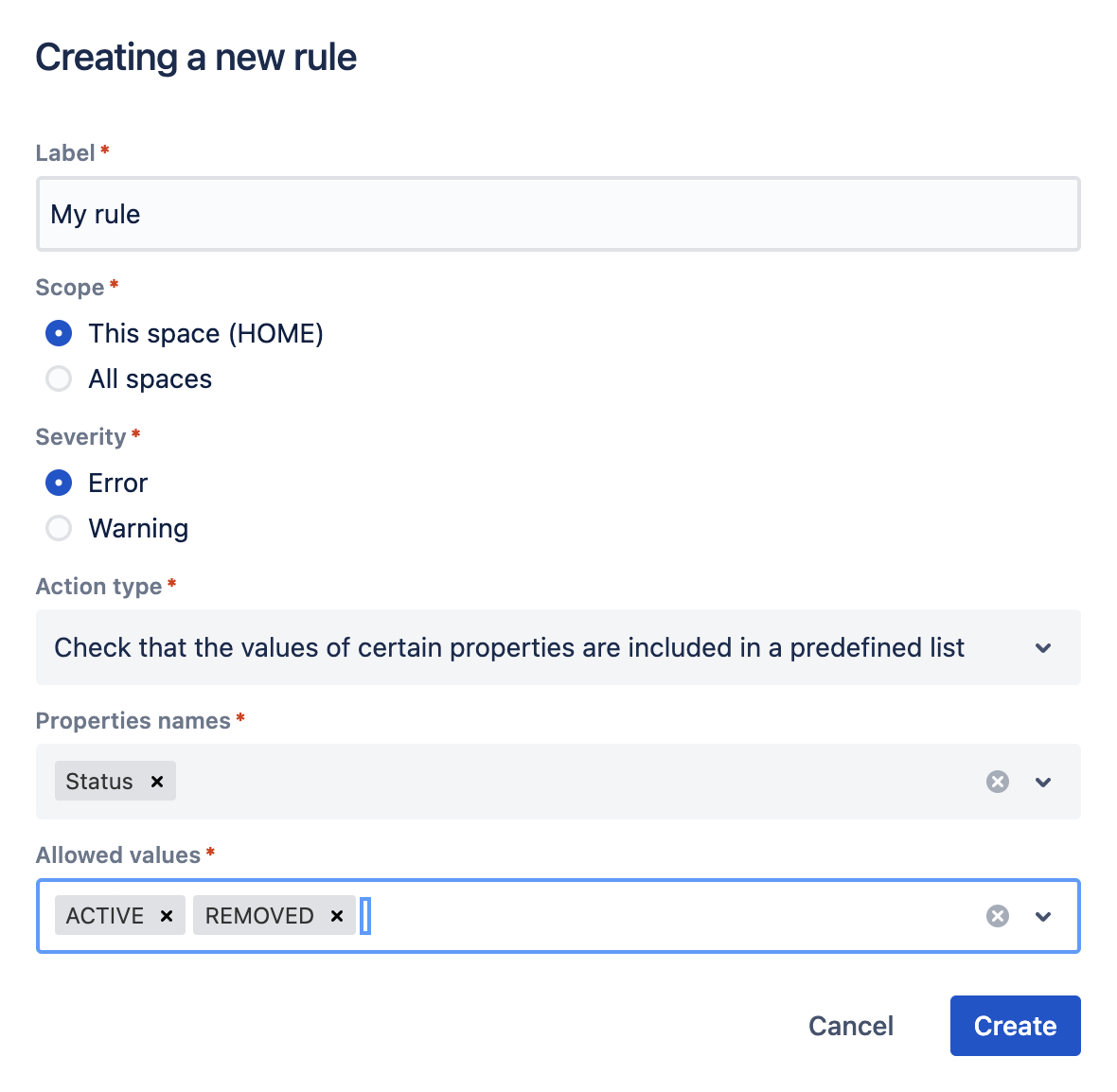
3.Checking that requirements have their key in a specific format
Format type - Should the requirements key start with a specific prefix, or should it match a regular expression?
Prefix (or regex) - The prefix with which the requirements key must start, or the regular expression it must match (depending on the format type chosen).
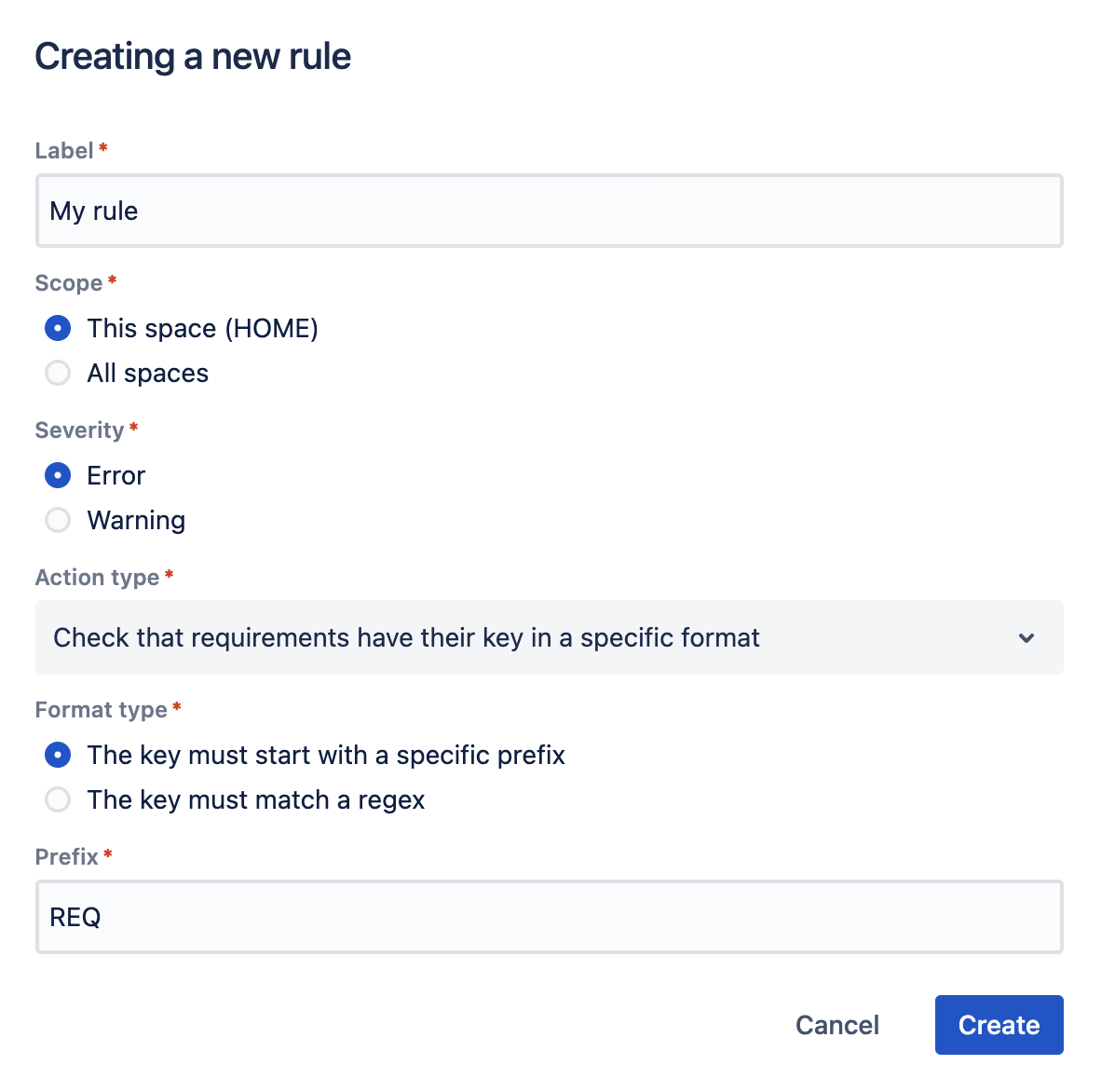
4. Checking for the presence of a dependency (given a relationship)
Dependency type - Do you want to check for 'from' or 'to' dependencies?
Dependencies names - The names of the dependencies whose presence you want to check for in the requirements. The rule will check for the presence of at least one of these dependencies. If you want to check for multiple dependencies at the same time, you can simply create one rule per dependency.
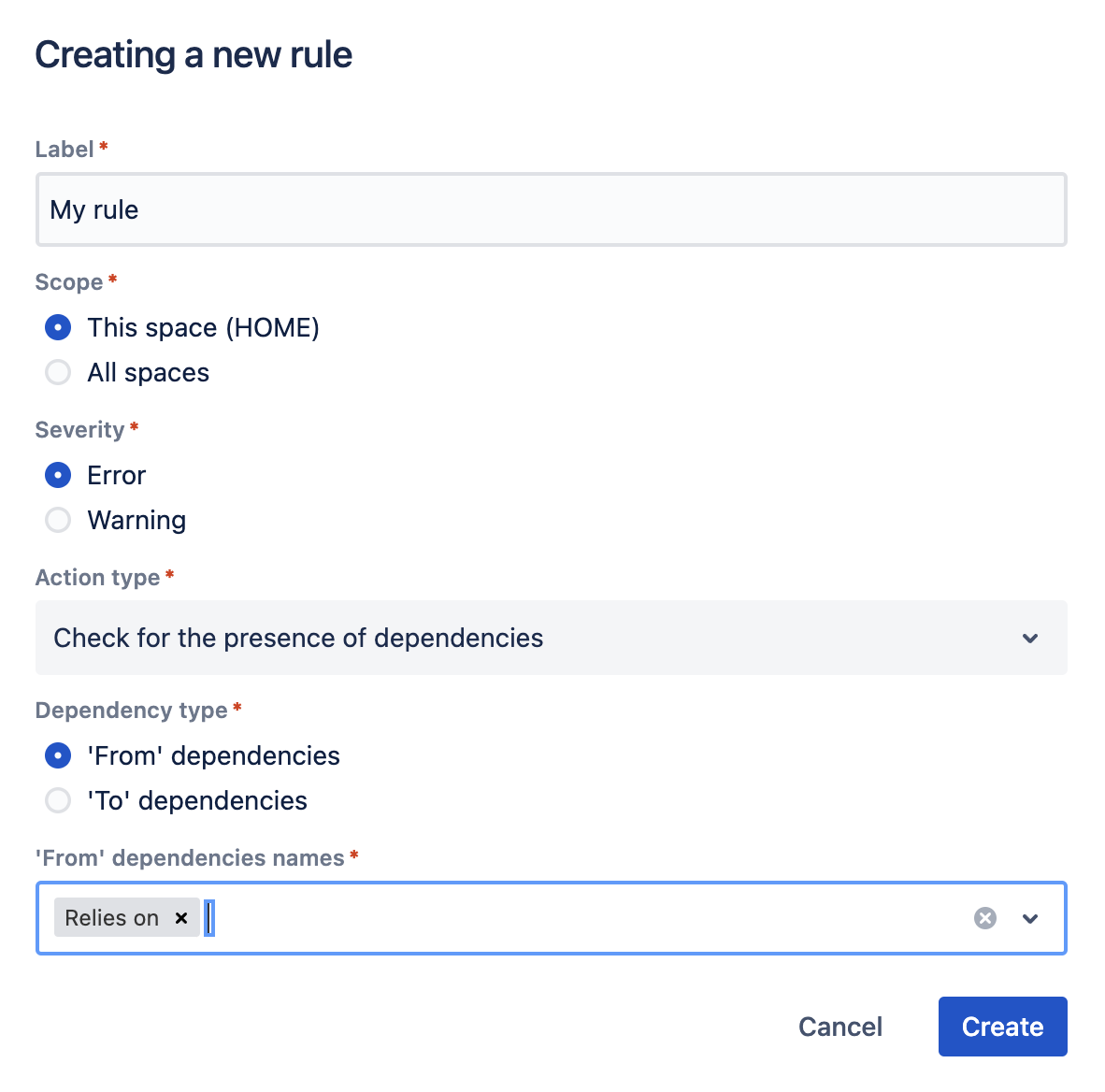
5. Checking for the presence of an external property
External properties names - The names of the external properties whose presence you want to check for in the requirements. The rule will check for the presence of at least one of these external properties. If you want to check for multiple external properties at the same time, you can simply create one rule per external property.
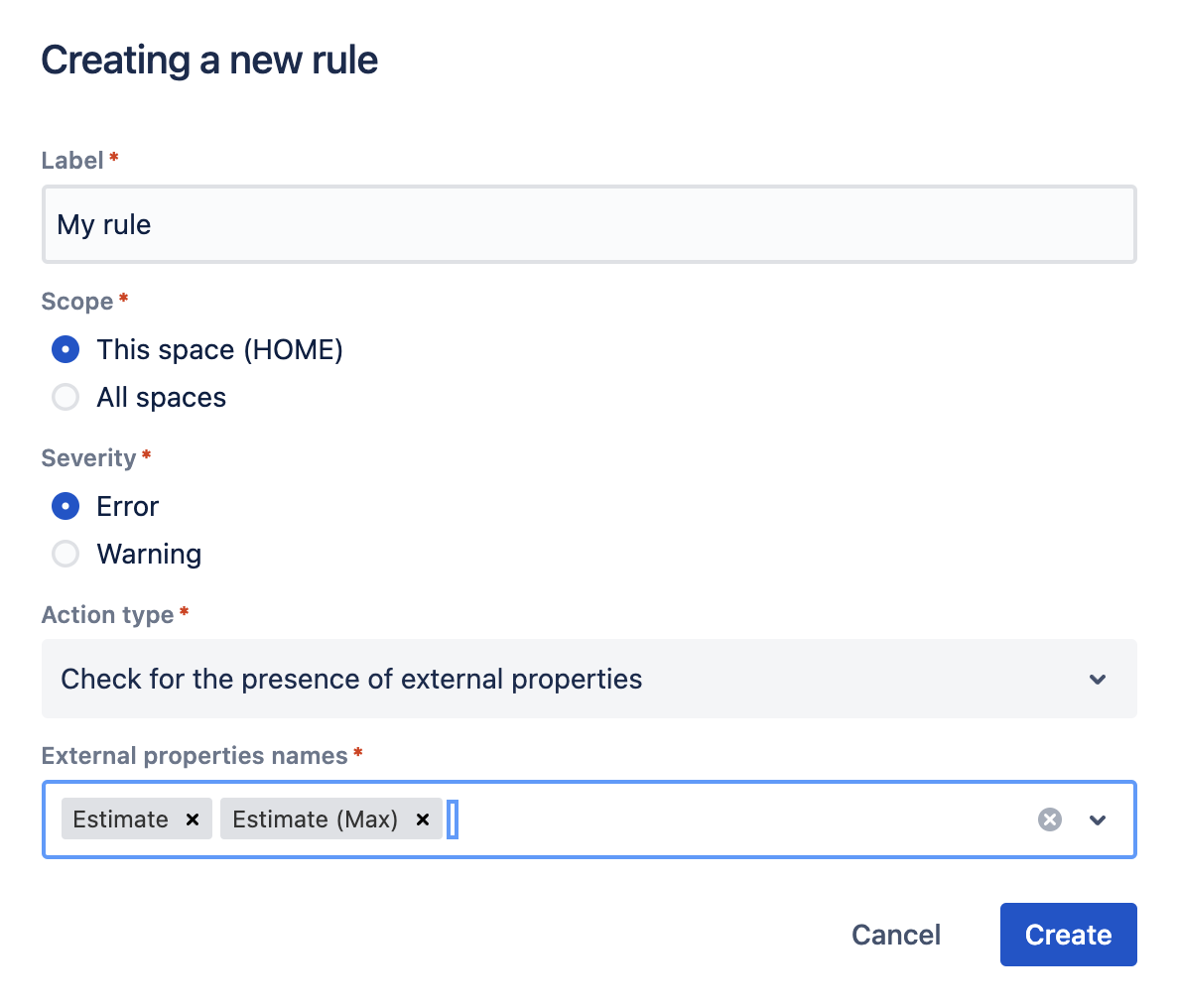
6. Checking for the presence of Jira issues
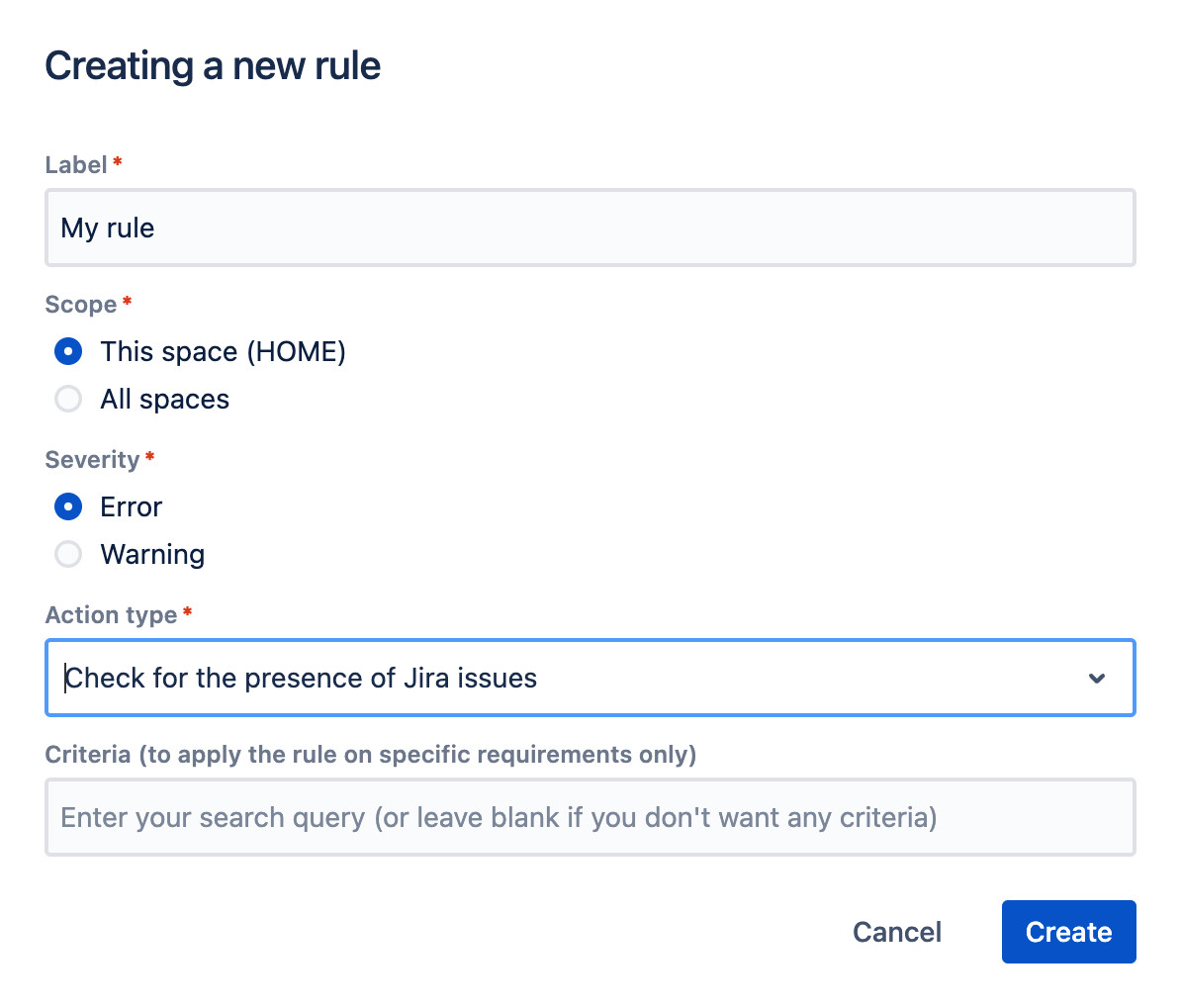
Search syntax
Query | Result |
|---|---|
rulestatus = true | All requirements which respect all the rules that apply to them. |
rulestatus = false | All requirements which violate at least one rule that applies to them. |
rulestatus = 'error' | All requirements which violate at least one "error" rule that applies to them. |
rulestatus = 'warning' | All requirements which violate at least one "warning" rule that applies to them. |
rulestatus@My\ rule = true | All requirements concerned by the rule "My rule", which respect it. |
rulestatus@My\ rule = false | All requirements concerned by the rule "My rule", which violate it. |
rulestatus IS NULL | All requirements not concerned by any rule. |
rulestatus IS NOT NULL | All requirements concerned by at least one rule. |
rulestatus@My\ rule IS NULL | All requirements not concerned by the rule "My rule". |
rulestatus@My\ rule IS NOT NULL | All requirements concerned by the rule "My rule". |