What happens to the requirements when you copy, split and move pages.
Requirement Yogi is generally built to support copying and moving.
|
|
Copy |
Move to another space |
Delete-and-recreate content |
|---|---|---|---|
|
Requirements |
If you copy pages with requirements, then you end up with 2 definitions of the same requirement. Advice:
|
If you move a page to another space, the URL of the requirements it contains will change.
|
If you cut requirements from the editor and paste them in another page (same space):
Dependencies are not affected: When requirements are temporarily deleted, they are kept in the database with "DELETED" status, and dependencies will be restored when the requirement is restored. Requirements with "DELETED" status are not visible in the search, but are visible in the space administration → Content Tools → RY Trash. |
|
Baselines |
The copy will be reset, so you can freeze it whenever you want. |
If you move a baseline, it will keep all its properties and frozen requirements. |
|
|
RY Test Session blueprint |
The copy will have all tests in the same status as the source page. |
|
|
|
As a rule, if you feel like the requirements were not properly indexed, either edit the page or go to the tools menu, at the top-right of the page: |
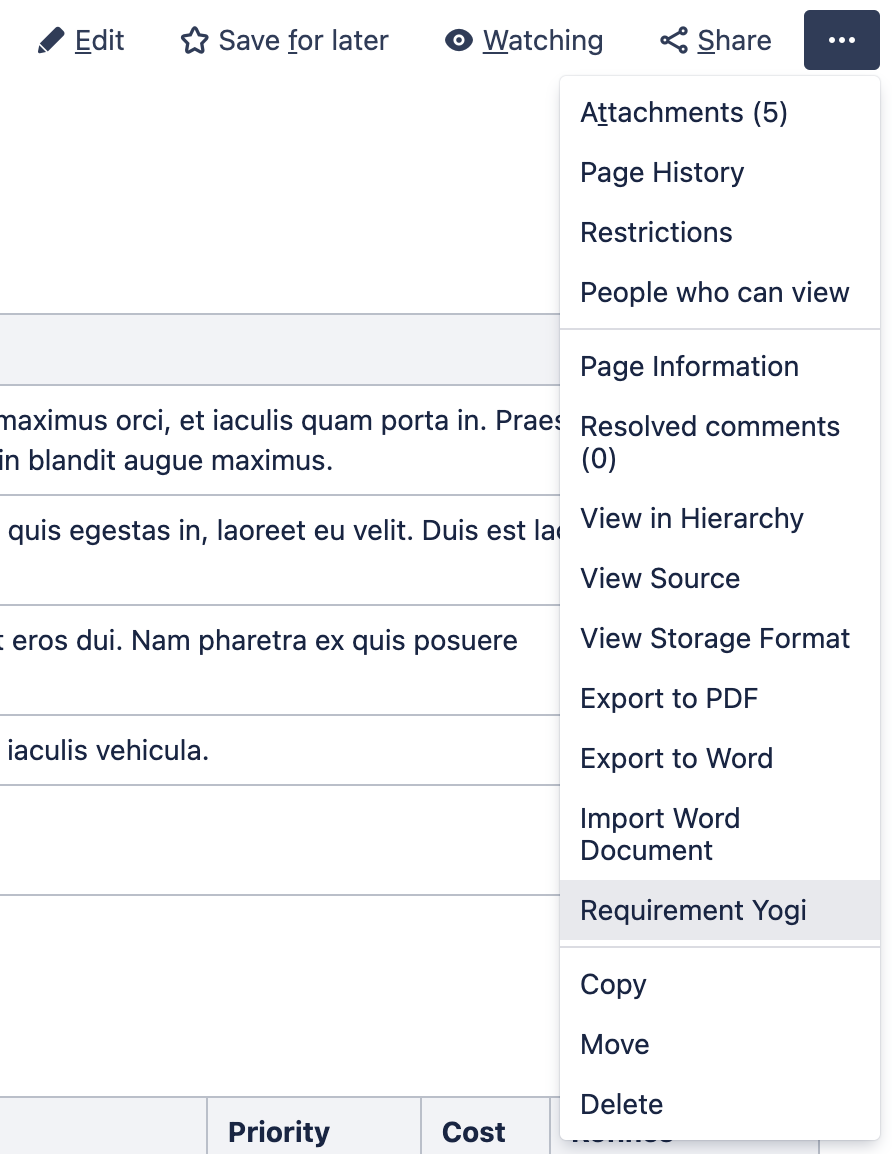
|
|
Just going to this page will check that requirements exist and aren't duplicated. You can also click "Refresh requirement descriptions" and even use this screen to transform all references to those requirements on the space to actual links! |
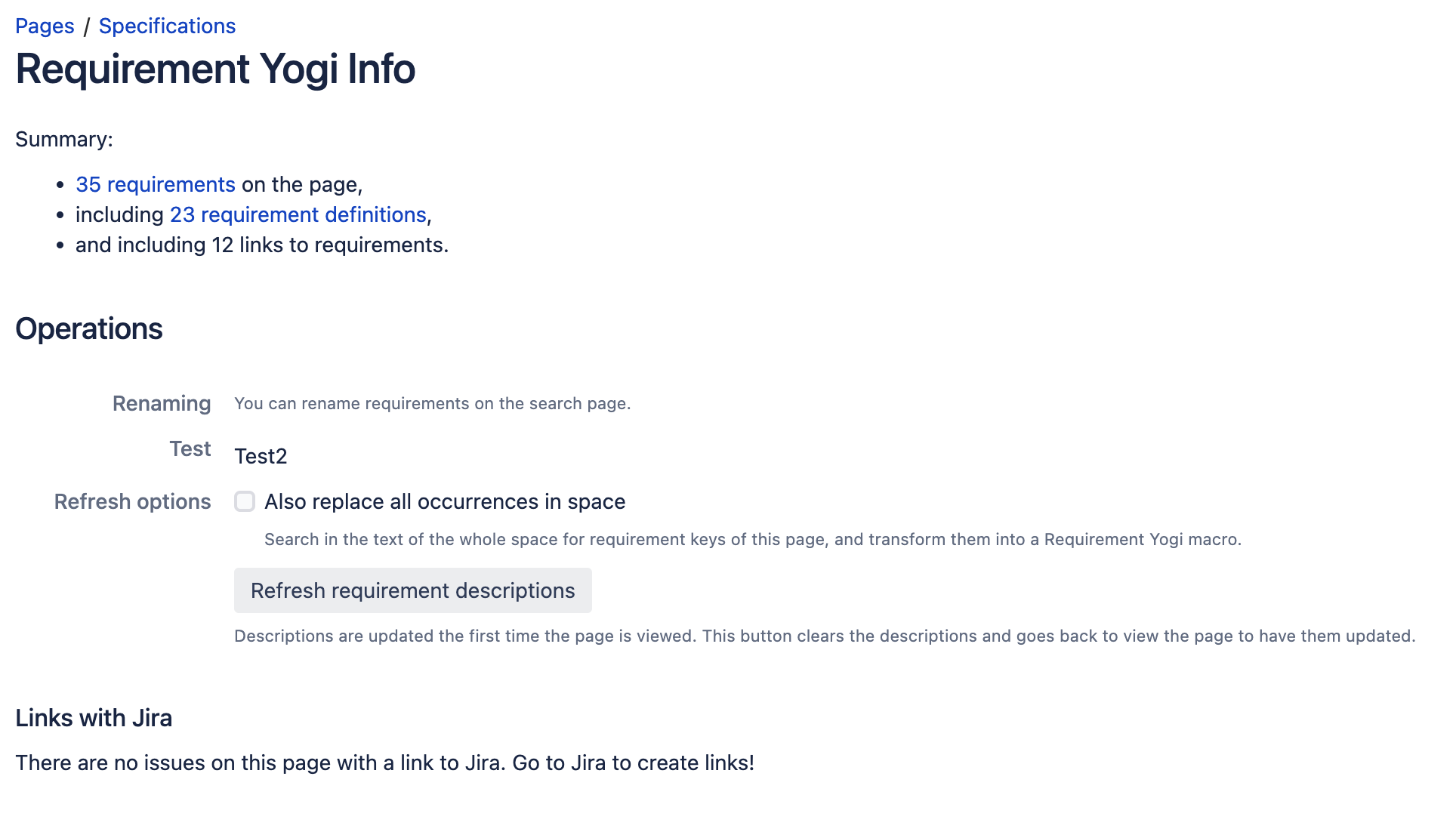
|
