New features
Note to administrators
-
Do not downgrade below 3.5.0 after upgrading to 3.5.x or 3.6.x.
-
We’re switching everyone to the new mode of integration with Jira (“Public descriptions” is deprecated, “Confidential” is the new normal). Please notify us if this is a problem.
-
We’ve reorganized the tabs in the space, including deleting two tabs (see below),
-
We have a new Excel import, for properties,
-
Traceability matrices don’t display the Jira issue summary by default, users will have to add a new column.
Advance notice
We would prefer all customers to use Java 11, which has been the default for Confluence 7.13 for two years already.
-
Confluence 7.13 LTS: Not supported anymore (published in August 2021, ships Java 11 by default),
-
Confluence 7.19 LTS: New minimum version for Requirement Yogi, published in July 2022,
-
Confluence 8.0: Drops support for Java 8, published in November 2022,
-
Confluence 8.5 LTS: Published in August 2023.
New tabs for the space
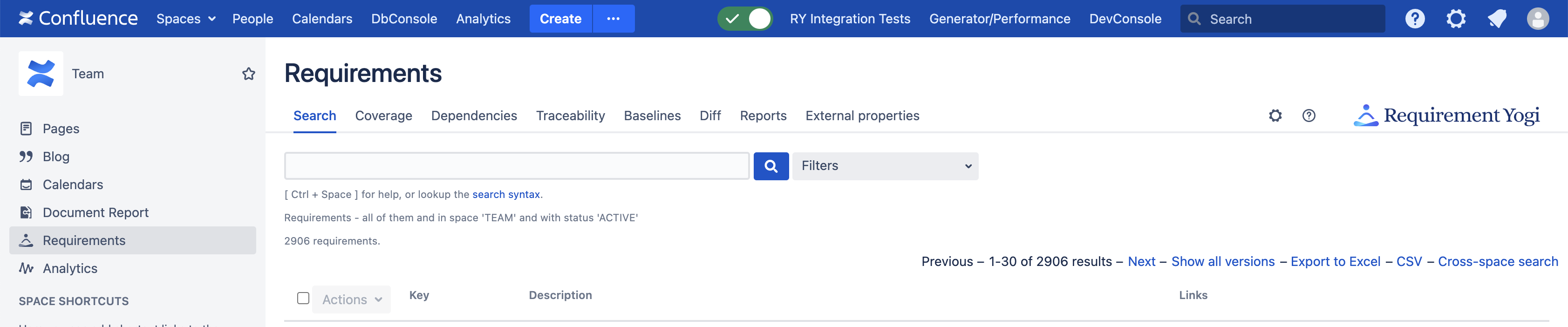
-
The tab “Estimates” and “Excel” has disappeared,
-
There is a new tab named “Reports”.
-
There is a new tab “External properties”, which both display external properties and the Excel import for those external properties.
Why did we do that?
-
The “Excel” import wasn’t used by most companies, since it had two flaws. First, customers expected to edit requirements after they were imported, they were asking “Is there a Confluence page that I can edit, with those requirements?”. We ended up recommending customers to copy-paste their requirements into Confluence. Second, customers expected to edit existing requirements with this import, so we’ve implemented this in the new “External properties” tab. If you still need the Excel import, please tell us, and it is available in the footnotes of the “External properties” tab.
-
The “Estimates” tab wasn’t used at all, becuase the feature wasn’t properly polished. This is what we’ve done, and we’ve created the “External properties” tab.
New “External properties” tab
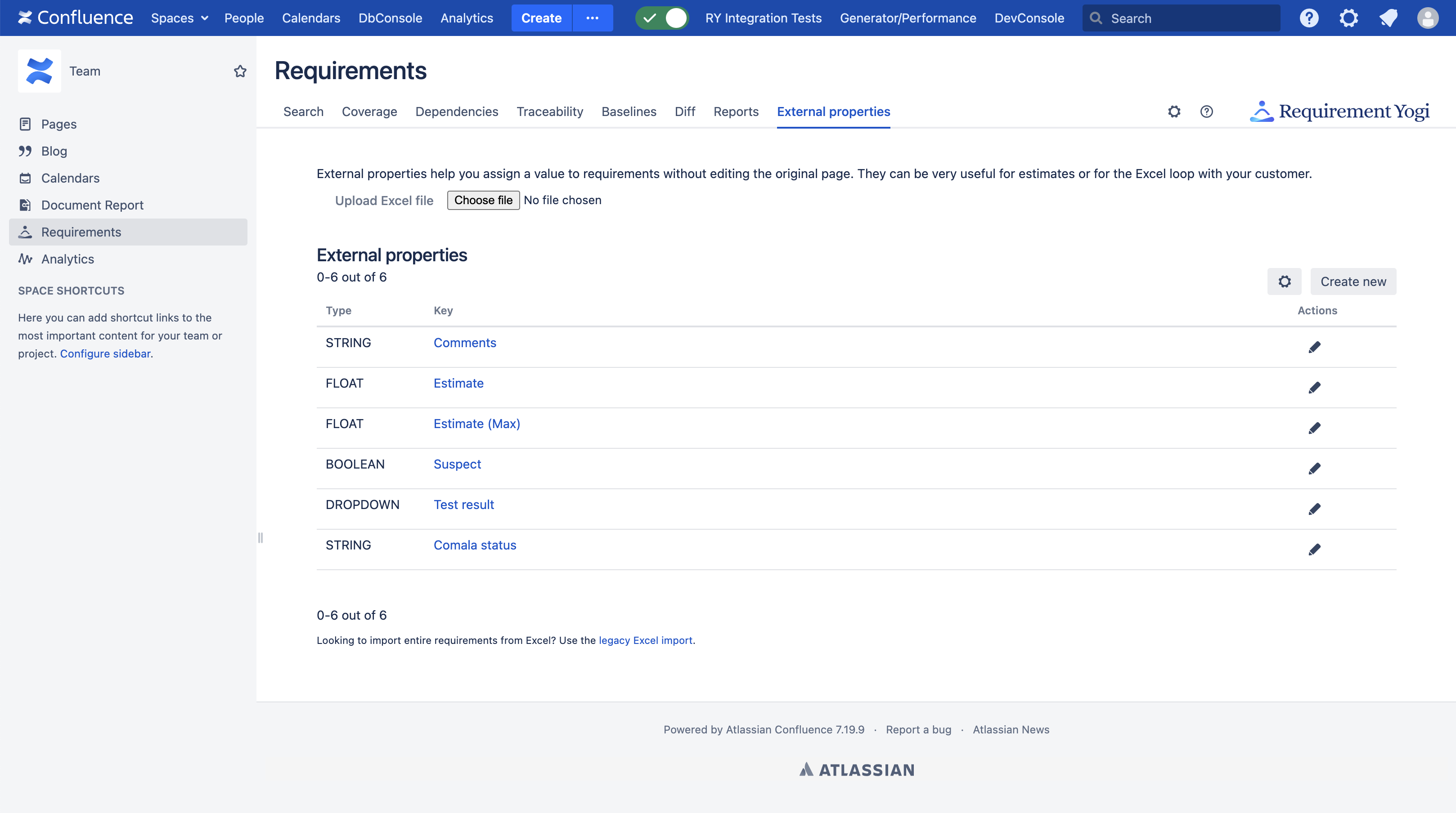
This tab lists the existing external properties. The hyperlink goes to a traceability matrix, with the external property in edition mode, so your users have a much faster way to start filling in those properties.
Second, notice the “Upload” button at the top: You can upload an Excel file and import values into those external properties. See next section.
The new Excel import
The new Excel import can be found in the “External properties” tab, because it imports data into external properties.
Here is the expected workflow:
Write requirements → Export to Excel → Send to your customer → Your customer adds comments and perhaps a validation status → You reimport the file → Read the comment on each requirement.
|
First step |
Upload the file |
|
Second step: Choose a template Are you reuploading the file every week from the same customer? Just reuse the template that you have used last time! Templates can be shared to the space; By default, they remain private to you.
|
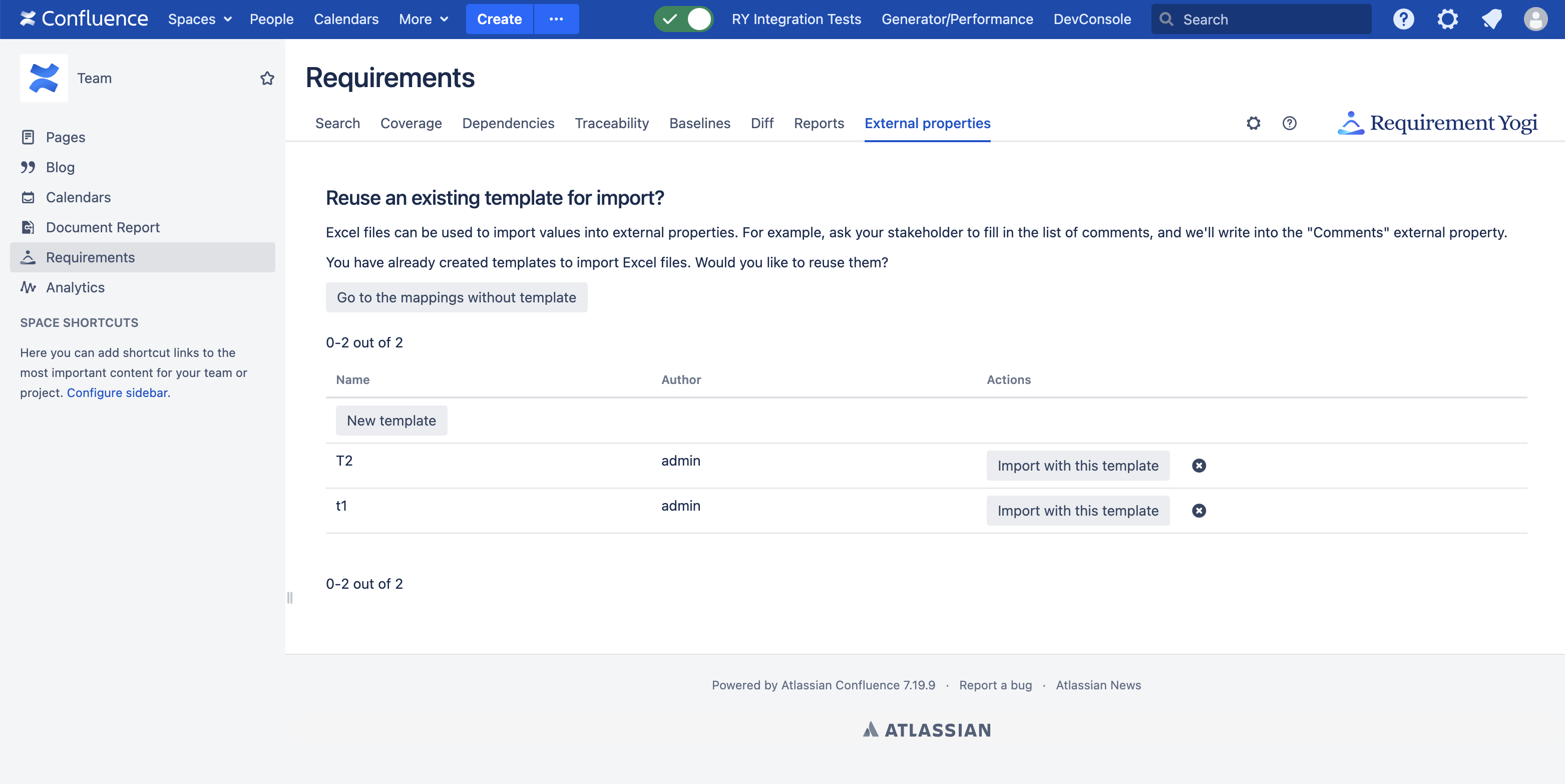
|
|
Third step: Perform the mappings Many things to see on this page:
Capabilities:
|
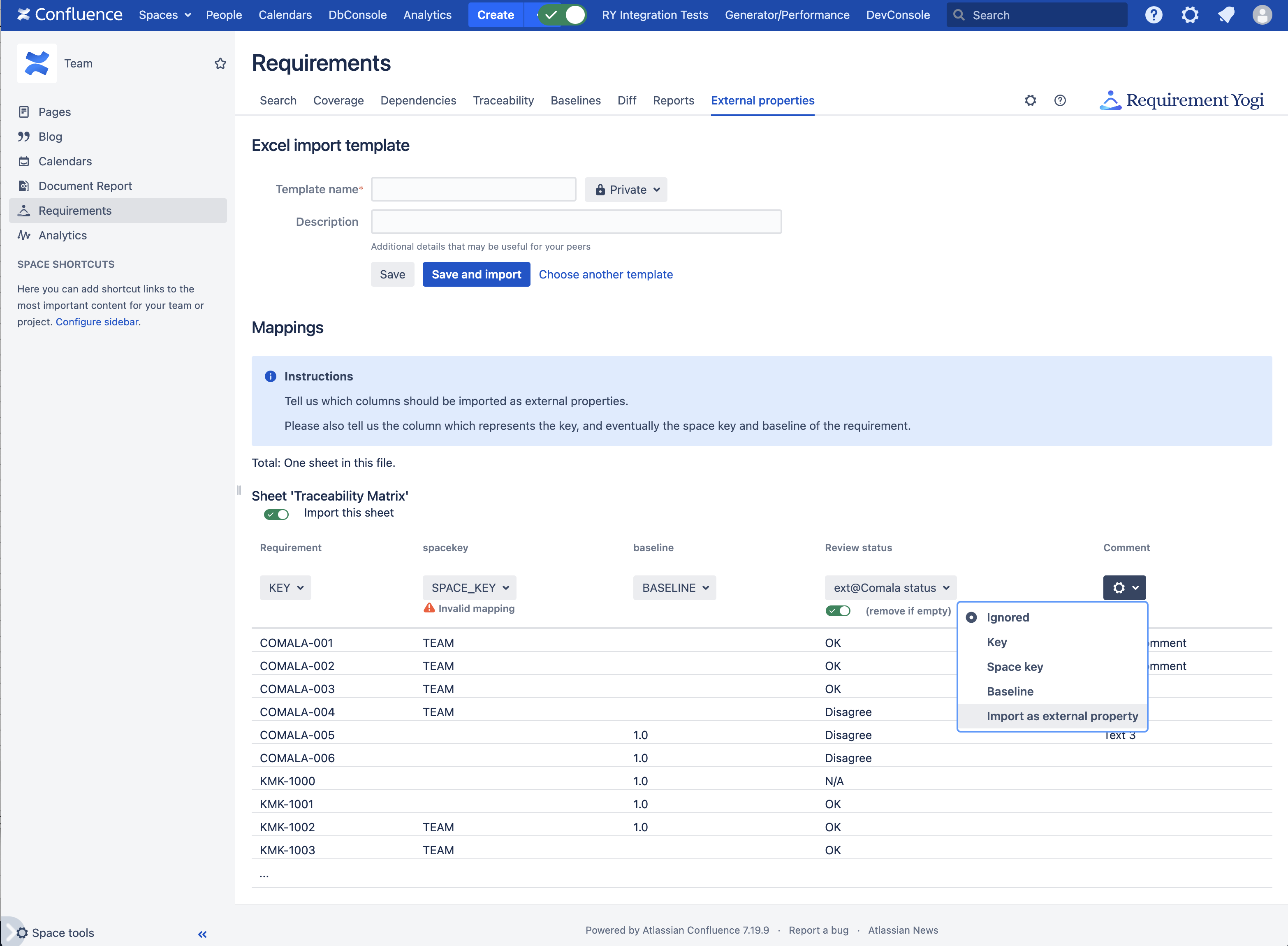
|
New “Reports” tab
This list used to be hidden away in the sidebar (“View all”) or in a submenu of the traceability screen. Users reported that they couldn’t easily discover them, so here they are!
It shows all reports saved by your team, in 3 categories:
-
Private to you,
-
Shared by you,
-
Shared by your team.
Space administrators can view everyone’s private reports and reassign them, in case an employee leaves the company.
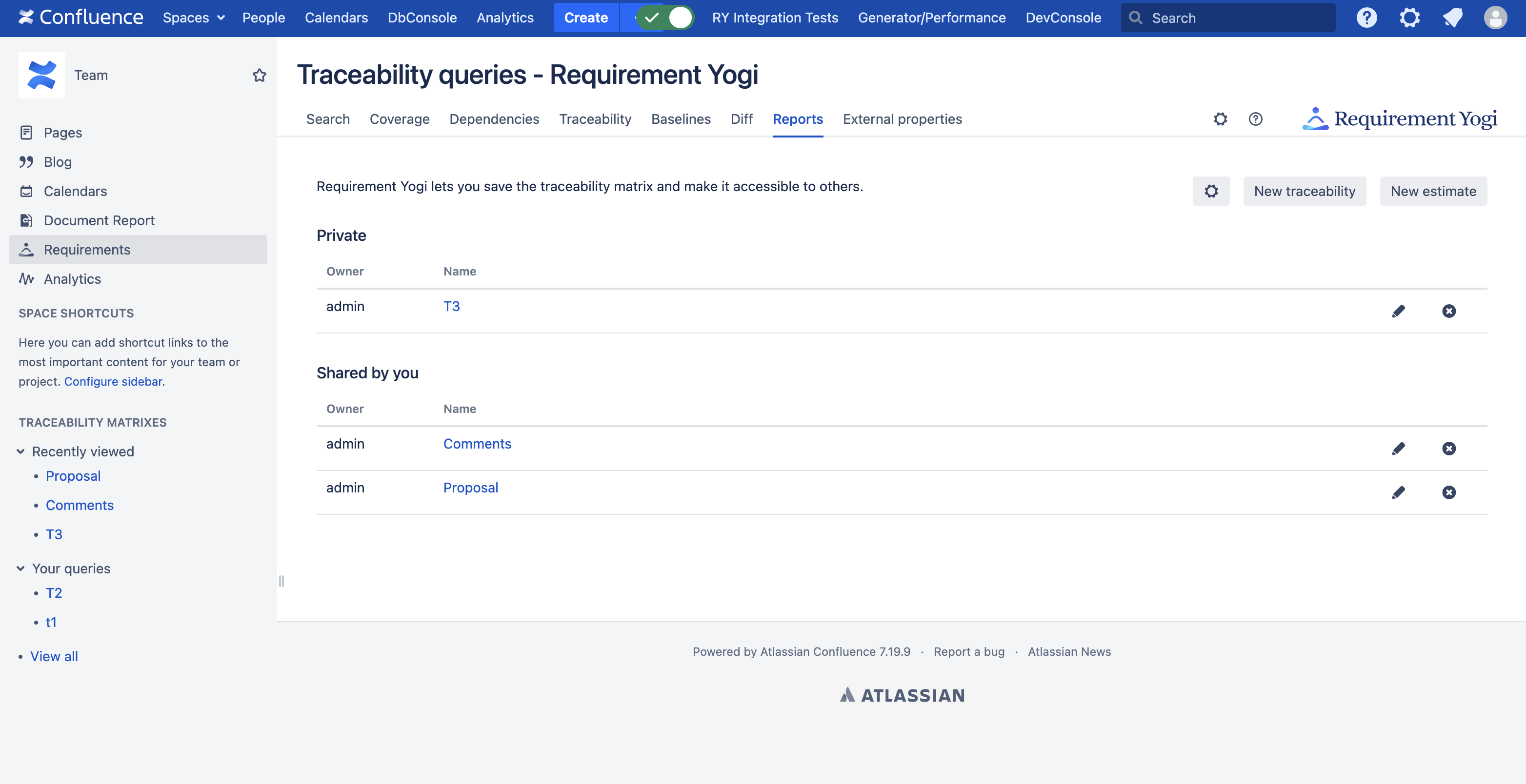
Other changes
Jira issue titles are not cached in Confluence anymore
https://requirementyogi.atlassian.net/browse/RY-1312
We used to copy the title of the Jira issue in Confluence, but that triggers issues about the permissions on those Jira issues. Since the OAuth / application links work well, we now only keep the issue key, and retrieve the Jira issue with the permissions of the current user.
Impact on the traceability matrix: The ability to display the Jira summary field in the same cell has disappeared. Customers will have to display a separate column, containing the Jira issue summary.
Properties in the traceability matrix: Resolved the “large menu” issue
https://requirementyogi.atlassian.net/browse/RY-1257
Users with a lot of properties had difficulties when inserting properties in the matrix, since the page snapped up and down when displaying the properties.
We’ve created a dialog box, so users can select their properties using the autocomplete.
“Public descriptions” are deprecated
Important https://requirementyogi.atlassian.net/browse/RY-1305
“Public descriptions” is an old mode that we don’t like, because we are not sure that customers understand the impact of activating it. Therefore, we are deprecating this mode:
-
Customers since May 2022, who haven’t activated the option, won’t see the option,
-
Older customers will be switched to the new mode by default, “Confidential” descriptions by default. They can switch back, but please complain to us, so we know that you really need this mode.
As a reminder, this is related to the way Confluence integrated in Jira. Before 3.2.0, we used to send the full requirement excerpts to Jira at every update, and display them to anyone in Jira. After 3.2.0, we don’t push to Jira, but rather Jira pulls from Confluence whenever a user views an issue. It has the upside of only displaying requirements with the permissions of the current user.
Join the community
We’ve created a mailing list, to tell you about new features, security vulnerabilities, and the community… , and the good news is that those categories are separated.
Go to https://www.requirementyogi.com/manage-profile/ to subscribe.
