If you want to add a list of requirements to your Jira issues, instead of using the simple edit mode, you can use the Advanced mode.
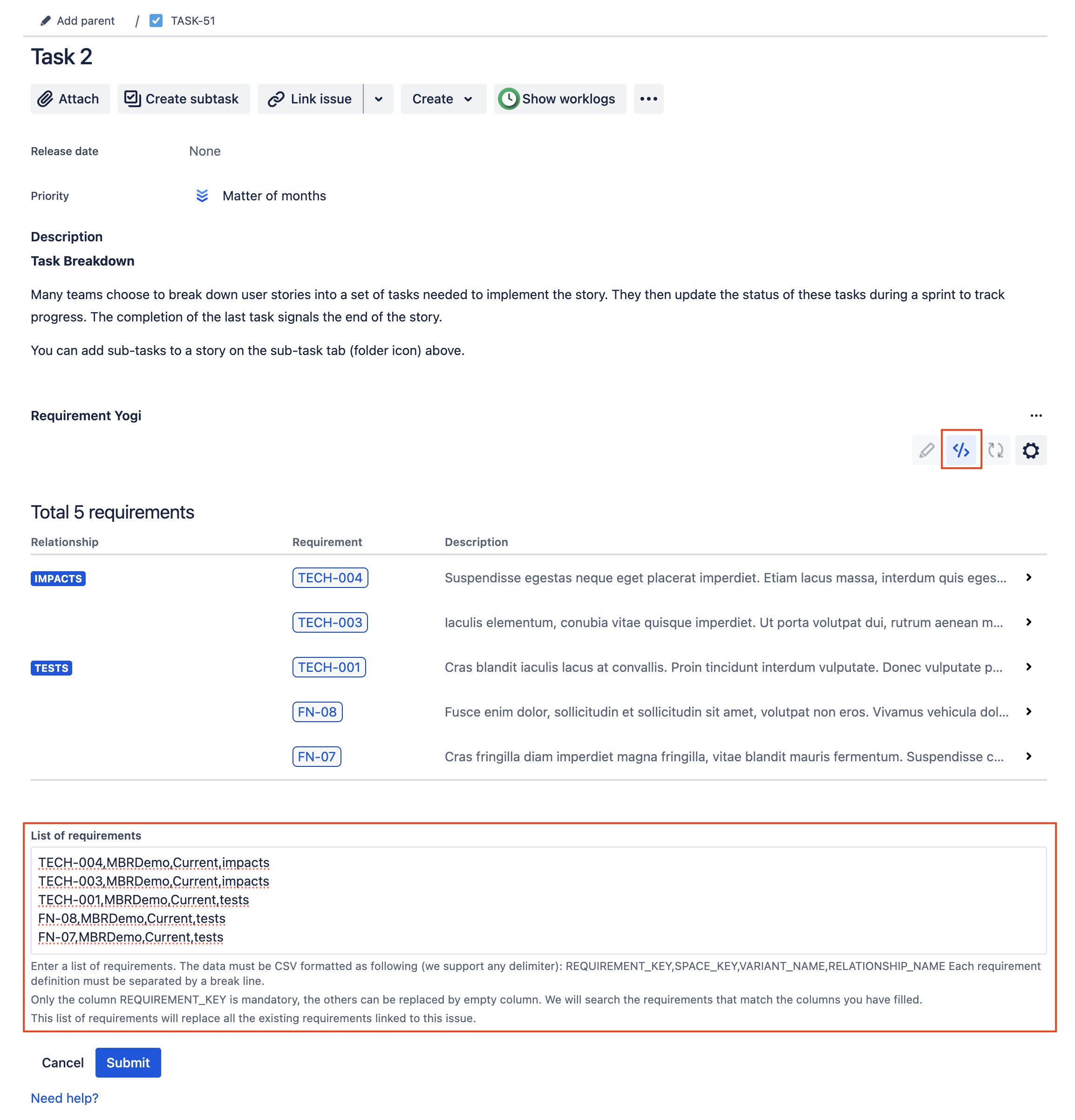
How to use the bulk link mode
-
Enter a list of requirements.
-
The data must be CSV formatted as following (we support any delimiter):
REQUIREMENT_KEY,SPACE_KEY,VARIANT_NAME,RELATIONSHIP_NAME -
Each requirement definition must be separated by a break line.
-
Only the column REQUIREMENT_KEY is mandatory, the others can be replaced by empty column. If empty, we’ll add the matching requirements from all spaces.
-
This list of requirements will replace all the existing requirements linked to this issue. If you want to add links to an issue that already had links, make sure you leave the other ones as well.
