Add structure to your requirements
Requirements are often defined as trees with one root requirement being refined with many child requirements, themselves being refined again.
Using the links transformation plugin, you can easily scan your requirement tables for links to parent requirements.
When to use it?
When you want to scan your requirement page for links to parent requirements.
Using the links transformation
As part of the default steps when creating a new transformation, you will be asked to identify the potential links to requirements.
Simply press yes or no as appropriate, we will take care of searching and matching the table cells to requirements even across different spaces you have access to.
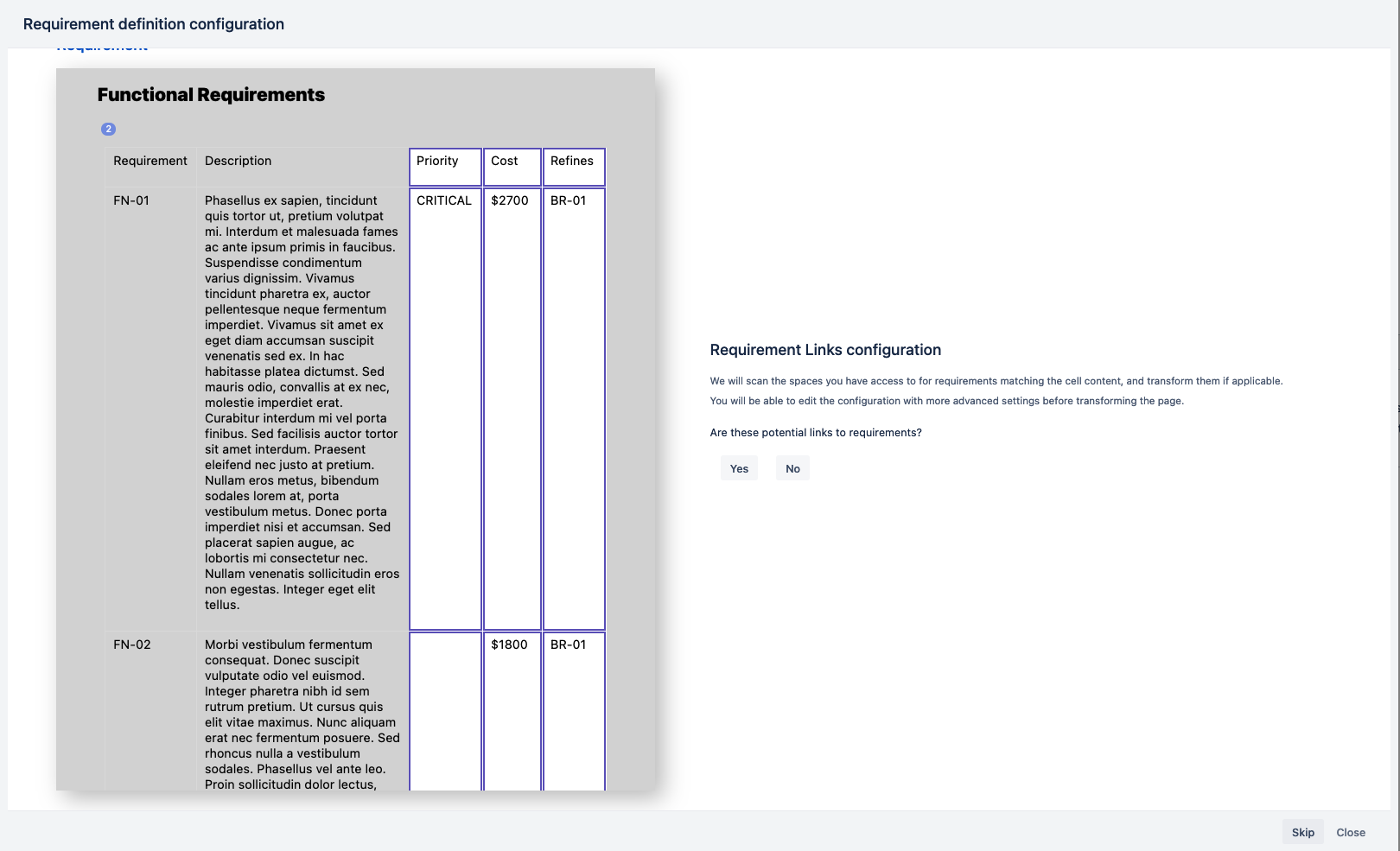
Changing the plugin configuration
At the summary step before transforming the page, simply click on the rule you want to modify to edit it.
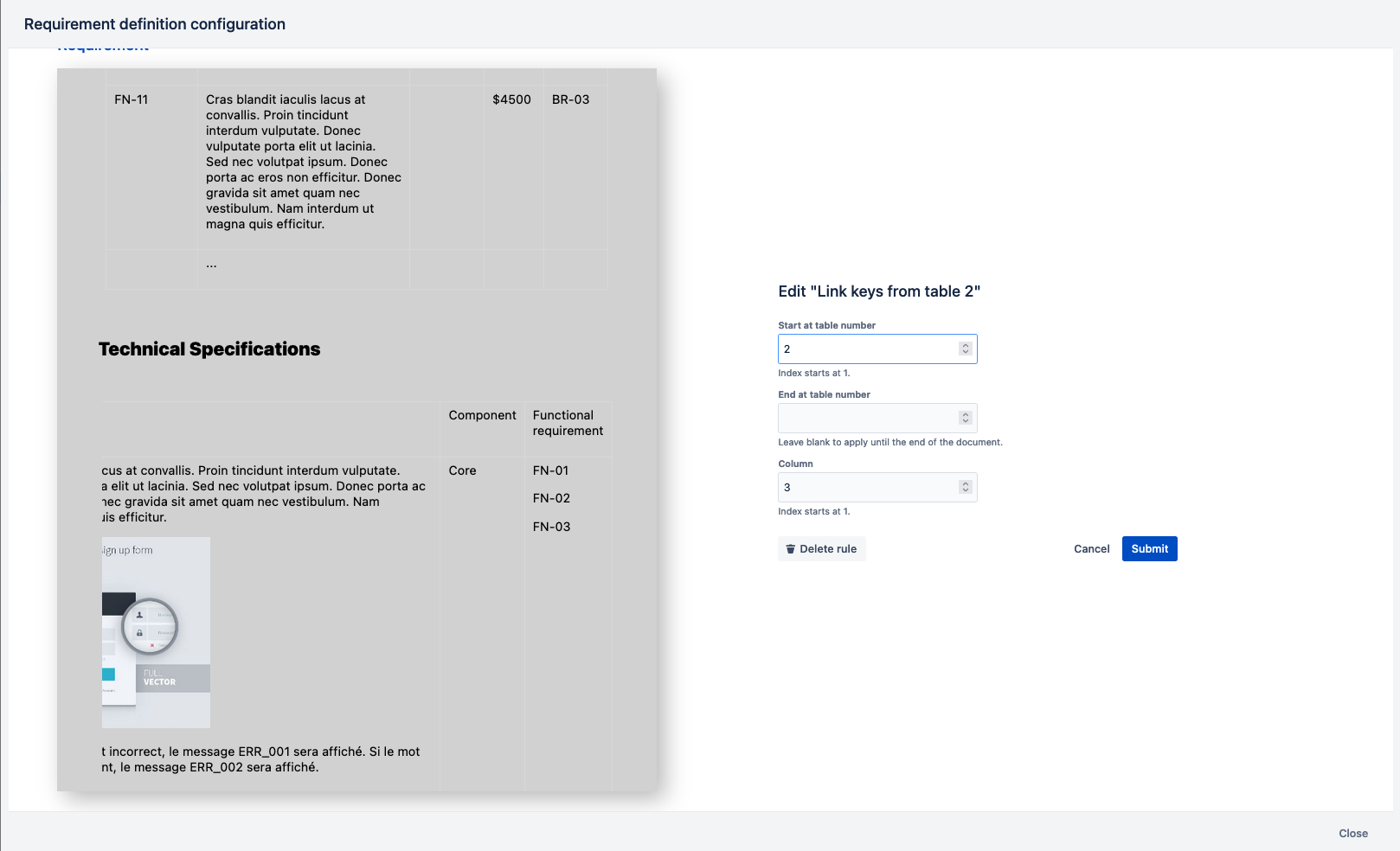
The link transformation will scan every table cell for your requirements, starting from the column specified.
