What rule to choose?
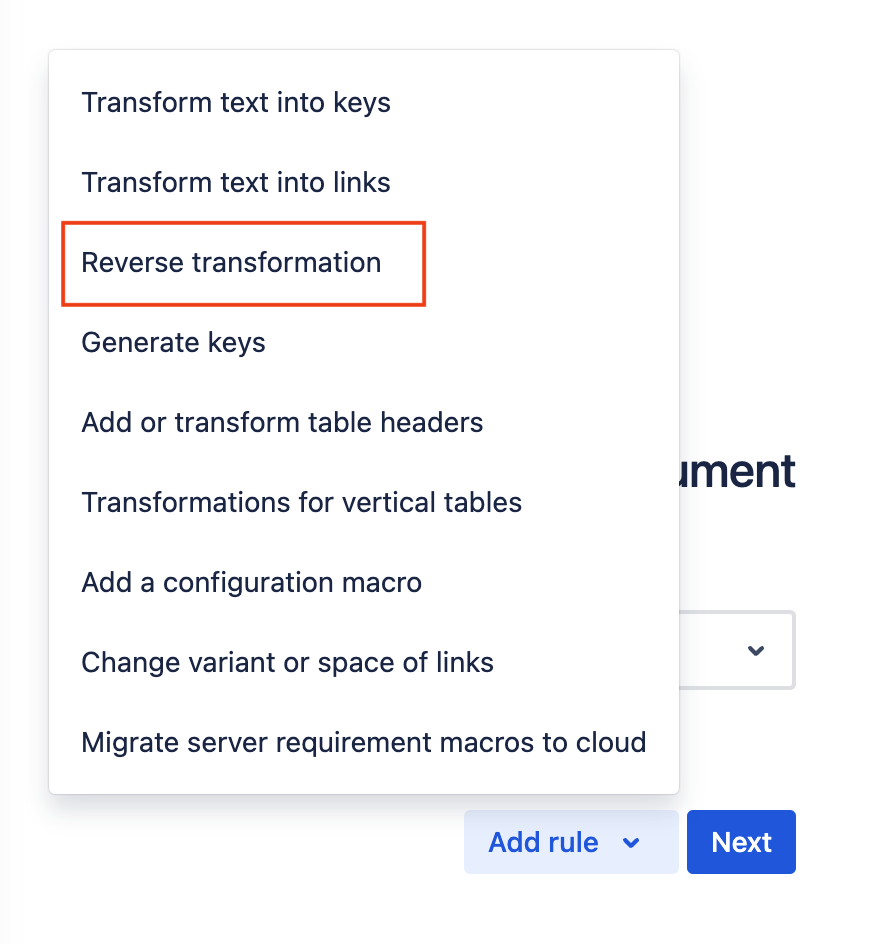
When to use it?
-
If you want to uninstall Requirement Yogi without loosing your requirements
-
If you have used a transformation on the wrong table, or made an error on the key.
-
If you copied and pasted some definition macros but actually want them to be links.
How does it work?
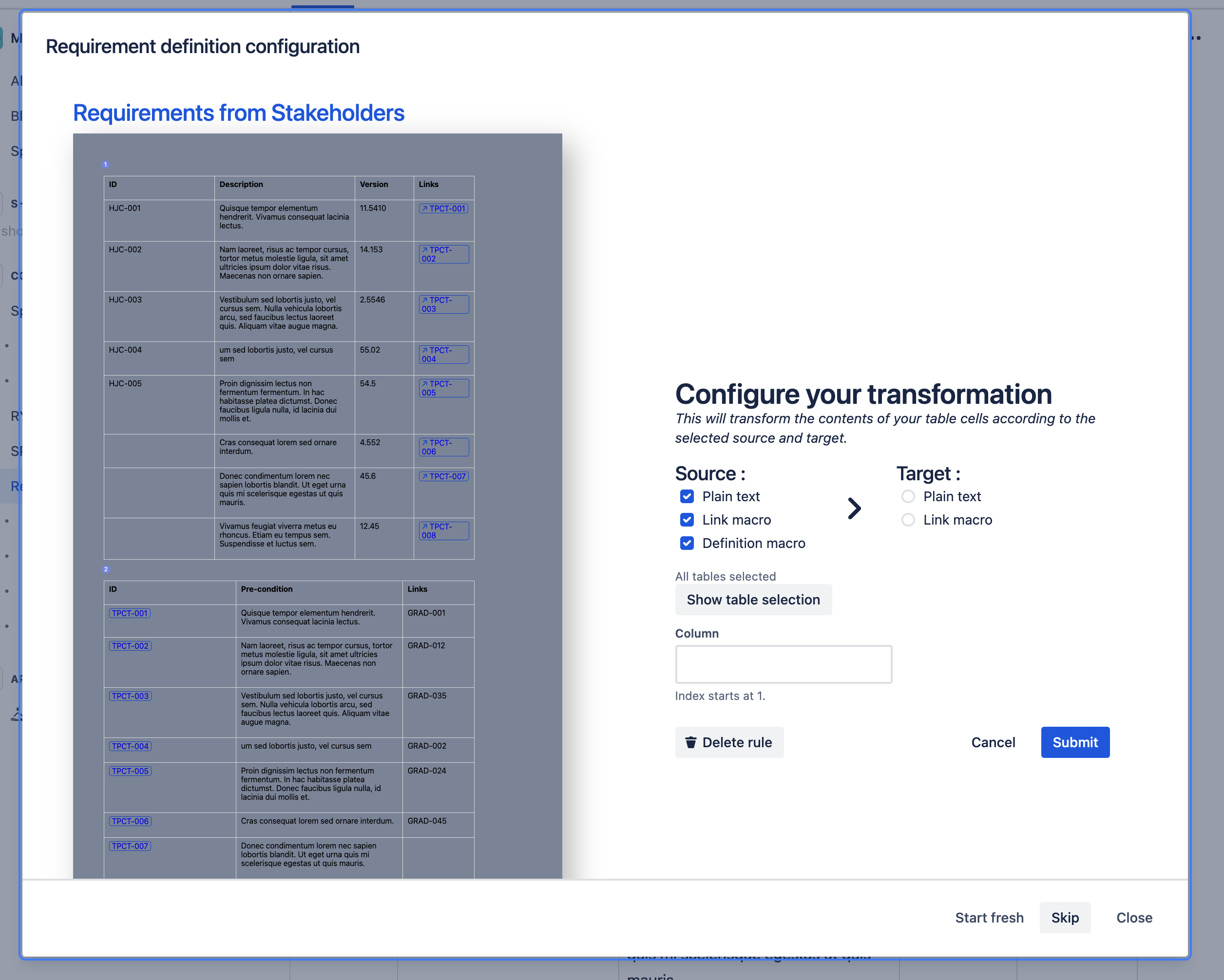
With this set up, you can see your document on the left, and your configuration on the right.
-
Select what type of content you want to transform, and what you want it transformed into.
-
Select the destined tables and columns
Reverse transformation: Change Links and Definition macros into plain text
Select the source: Link and Definition macro; and the target to Plain text. Also make sure to select the destined tables and columns.
Transform definition macros into links
Select the source: Definition macro; and the target: Link macro. Also make sure to select the destined tables and columns.
