Xray is one of the many testing management apps in the Marketplace, and we are able to display some Xray Custom fields in the Traceability Matrix.
1 - Display your requirements and their linked Jira issues
💡 Click on the Cog menu to display columns
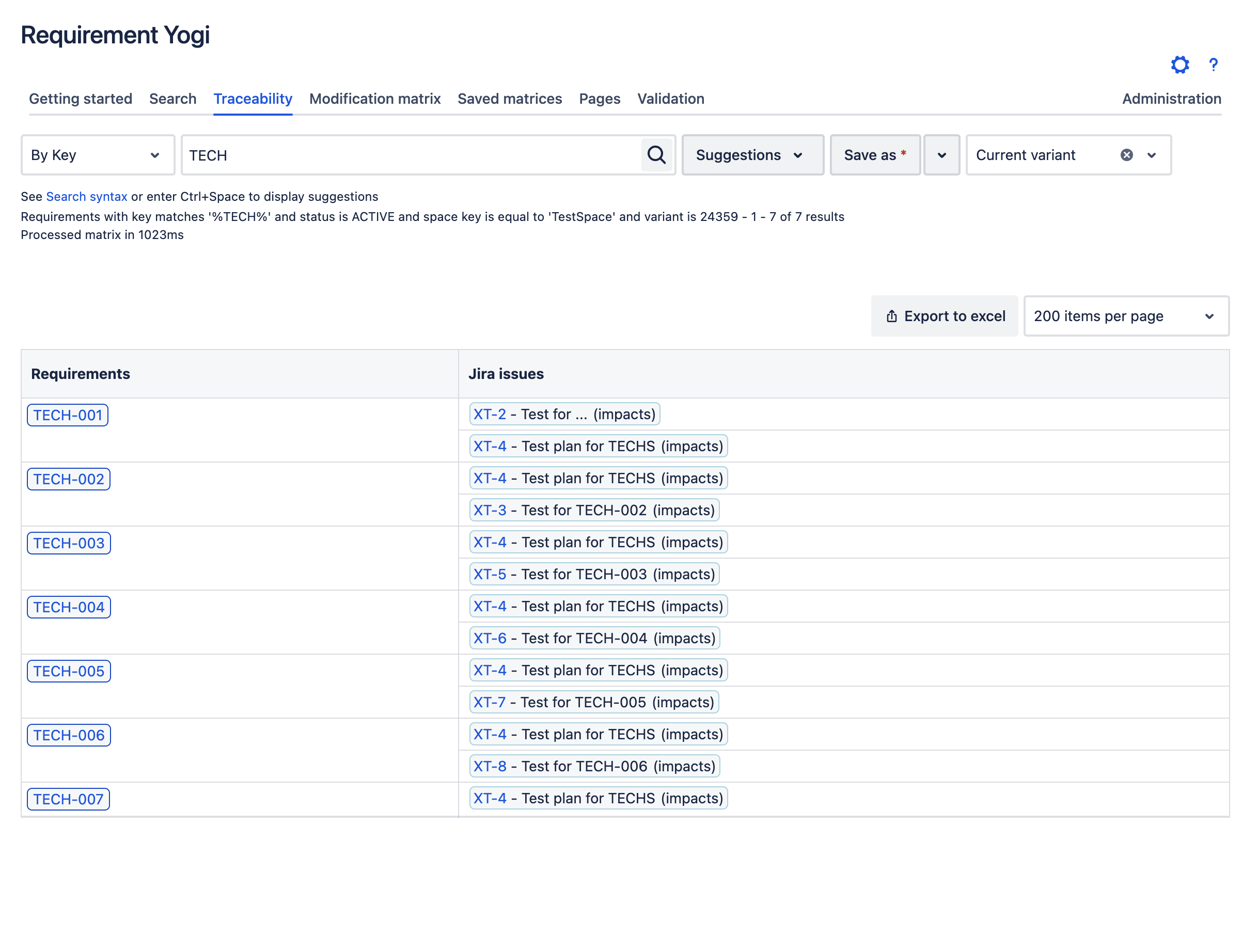
|
2 - Display Ticket status
💡 You cannot display test status, but you can display the status of Jira issues
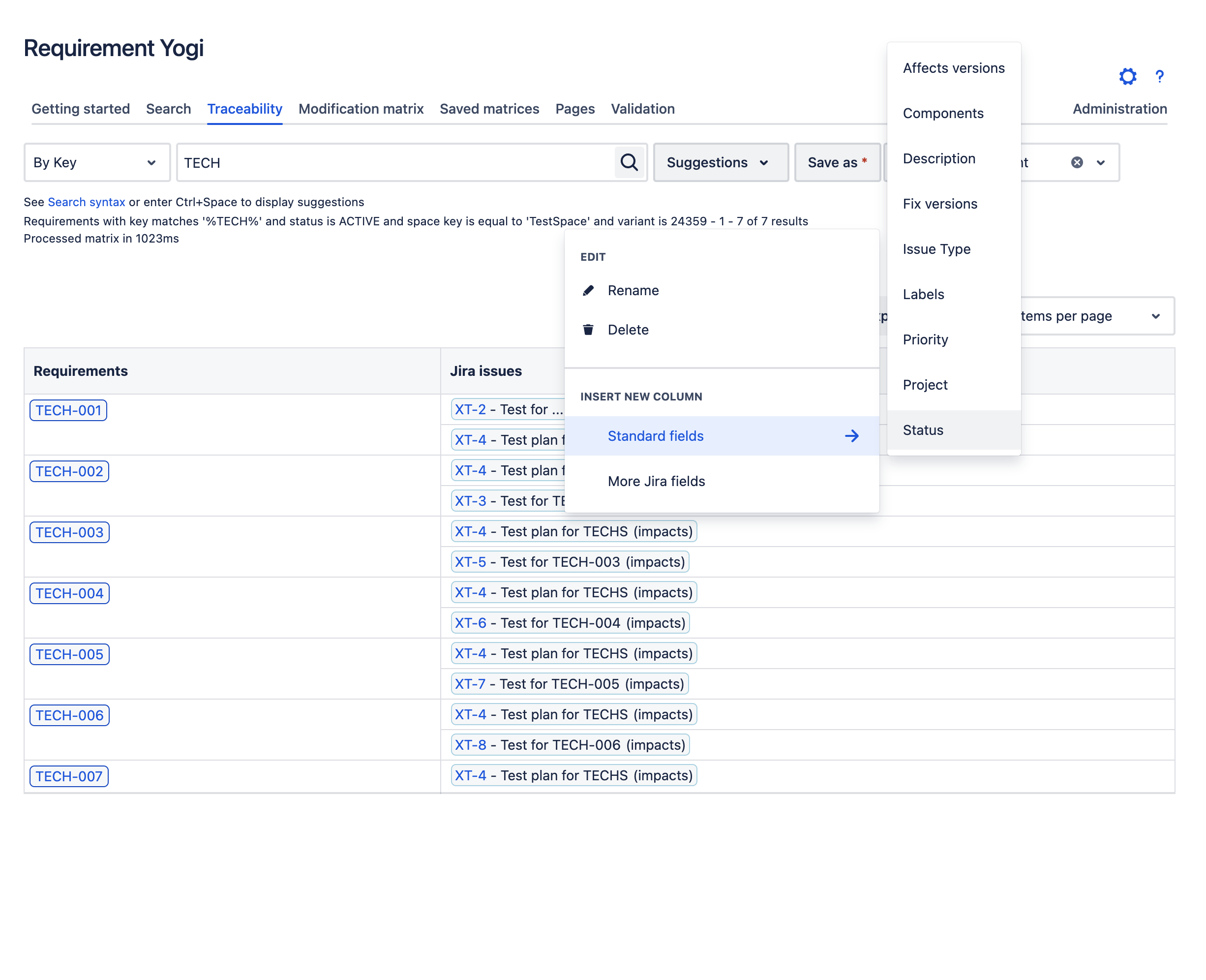
|
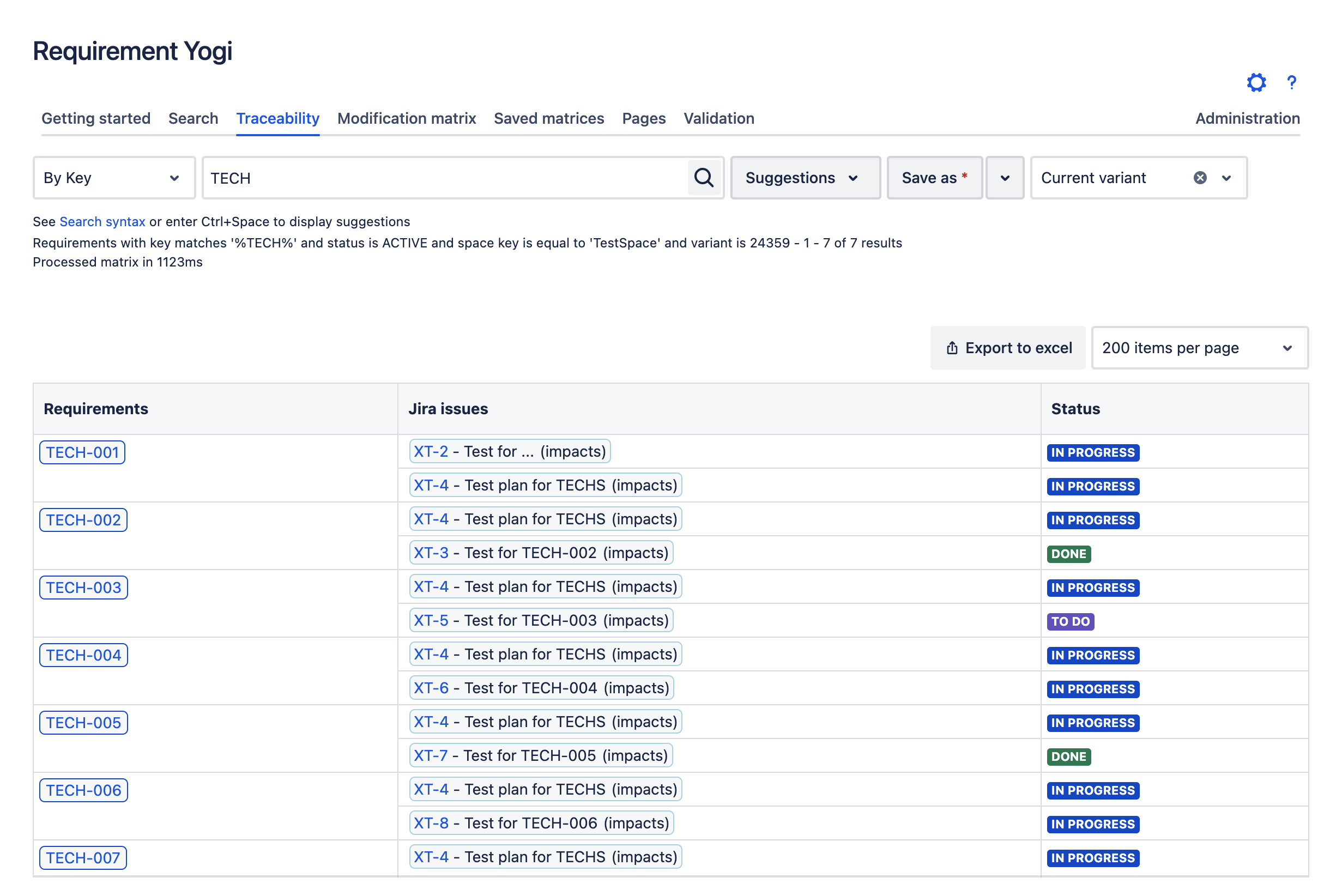
|
3 - Add custom fields
💡 It is possible to display Xray’s custom fields: Begin date, End date and Revision Date. Click on the cog menu and on More Jira fields then, look for xray.
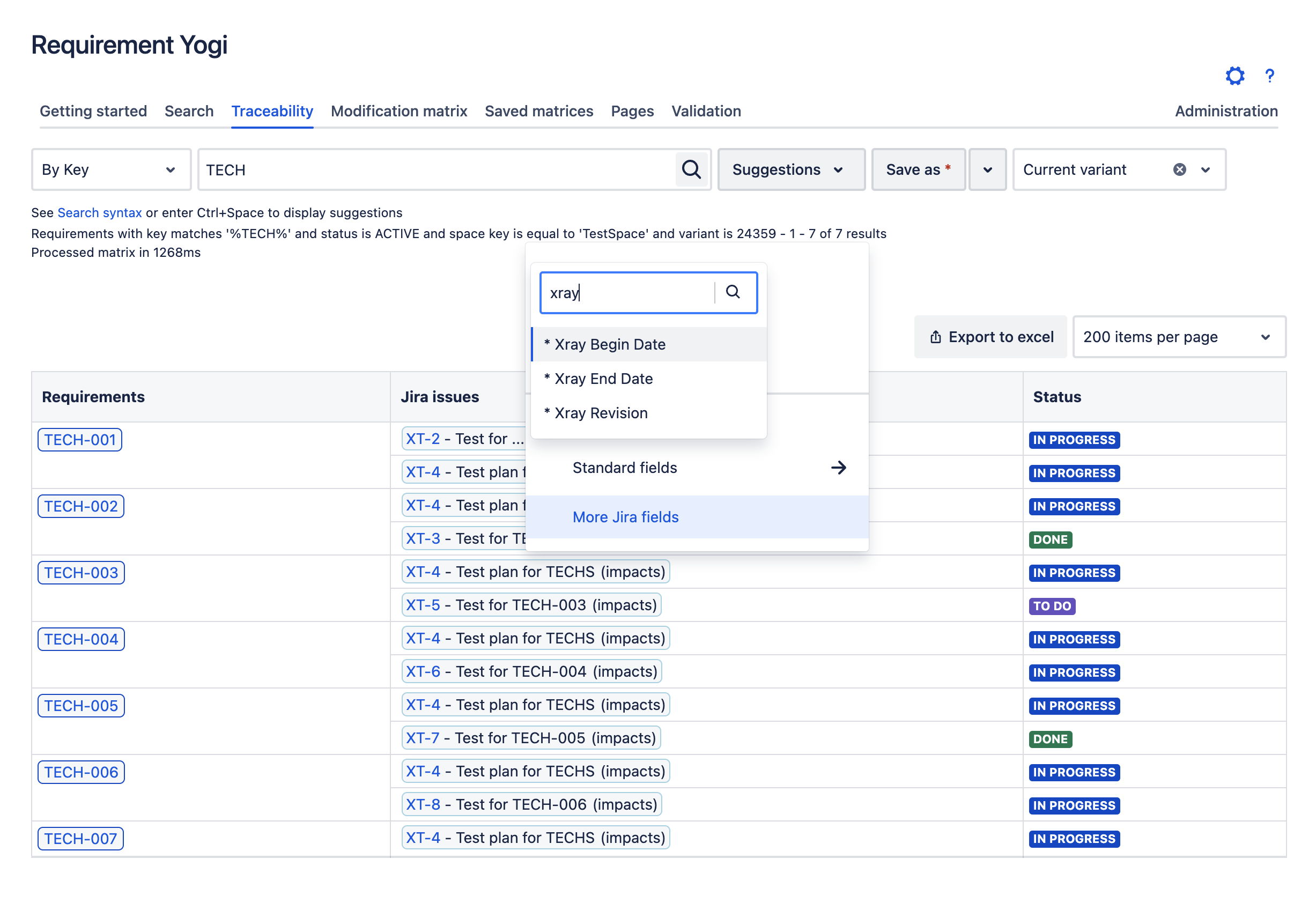
|
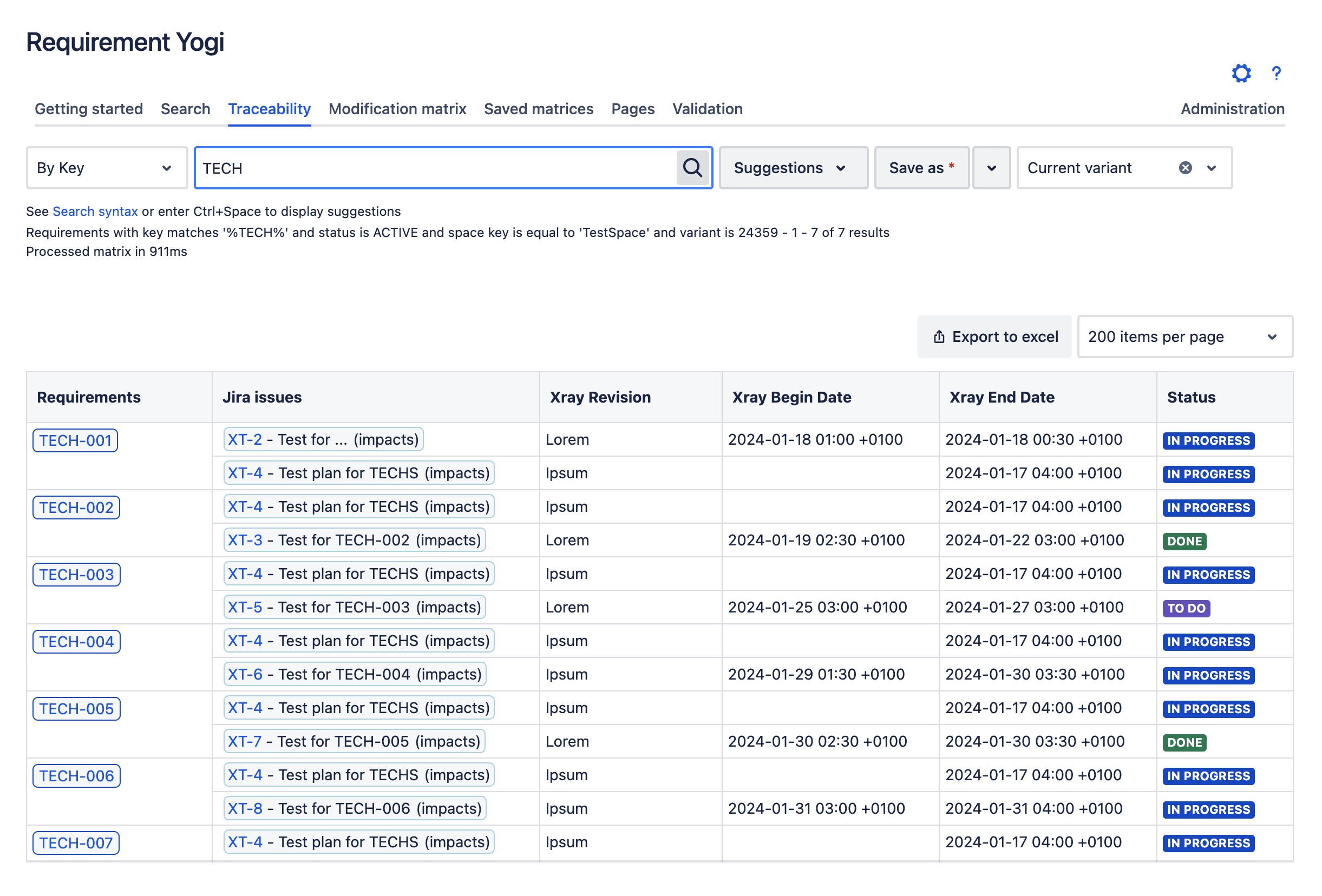
|
Frequently Asked Questions:
I am unable to see the custom fields in the Traceability Matrix
This is more a configuration problem in the Xray app than Requirement Yogi, but here is more explanations:
If you are unable to see the fields ‘Xray Revision’, ‘Xray Begin Date’ and ‘Xray End date’, it probably means the custom fields weren’t set up in your Jira environment.
-
To fix that issue, go into the Jira Administration > Apps > Xray > Health Check.
-
Check the presence of the three custom fields:
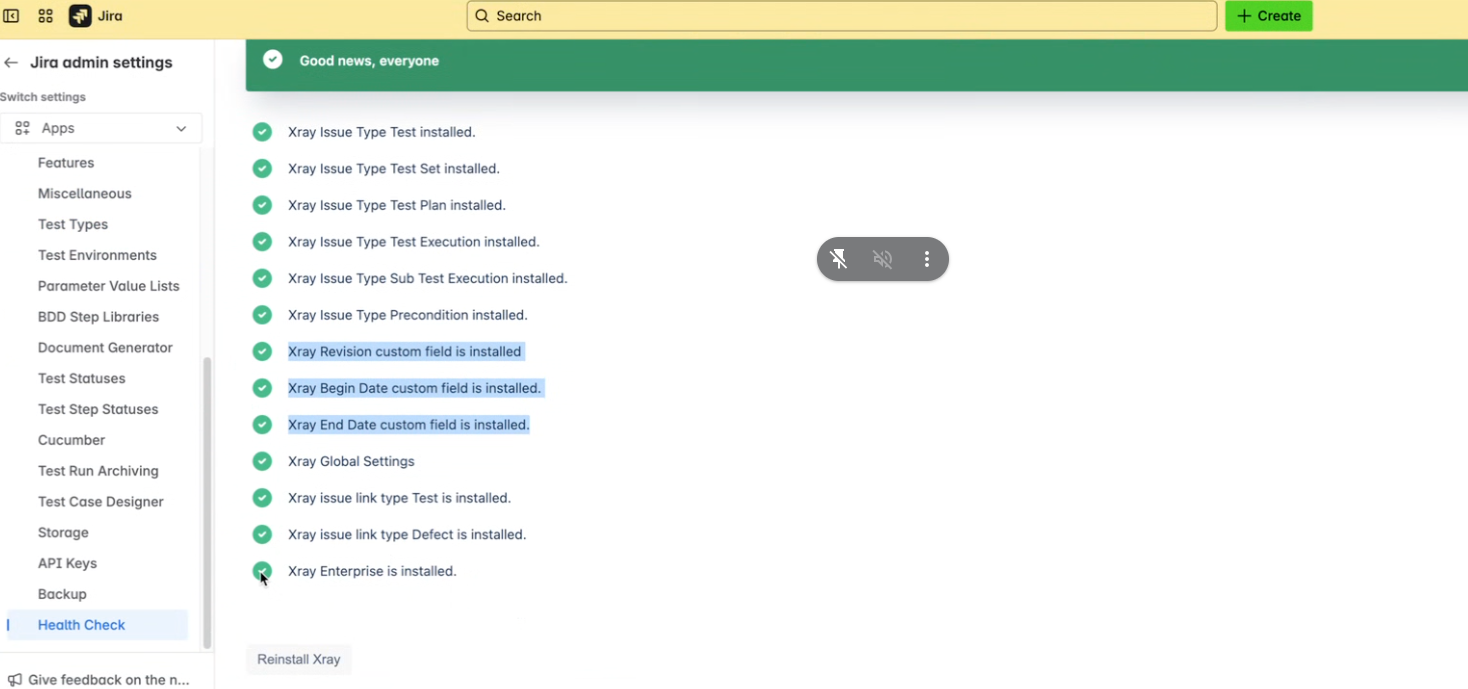
-
Once they are checked, you’ll need to perform a reindex of your project: Go to your Jira project > Project Settings > Apps > Xray Settings > Re-Indexing > Perform a full reindex.
-
Then go back to the traceability, and refresh.
If the custom fields still do not show, please let us know on the support: https://support.requirementyogi.com/ .
Would like to see more?
The integration is still a work in progress… Are you seeing some limits, or would you like us to implement more, such as test results and status bars?
Let us know through the support: https://support.requirementyogi.com/
