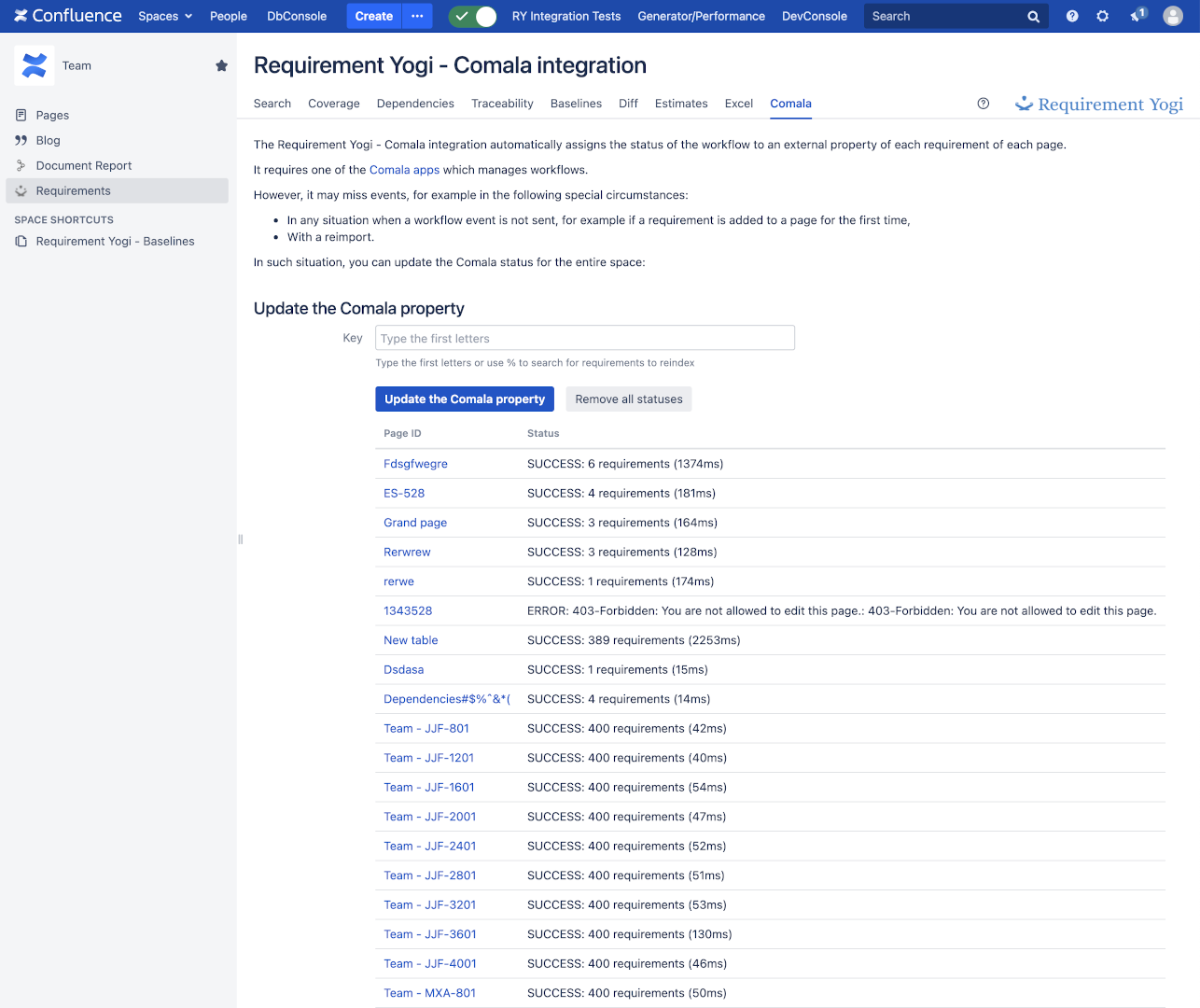This extension triggers every time there is a workflow change, and assigns the new status to the requirement's external property named "Comala status".
|
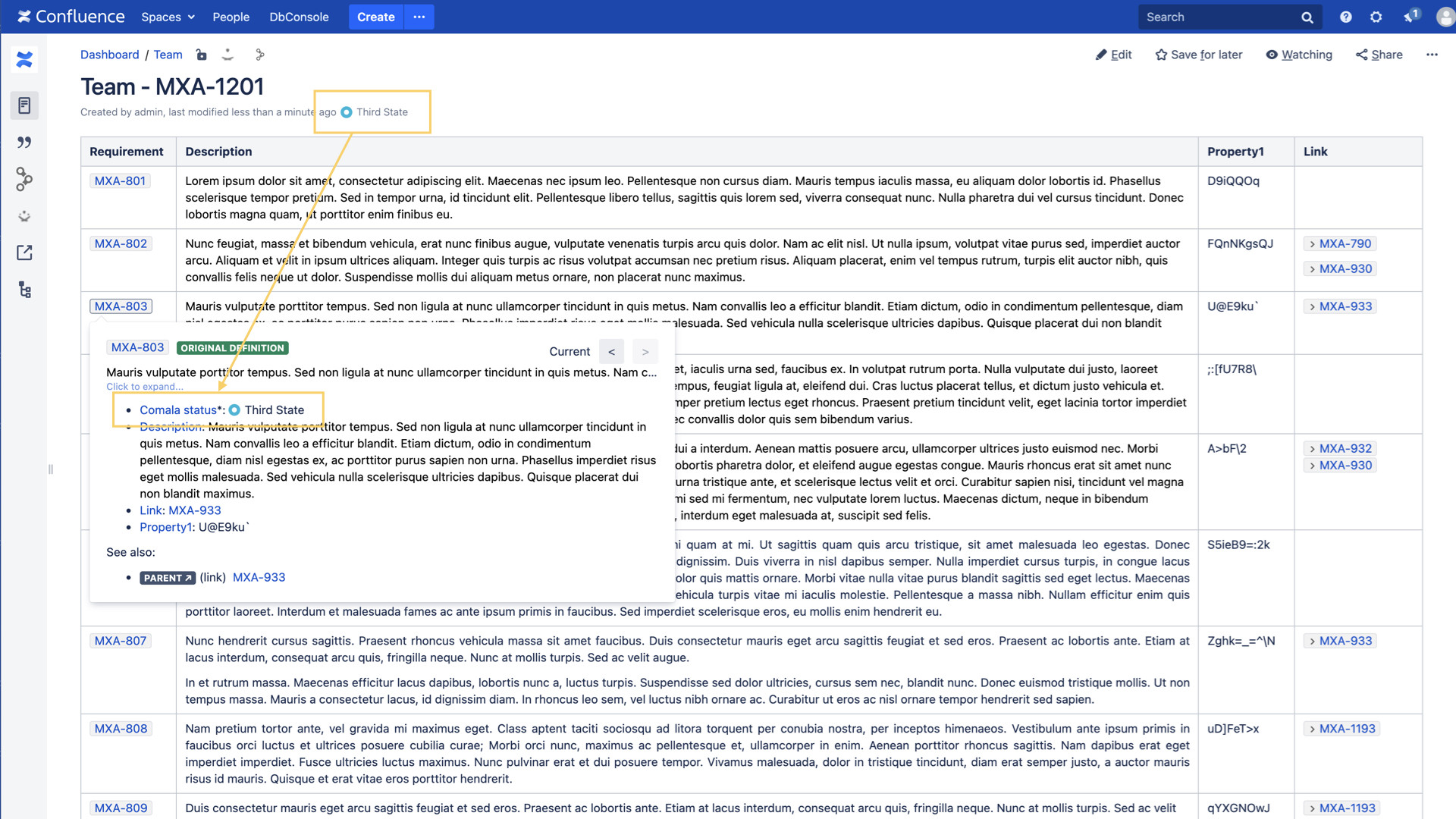
|
|
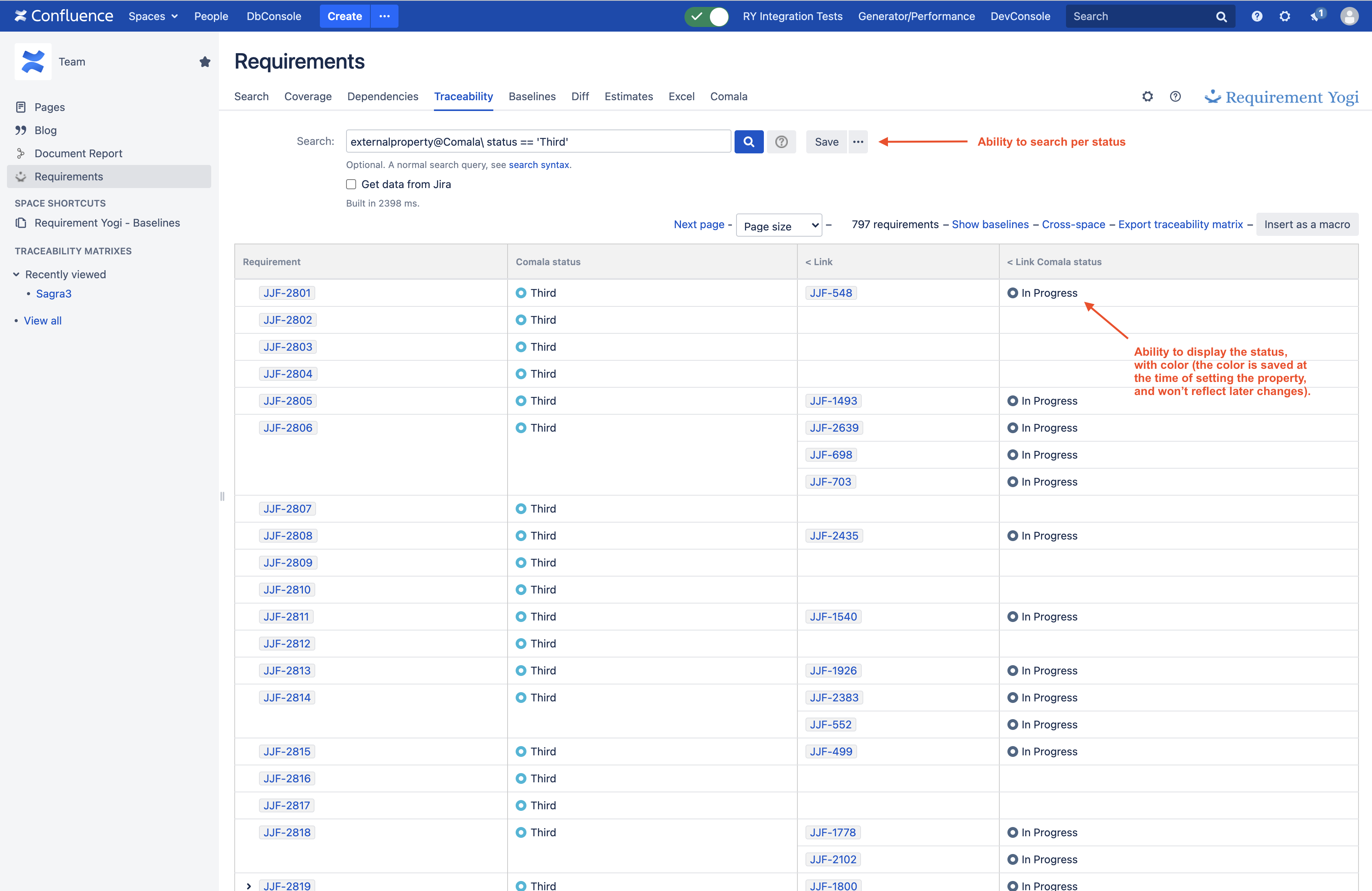
|
|
|
How to install?
-
It requires to have Comala Document Management (tested with version 6.16.13) and Requirement Yogi
-
Go to the marketplace and install it (this integration should be installed after Comala and Requirement Yogi)
How to configure?
-
There is no configuration to perform. When it is enabled, every workflow change modifies the property on the requirements, on all spaces.
-
If you want to ensure all the Comala statuses are correct, then you can use the "Comala" tab in the space administration and it will resynchronize all statuses.