In RY 4.1.1, we’ve introduced a comparison tool for the indexations. Features:
-
It allows you to compare the current indexation of requirements, and how they would be reindexed in the latest indexation,
-
It allows you to upgrade the reindexing of baselined requirements, so that baselined requirements are comparable to current requirements reindexed in v2.
Limitations
-
If a page version was lost, then the requirement will stay in its Indexing V1 version forever. It happens if a space administrator has deleted a page version (curse words, secret information, etc.), or if a space was migrated to another Confluence instance without porting the page history, etc.
-
The migration doesn’t change links and dependencies. It only updates the requirement text and properties, for requirements that are found on the page. It doesn’t update requirements which were not found on the page version (It will leave them tagged as Indexing V1 forever).
The indexation version is saved with the requirement text, so it is harmless to have a mix of requirements indexed in both versions in the same database.
Where to access the tool
Go to the space tool → Requirement Yogi → Indexing review,
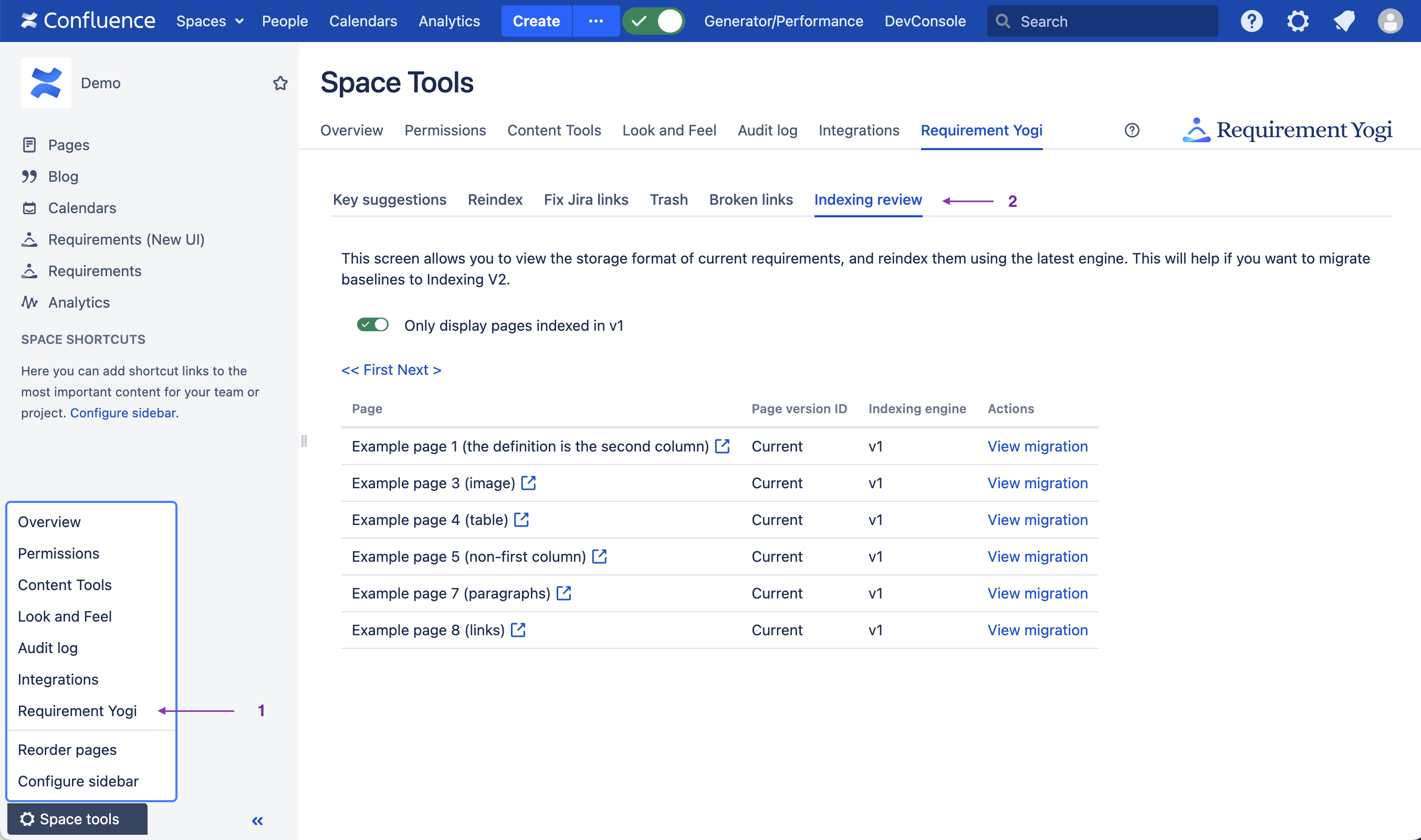
Or, in the byline of a page, click the Yogi icon, then “Compare the indexing version…”
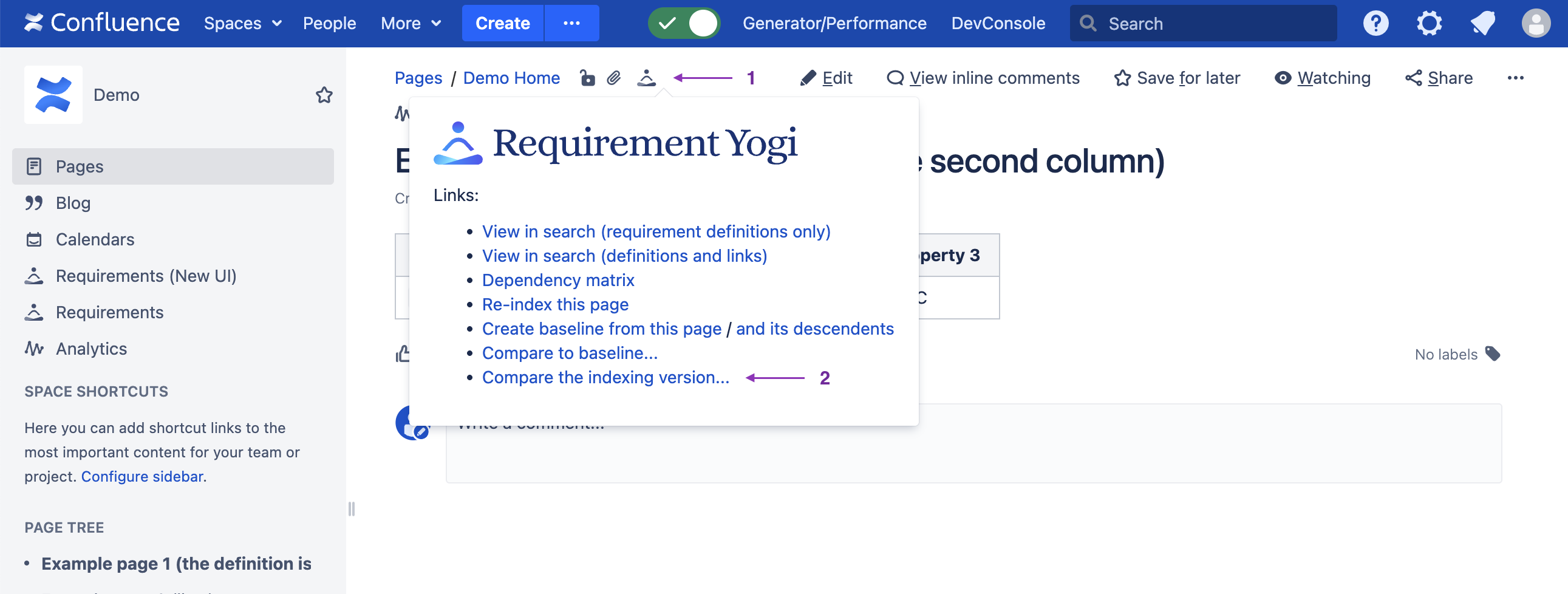
How to compare a page
When you view a page, you see all changes between your current indexation (v1 or v2) and if it were reindexed today.
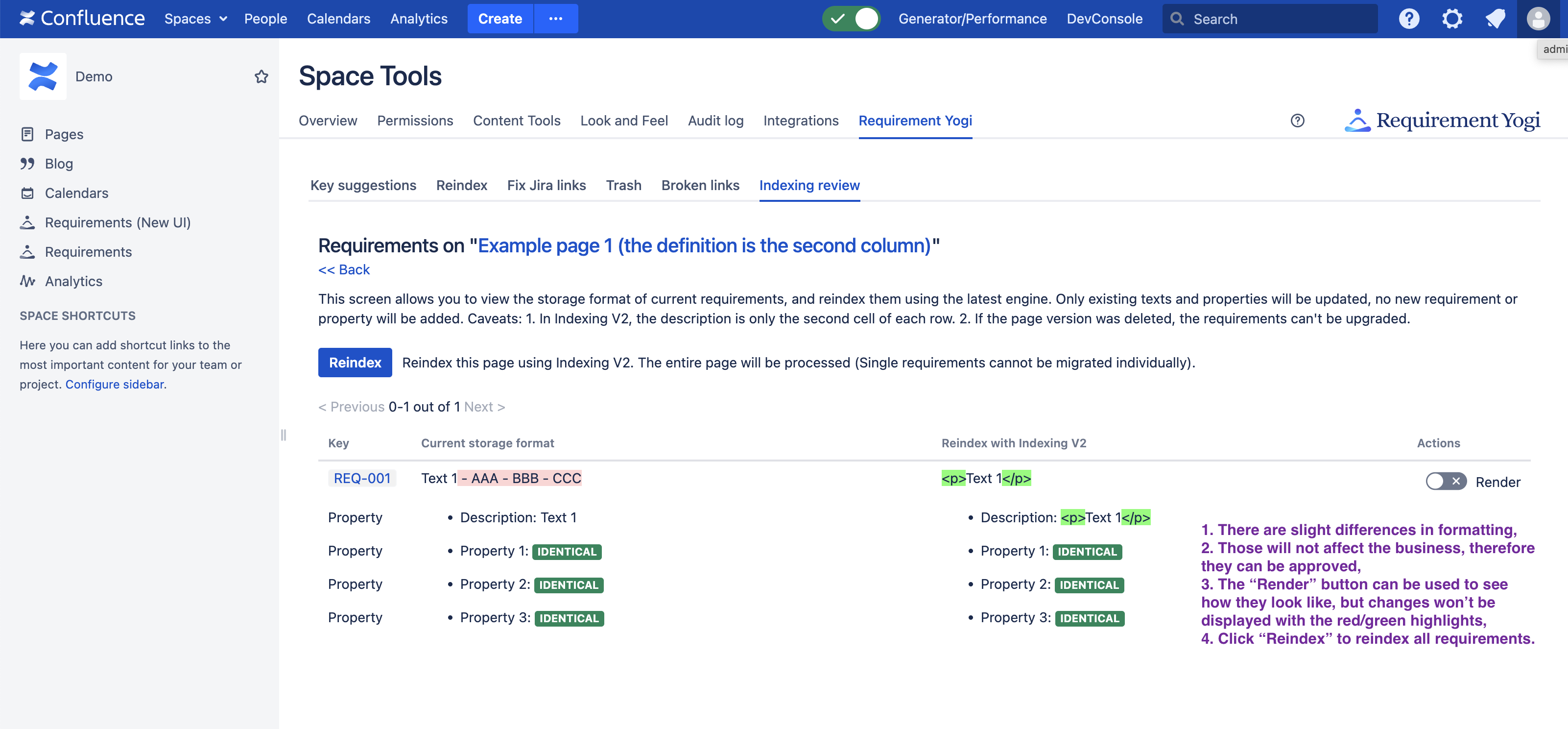
-
Changes are innocuous if they only change the formatting and won’t affect the visible information displayed to the user (no missing data, etc.).
-
Changes are undesirable if information disappears from the requirement and you are using this information. Please report those to the support of Requirement Yogi.
-
In the example above, the red part “AAA - BBB - CCC” is innocuous because this data is present in “Property 1”, “Property 2”, “Property 3”, and therefore the migration can be done. To check, tick “Render”.
-
If you can migrate, click Reindex.
What happens after you click?
-
This page will be reindexed with the engine v2:
-
Only the description and properties will change. This is a mechanism to ensure we only modify data that is recoverable - Our objective was that baselined requirements could be compared to their current versions, therefore we’re reindexing baselined requirements.
-
Dependencies won’t be updated - neither added nor removed. However, a true reindexing in the current version of the page may still yield changes.
-
-
If your instance is still set to “Indexing v1”, then any edit on the page will reindex the page in v1.
How to migrate older versions of pages?
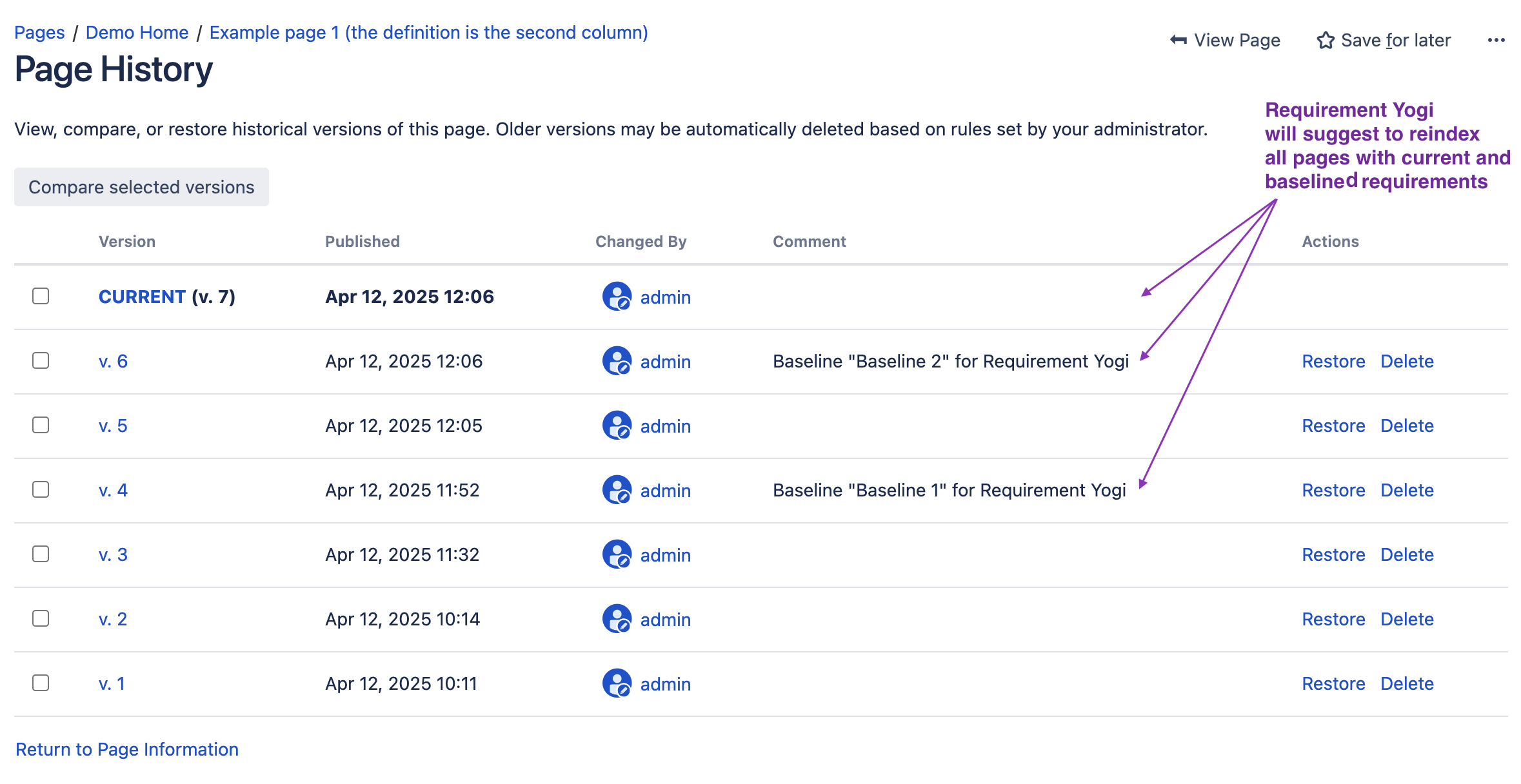
Go to the space tools → Indexing review → Migrate each page separately.
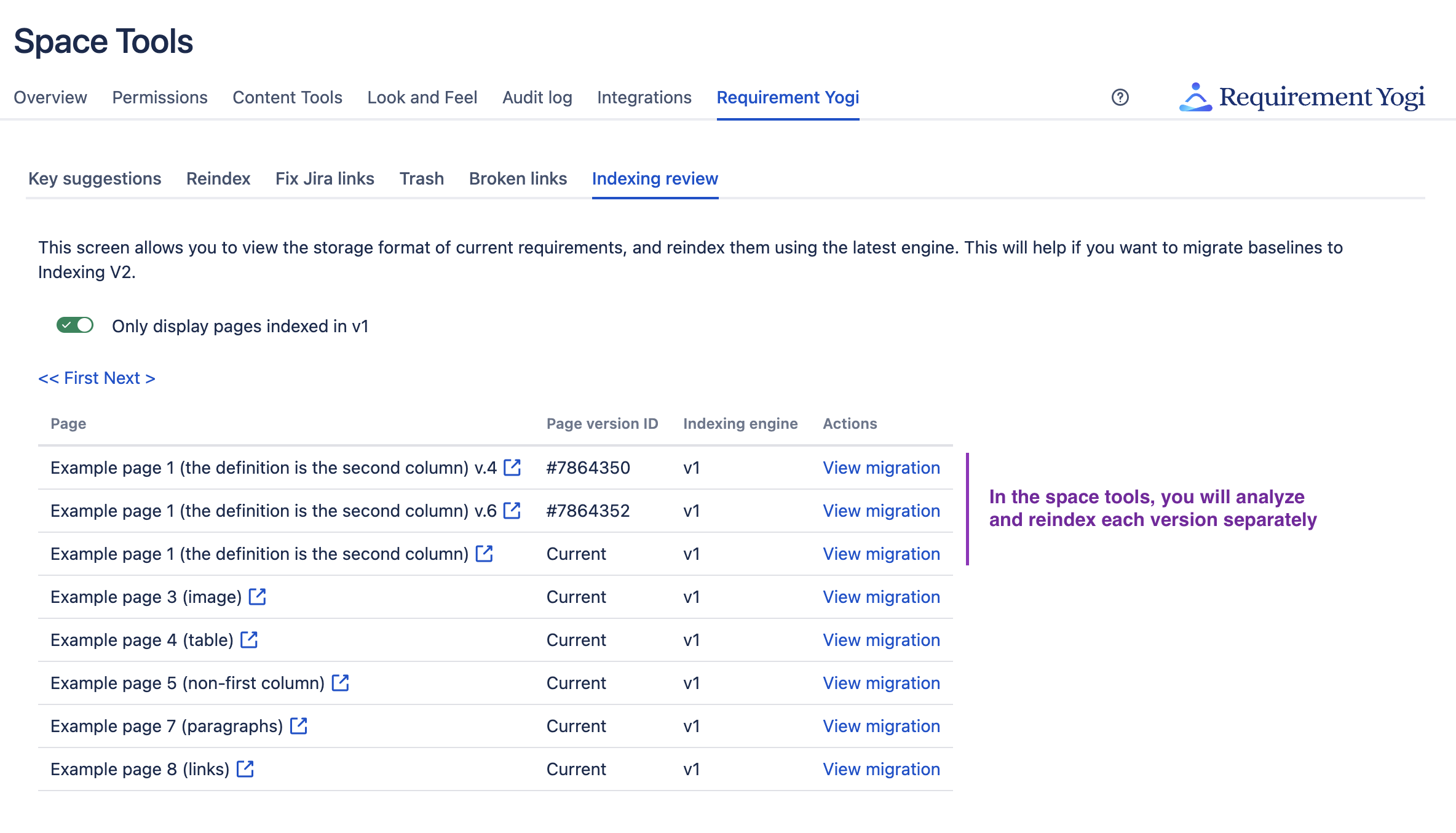
After the migration of the 3 versions, the baselines will be comparable.
