In Jira, it is possible to create or update issues. Is it possible to update requirement links too? YES!
Prerequisites
-
A custom field for Requirement Yogi must be configured on issues,
-
The custom field determines the relationship. If you need to import links with several relationships, please create several custom fields.
How to import
The format of the data for the Requirement Yogi custom field is derived from a URL encoding:
applink=the_applink&spaceKey=the_space_key&key=the_requirement_key&v=the_version
-
applink: The ID of the application link between Jira and Confluence. It can be found using a right-click on the requirements in Jira → Inspect → look at the “data-applink-id” attribute.
-
spaceKey: The space key in Confluence,
-
key: The requirement key,
-
v: optional, the version. If omitted, the entire
&v=the_versionexpression can be omitted. -
Comma-separated list: If there are many requirements, please repeat this entire expression and add a comma (
,) between each value.
|
Import |
Export |
|---|---|
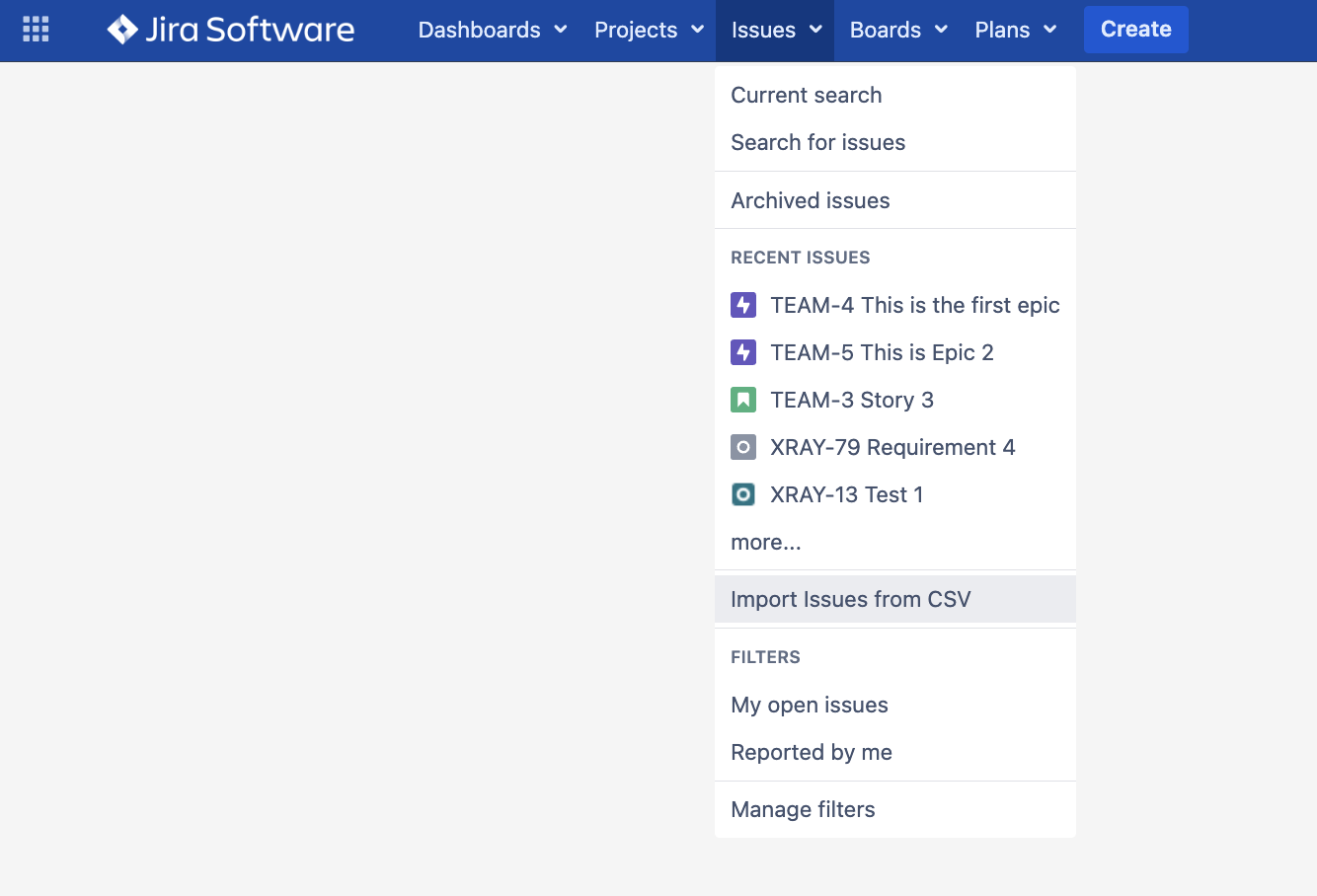
|
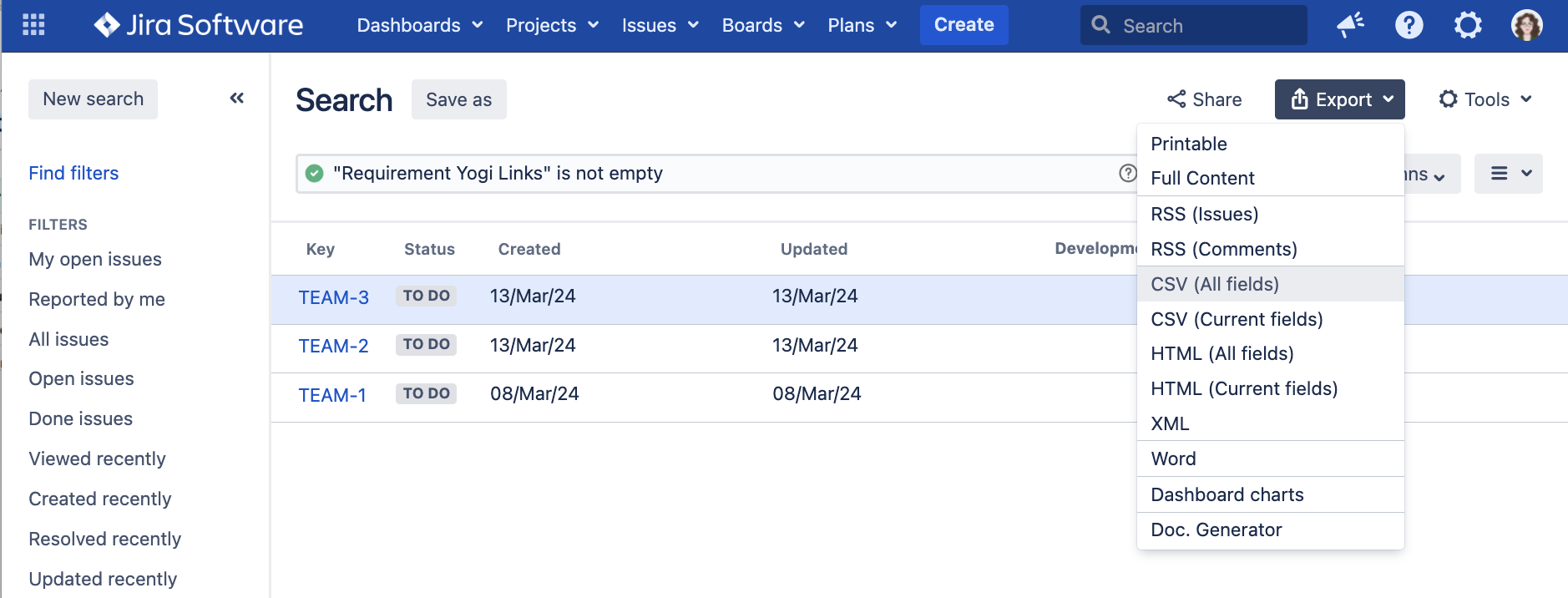
|
