To use all Jira connected features, make sure you download the Requirement Yogi for Jira app first.
How to set up the integration?
-
Set up the Application Links between Jira and Confluence,
-
Set up Entity Links between a Jira project and a Confluence space (or several),
-
Important Go to the administration and set the credentials in both products (since 2.2 for Confluence and 2.5 for Jira).
-
Go to the Requirement Yogi for Jira configuration page for more explanations
What does the integration look like in Jira?
|
A Requirements panel on Jira issues: |
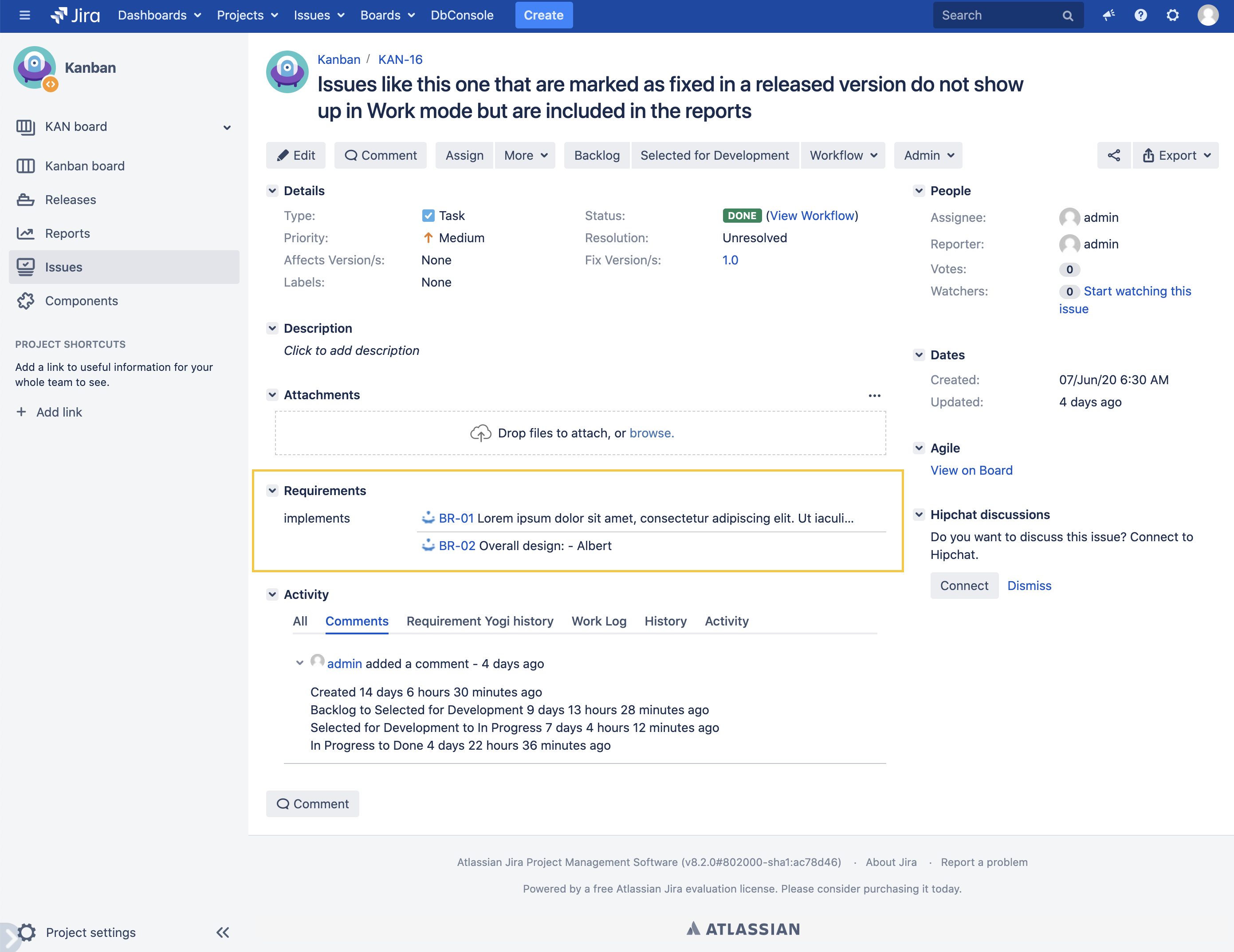
|
|
A custom field, if you choose to configure it instead of the panel: |
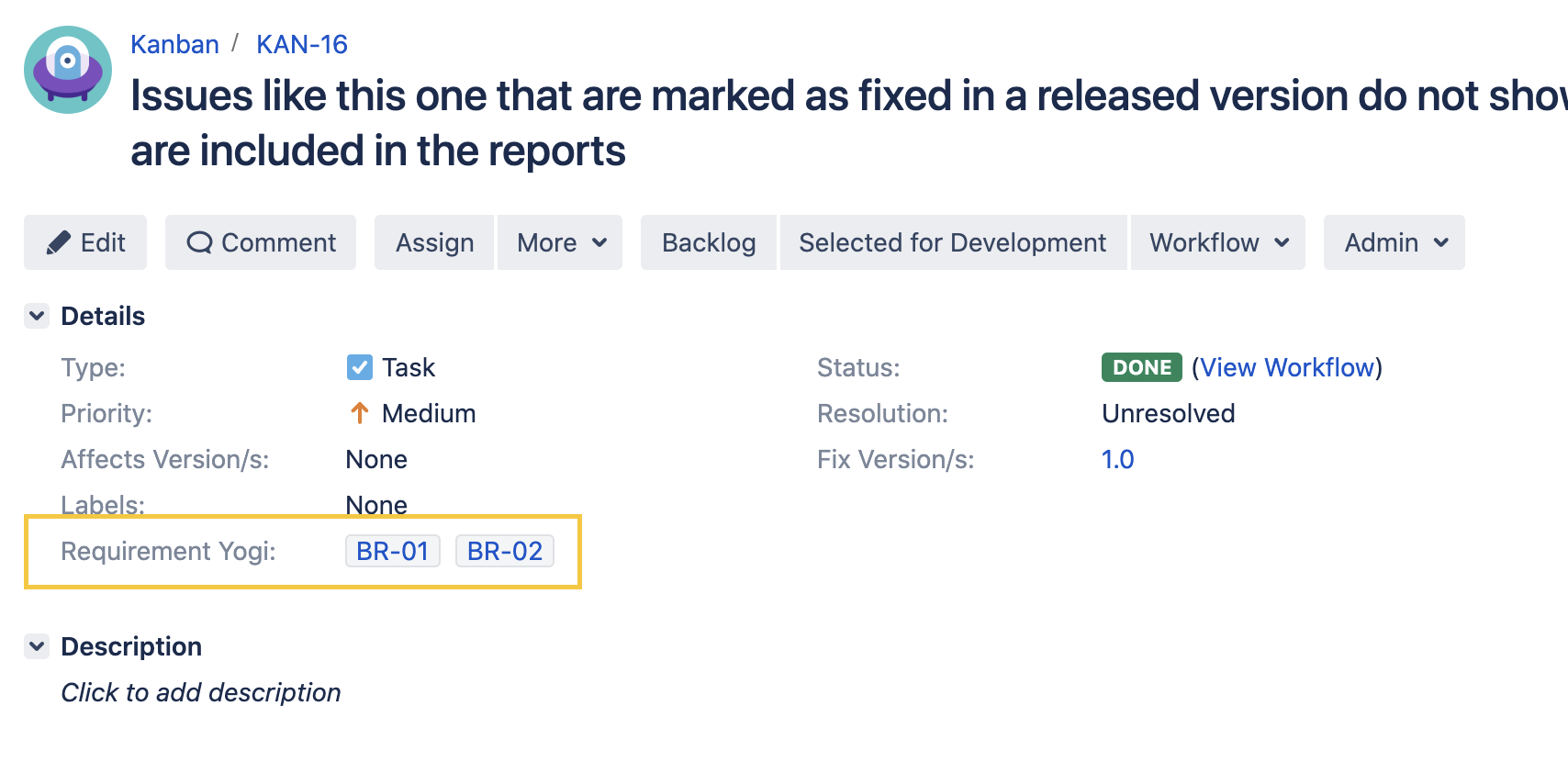
|
|
The dialog to add links on an issue: |
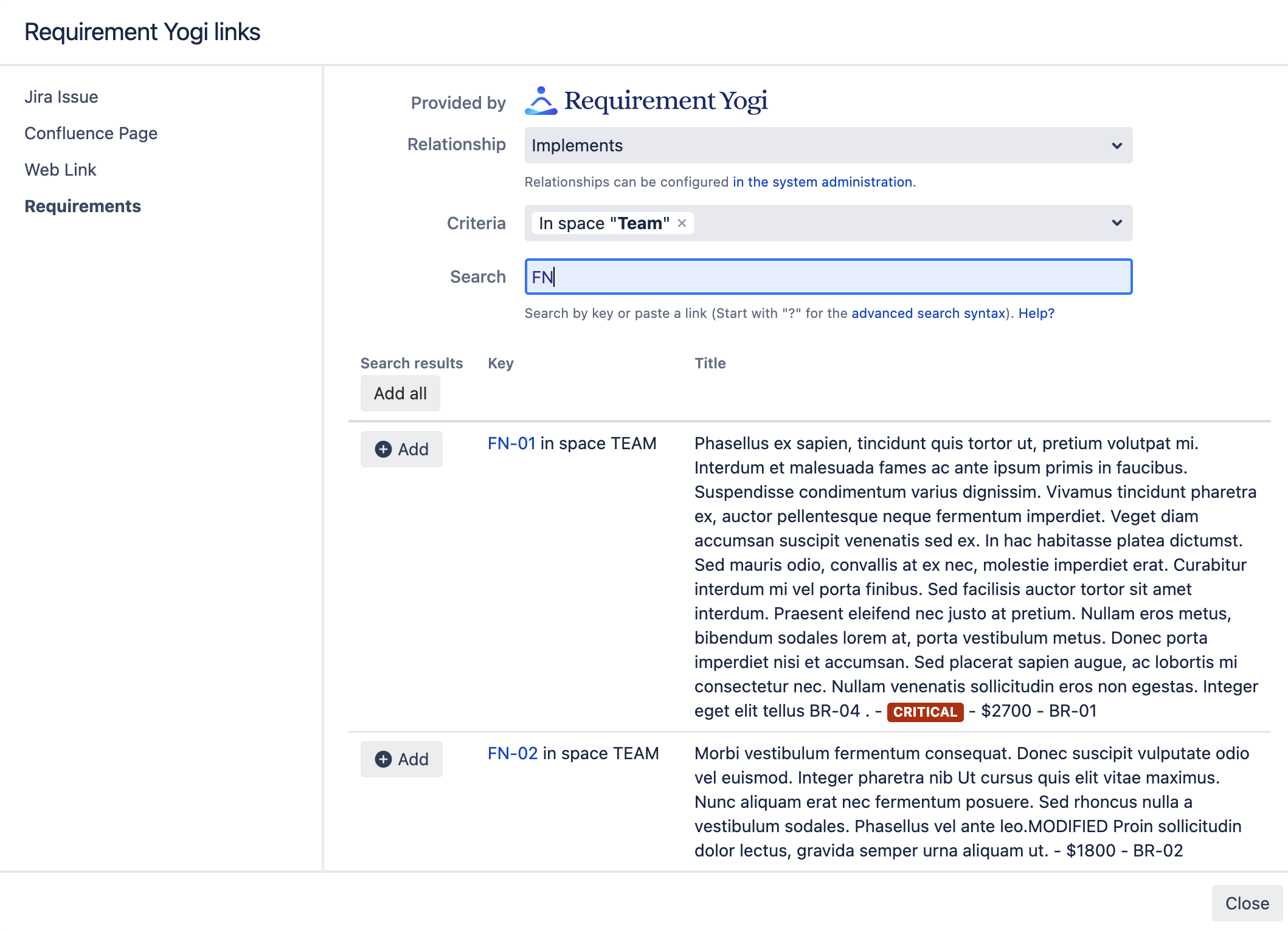
|
What does the integration look like in Confluence?
|
The glorious Jira bulk issue creation: |
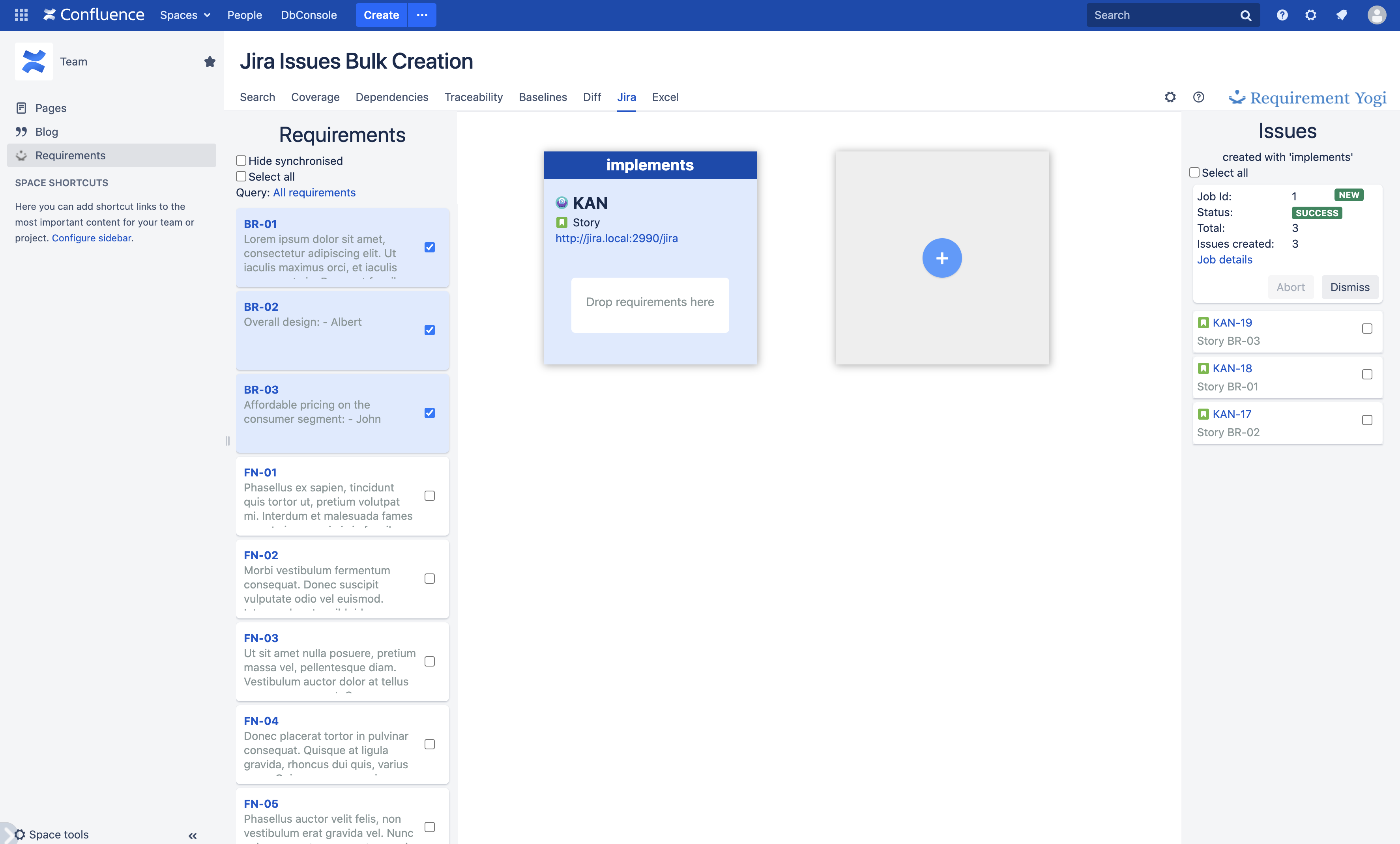
|
|
And of course, Jira issues appear in the popup as dependencies, and in the traceability matrix. |
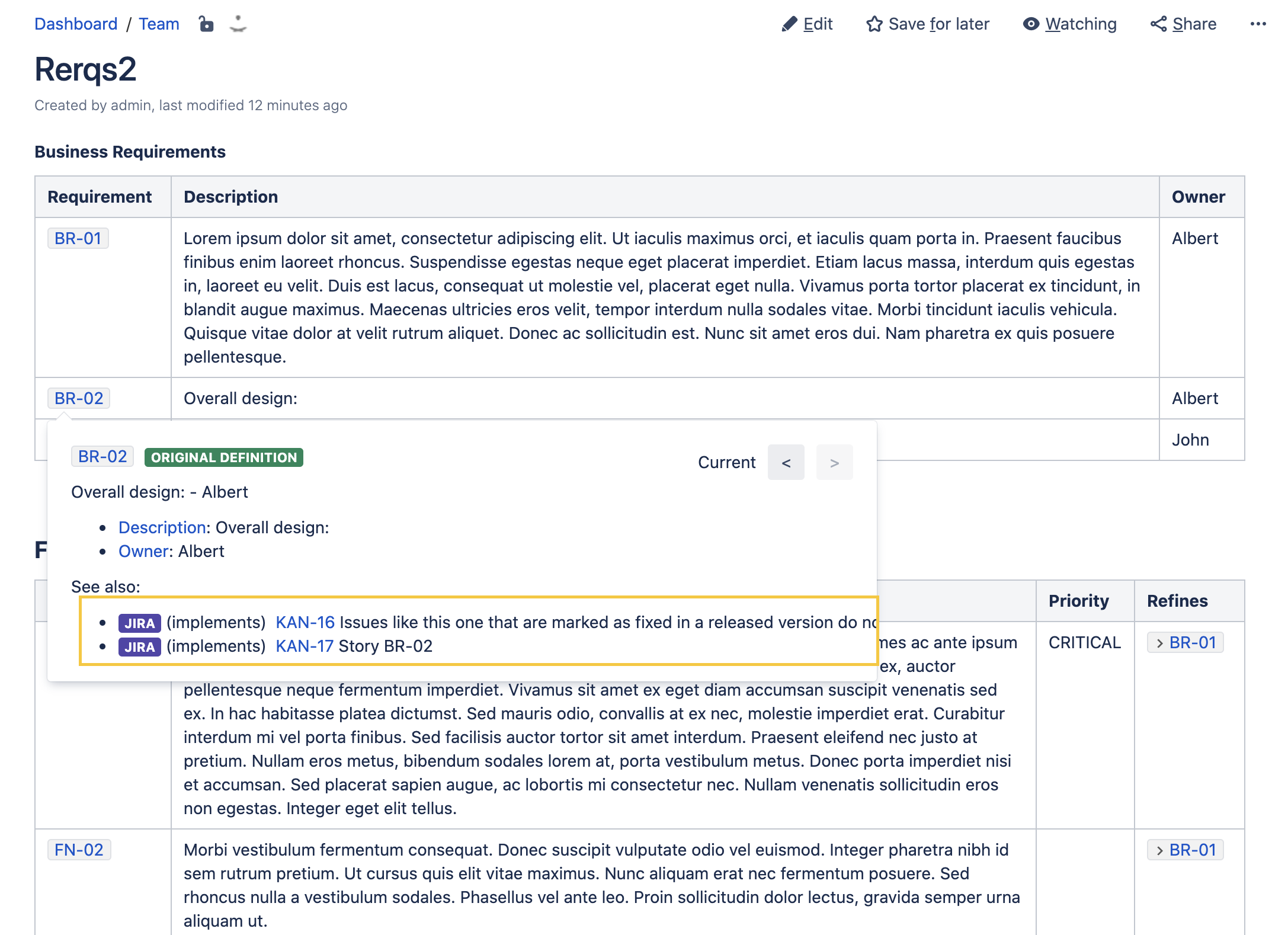
|
More about the Custom Field
Using the custom field is optional. All requirements can be displayed in the "requirements" panel, but some customers prefer using the custom field, which makes it possible to:
-
Make requirements visible in the REST API,
-
Make requirements visible in the XML API,
-
Make the field visible and mandatory on the Create Issue screen.
If interested, see more details on Release notes 2.2.5 for Jira
JQL function
The JQL function to search for issues with Requirement Yogi links is described on this page: JQL Syntax.


