Release 1.4
Those features were published in version 1.4 in March 2016.
Annotate keywords, error messages and part numbers
|
We're introducing the dictionary blueprint in Requirement Yogi. It starts with a template where people can enter any kind of key/description entry: |
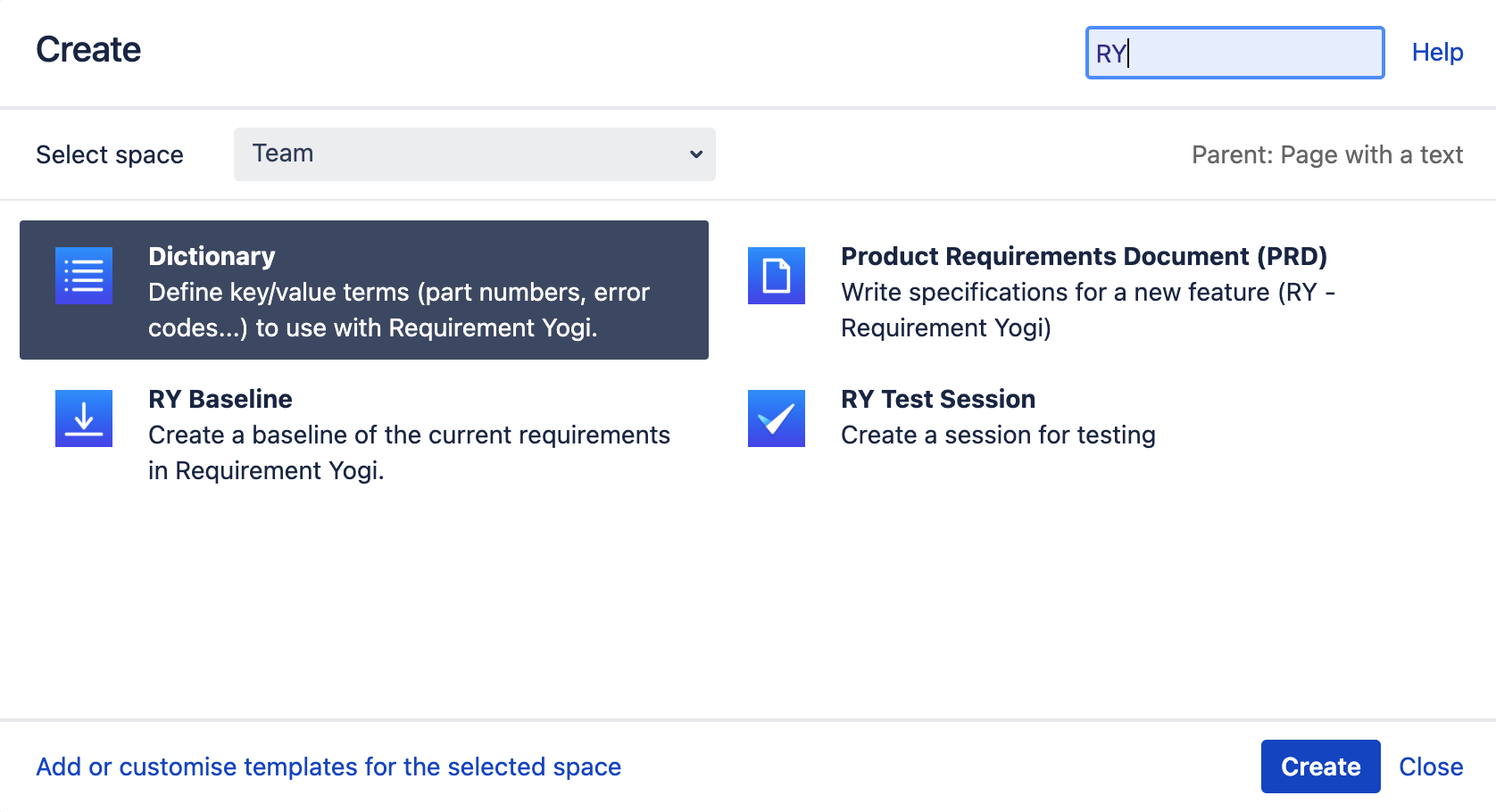
|
|
The user can assign a color to distinguish, for example, error messages from normal messages: |
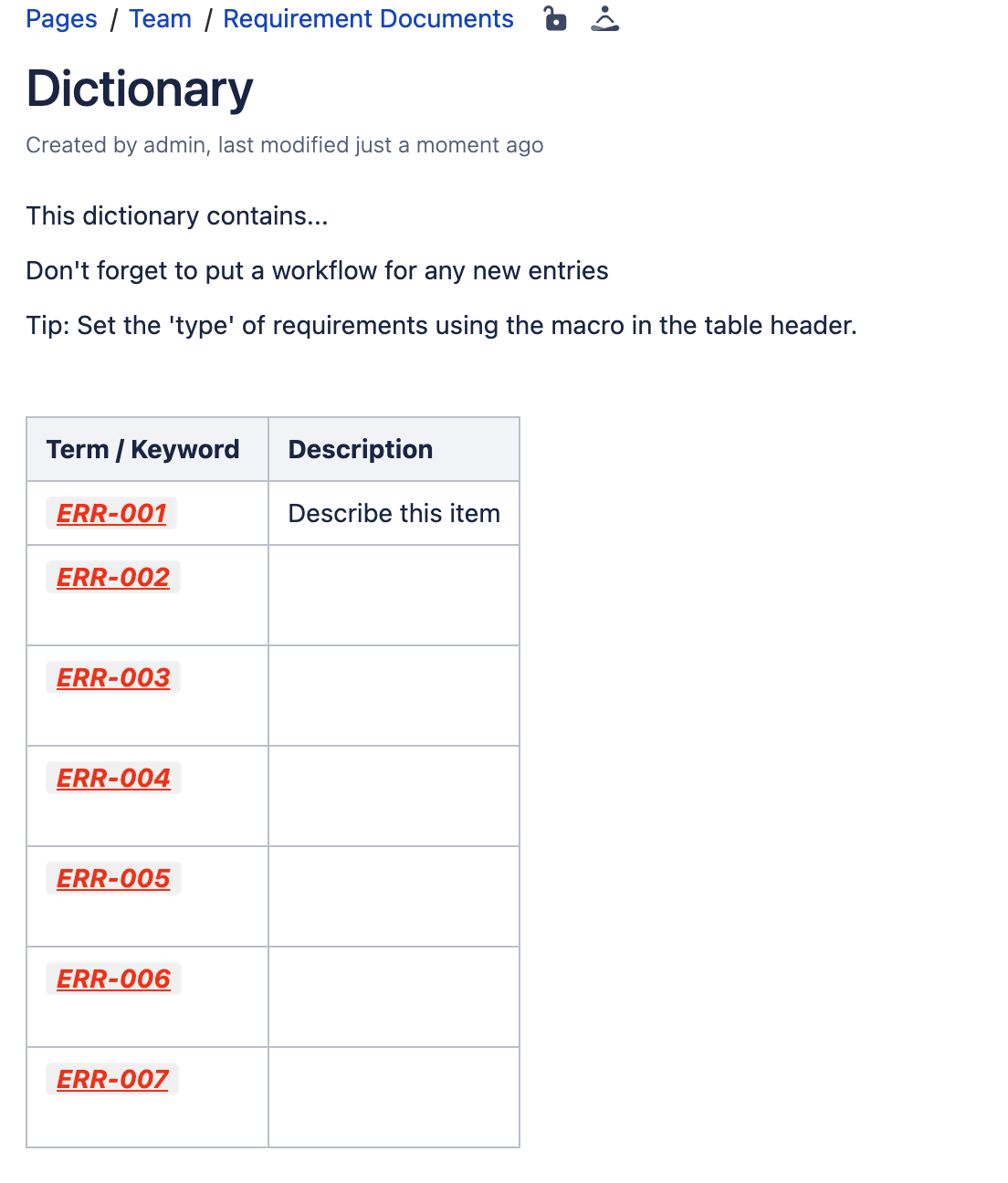
|
Specifications of the feature
This part will explain how this feature works. It leverages the Properties feature, so users could reach the same results without using the template. It defines the special properties named "Type" and "_formatting". Here are more details:
|
Property |
Value |
Notes |
|---|---|---|
|
|
Any string |
|
|
|
#color; bold; italic; underlined; 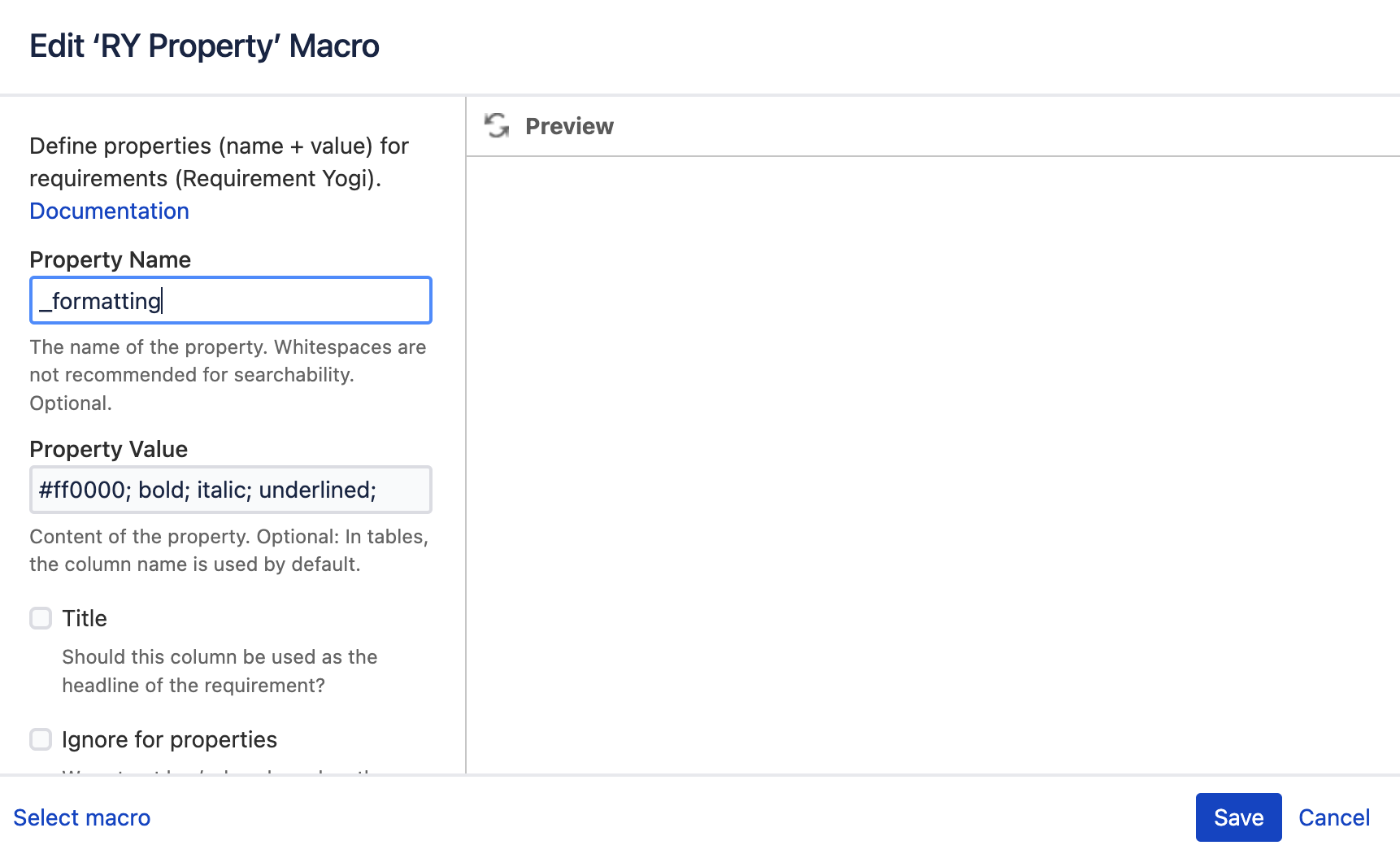
|
|
