Ask for more!
We're happy to develop more fields, please just ask us detailing your usecase. We are just lacking examples and usecases to go further.
Since 2.3, Requirement Yogi is able to get some Xray fields from Jira and display them in the traceability matrix. This page summarizes which fields are available.
Assuming you have Xray objects defined as Jira issues:
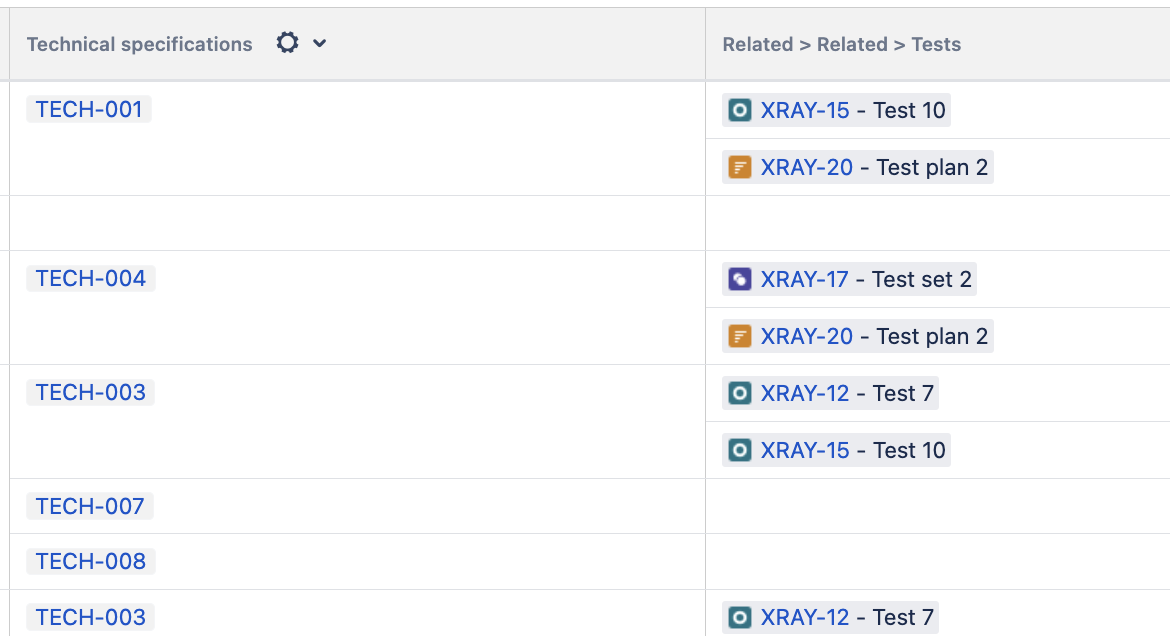
Then a few fields are available:
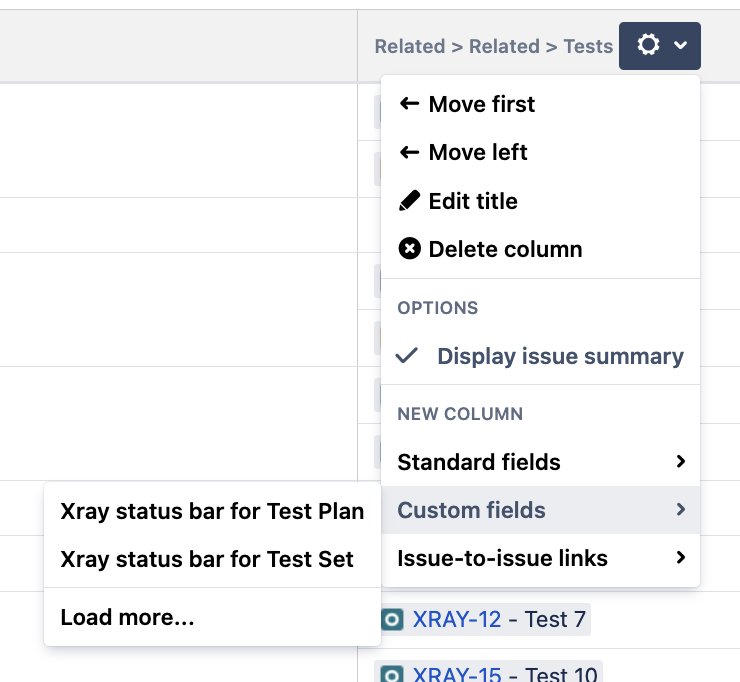
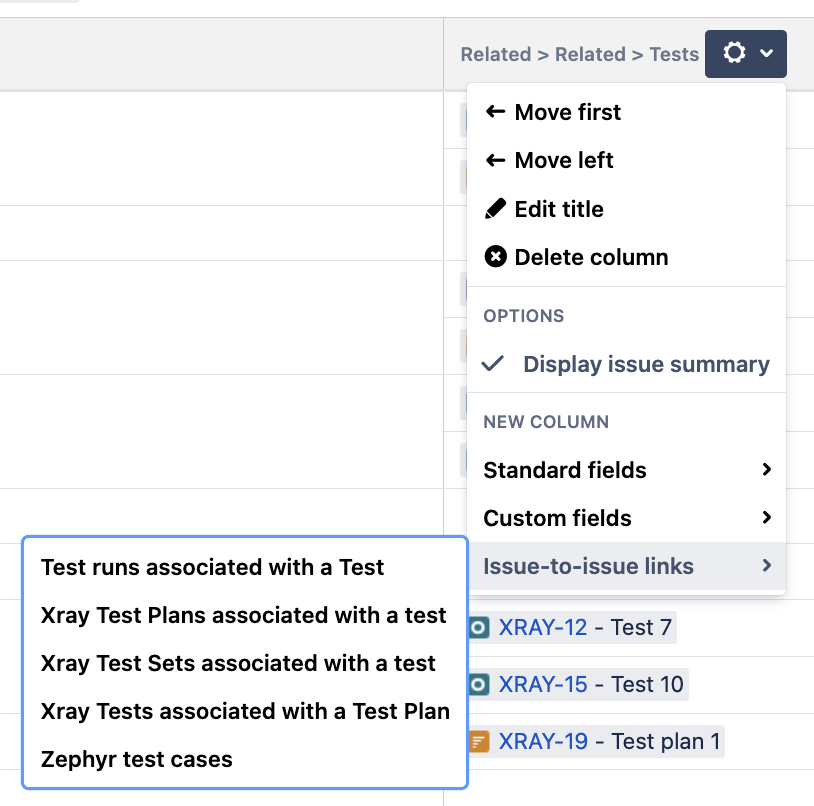
Types of links
If the Jira issue is linked to a Requirement Yogi item, then we can display it! Here are examples:
|
Type of Xray record |
Available |
Example |
|---|---|---|
|
Requirement → Test |
|

|
|
Requirement → Test Execution and their status bars, It is possible to filter by environment, version and to only display the last execution: |
|
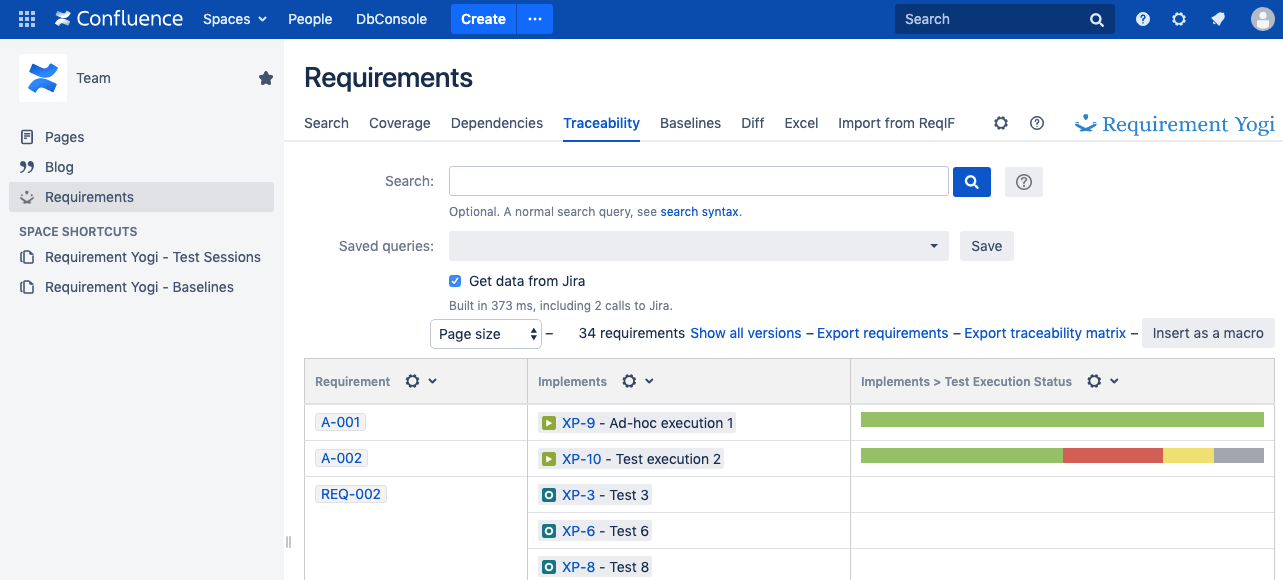
|
|
Requirement → Test plan |
|
The test plan can display the "execution status" and the associated tests. 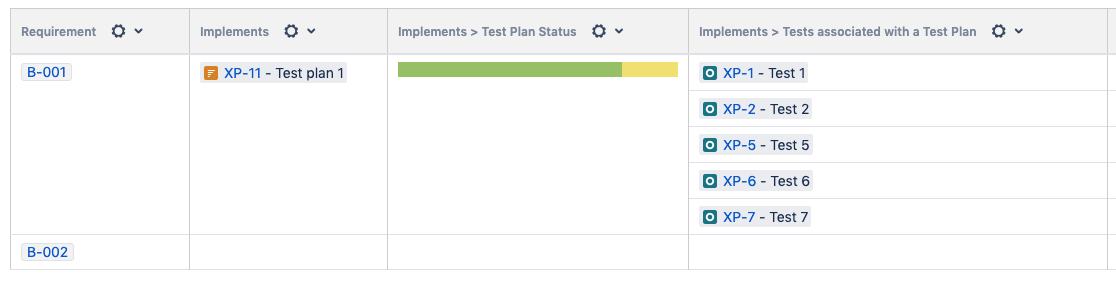
|
|
Requirement → Test → All results for all executions
|
Since 2.4.12 |
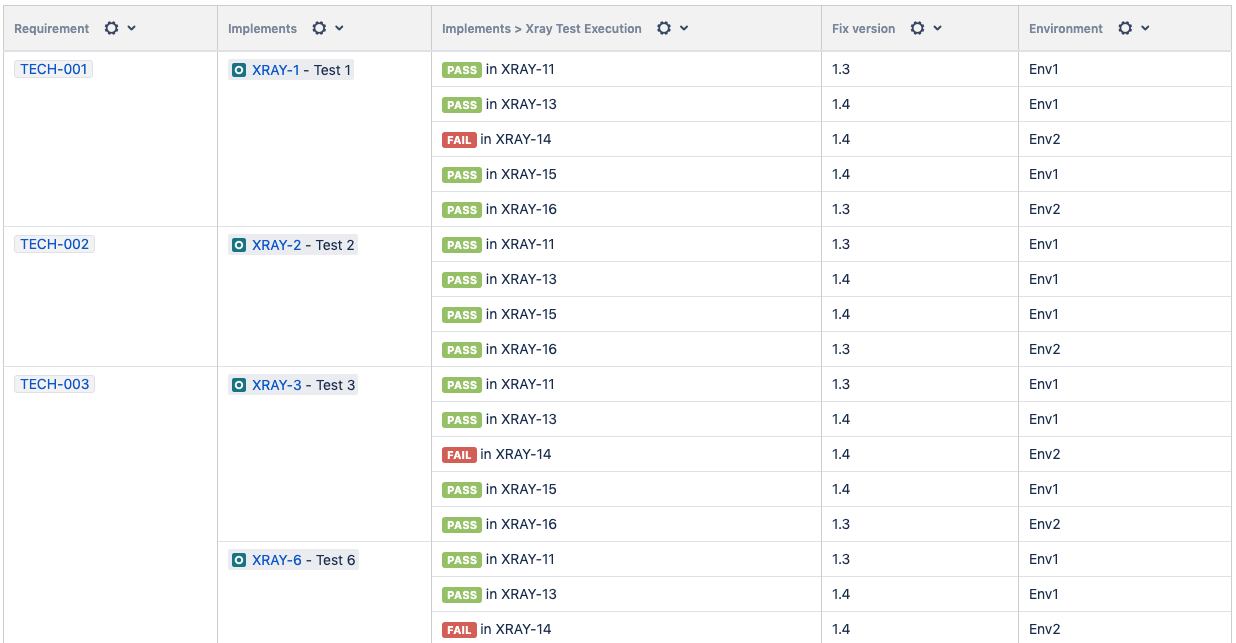
|
|
Filters:
|
Since 2.4.12 |
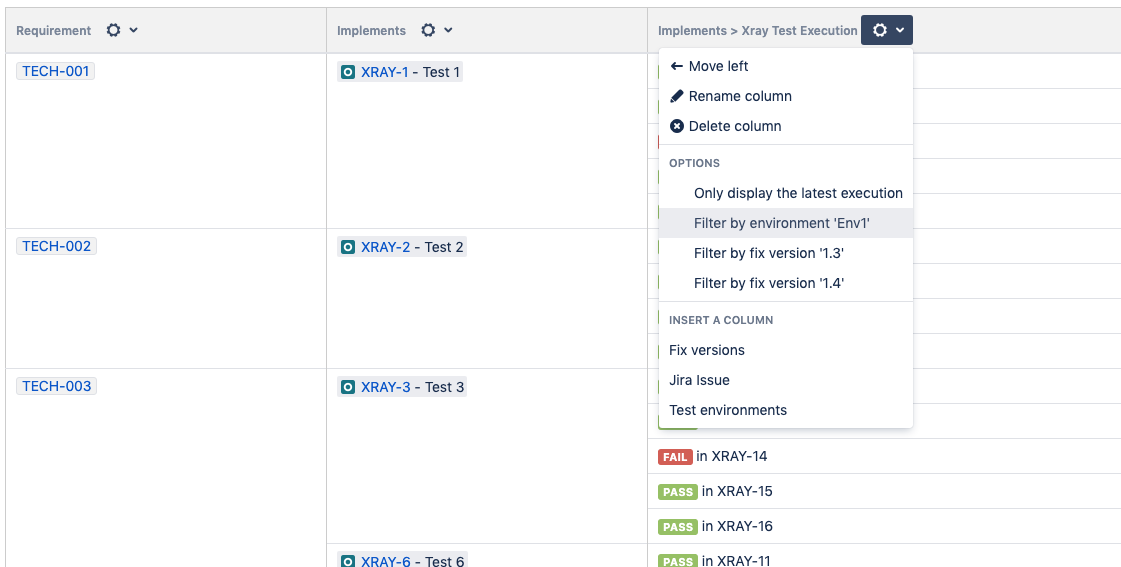
|
A global status of your project
As usual, it ends up as a beautiful matrix with the global status of your project:
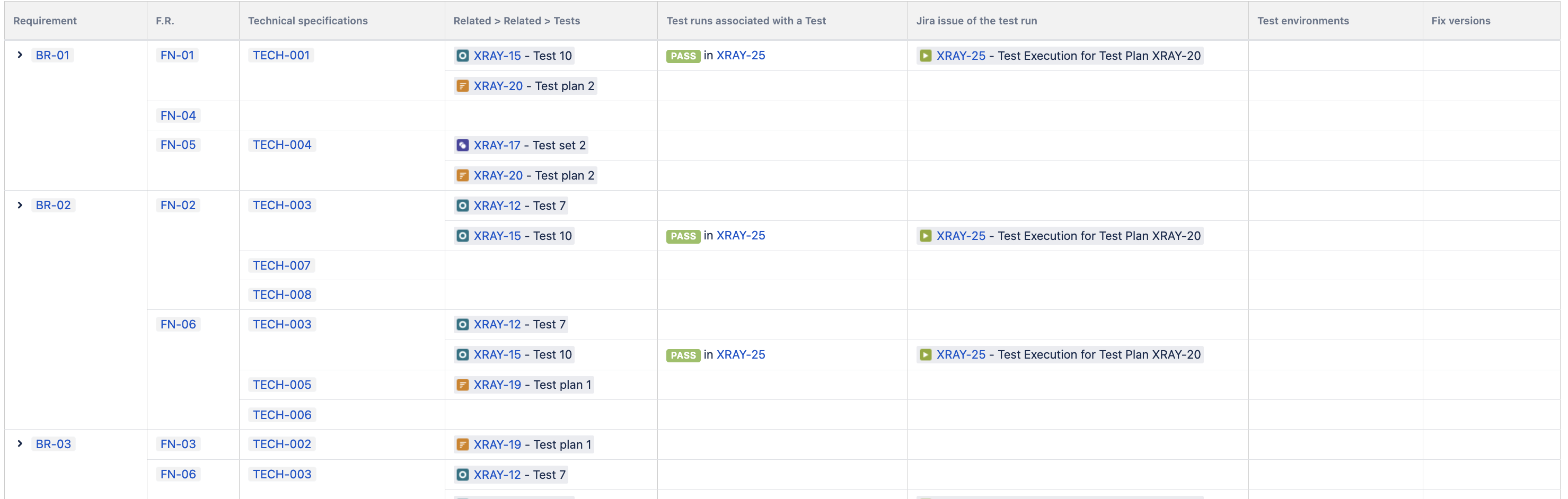
Types of fields
|
Technical name |
Name |
Displayed as |
|---|---|---|
|
com.xpandit.plugins.xray:test-plan-status-custom-field com.xpandit.plugins.xray:test-execution-status-custom-field |
Test plan status Test execution status |
Nice coloured renderer for the statuses |
|
com.xpandit.plugins.xray:tests-associated-with-test-plan-custom-field |
Tests associated |
Jira issues |
|
com.xpandit.plugins.xray:test-run-status-custom-field
|
? |
Text |
