Looking for a quick way to understand how to insert a Yogi Calculation macro ? Here’s how to get started with Yogi Calculations - Formulas and Variables for Confluence.
1. Insert the Yogi Calculation macro
|
First, anywhere in your page, add the macro using |
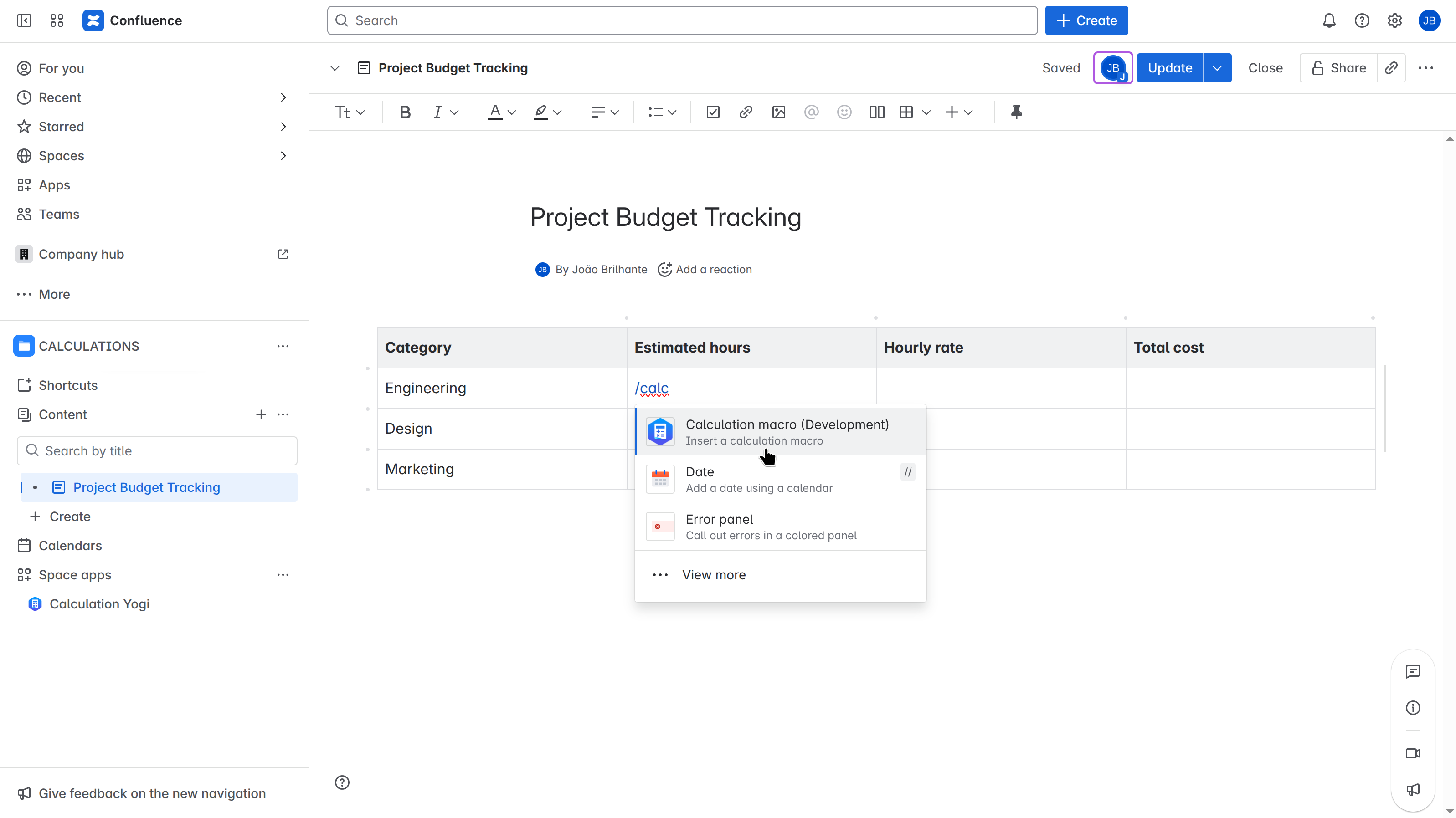
|
|
Then, in the popup, you can define your formula or expression by typing its formula.
Once done, you can validate and your macro will be inserted in the page. |
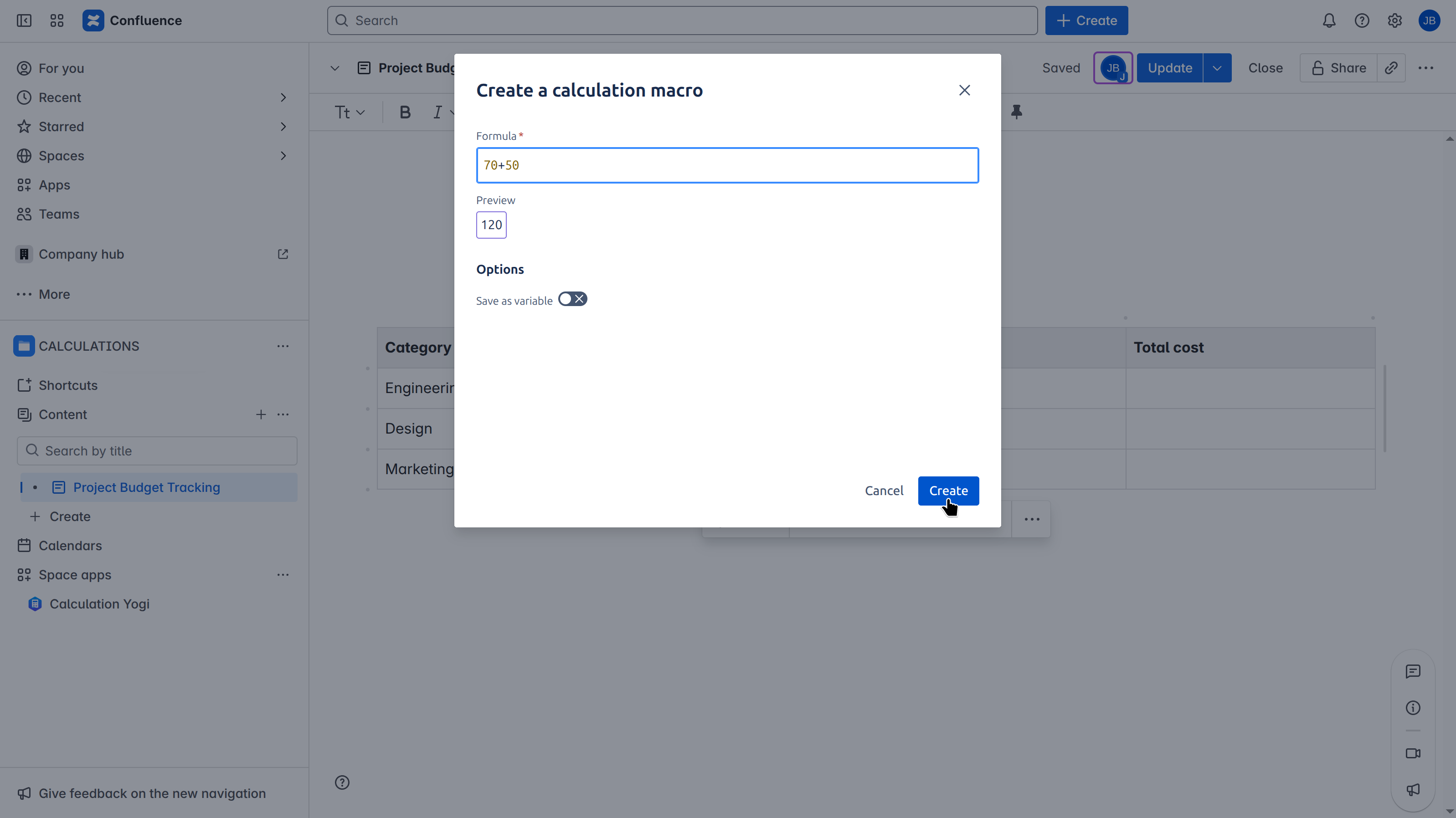
|
|
You can now see the macro with the result of your processed formula / expression.
|
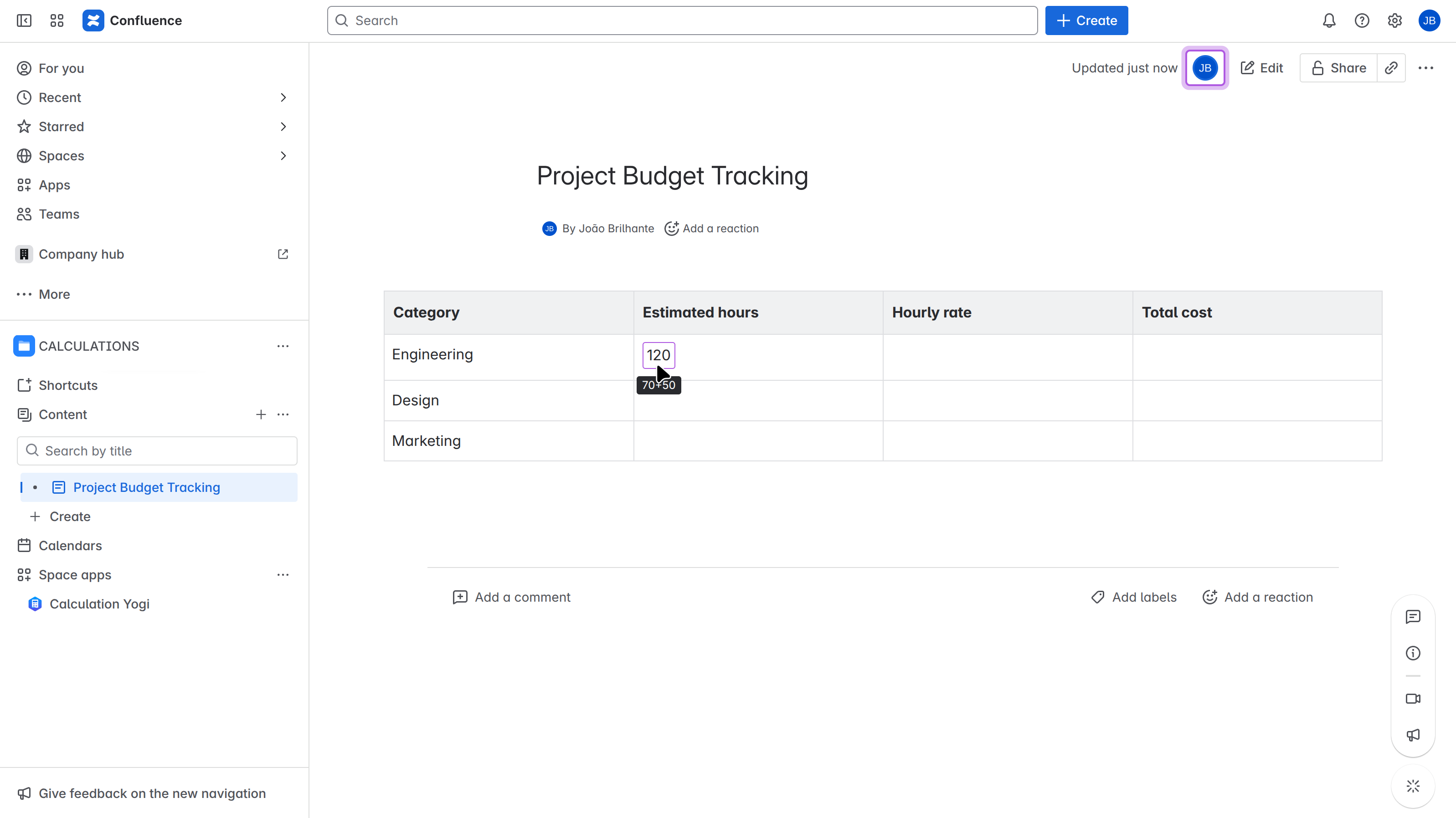
|
Want to use variables ?
If you want to expand your work and take it to another level, the app also lets you to set up variables. Explore the rest of the documentation to learn more: Features .
Share your feedback
Yogi Status & Dropdown is all new, so please let us know if you’d like to share your feedback and feature suggestions 🙂 https://support.requirementyogi.com/.
