For those of you who don’t know what Requirement Types are, take a look at the docs: Requirement types.
Use cases
-
If you had already written requirements in your confluence pages, before creating Requirement Types.
-
If you have modified a required property in your Requirement Type and want to align already existing requirements to it.
How to realign my requirement table ?
|
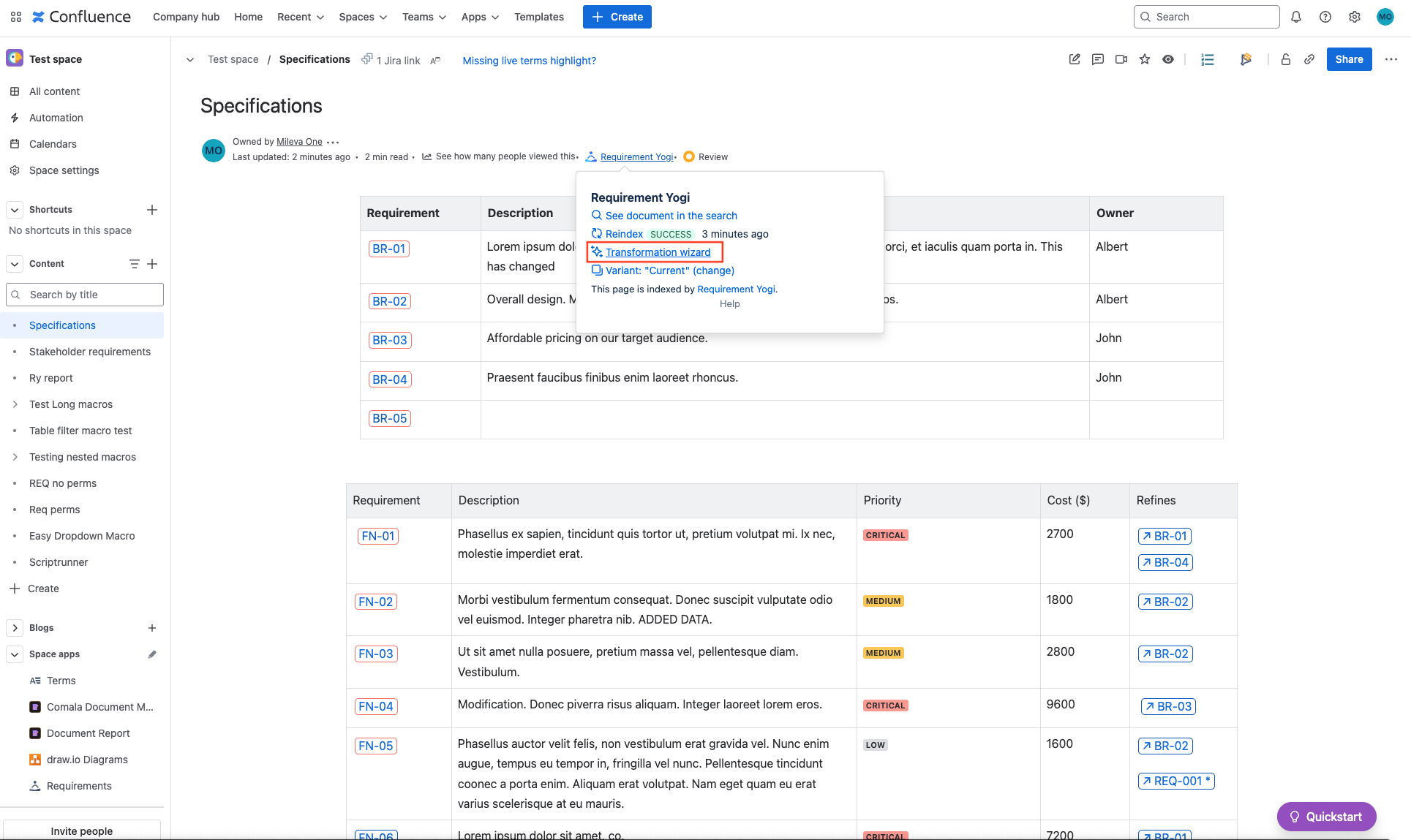
|
|
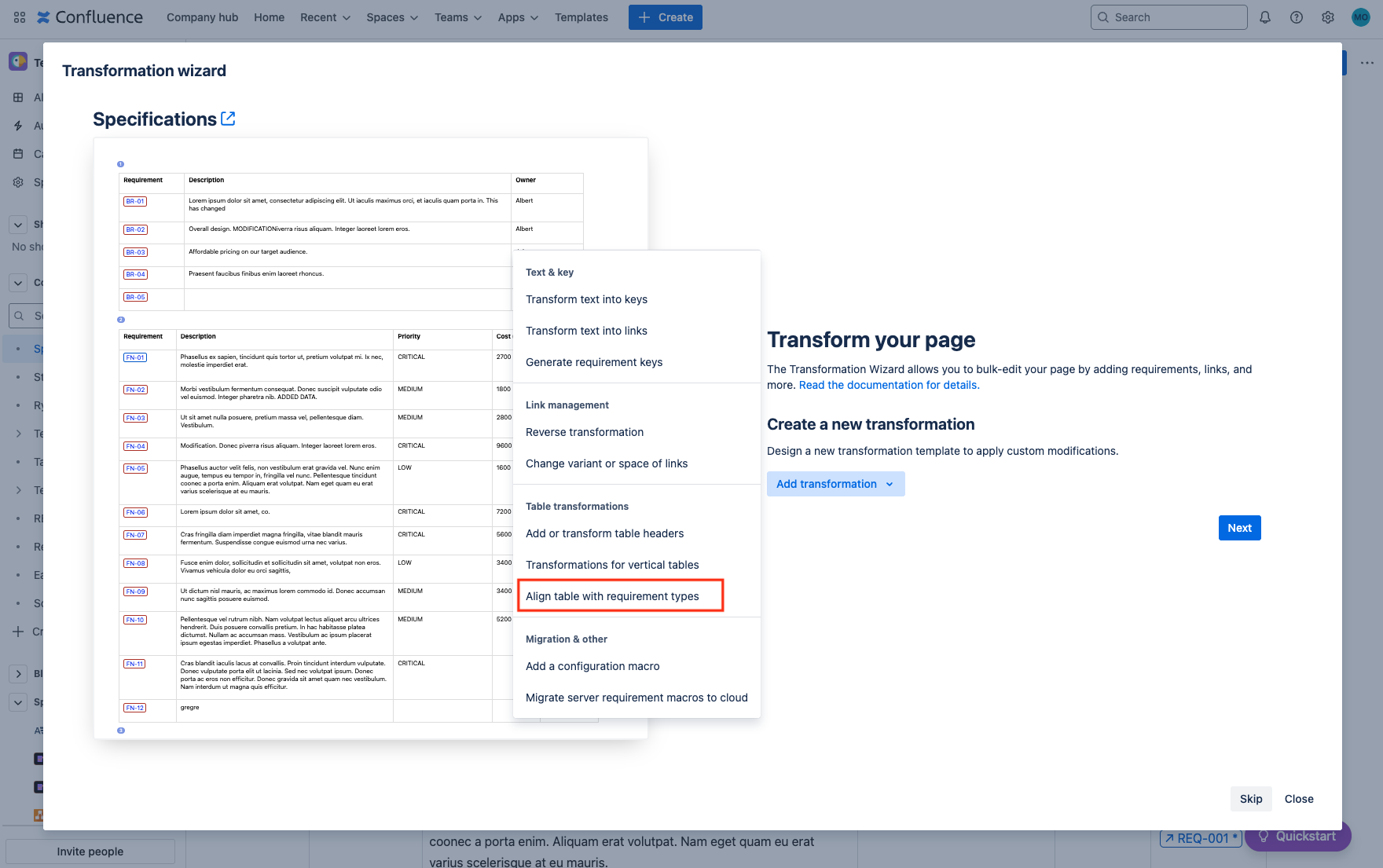
|
|
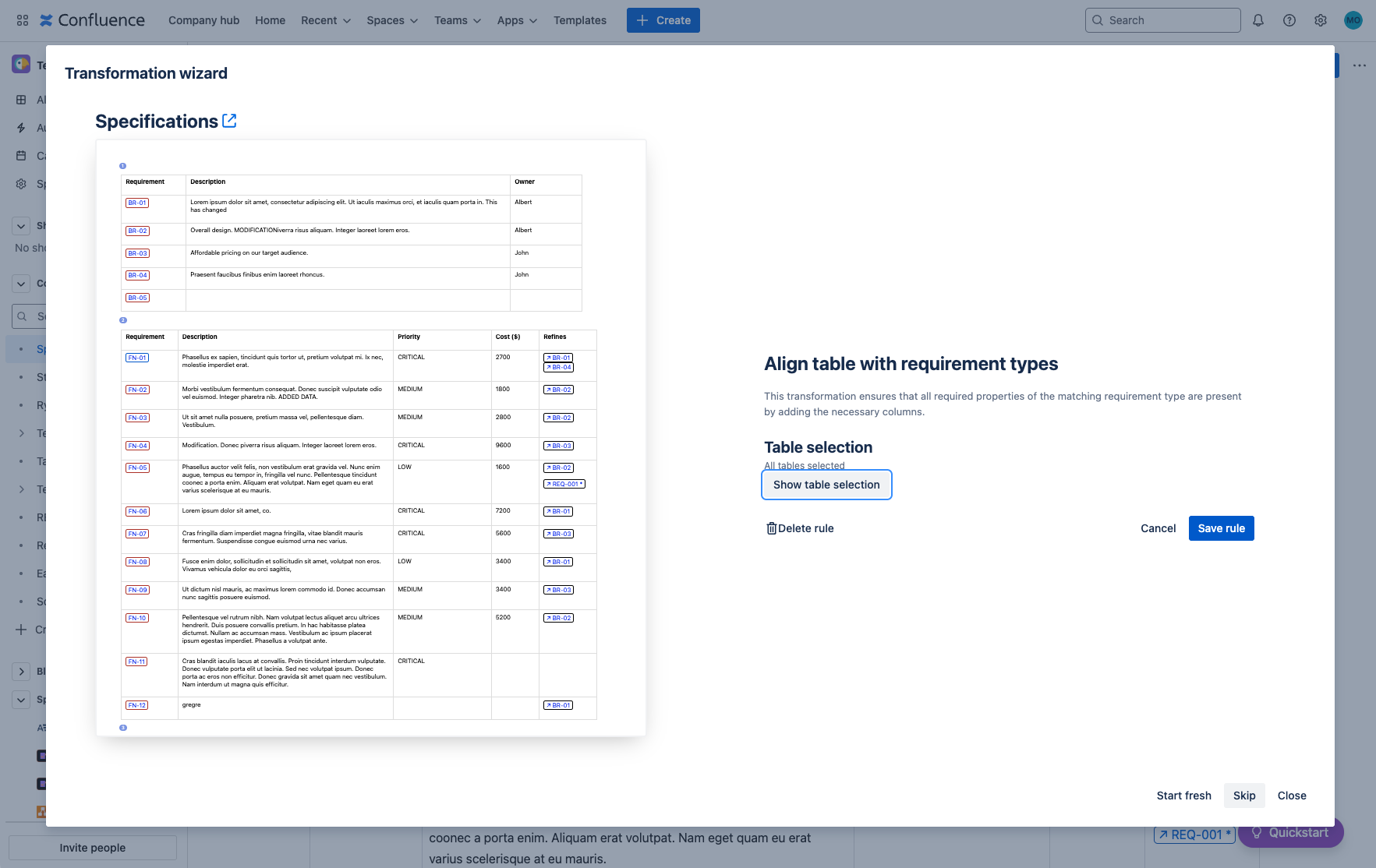
|
|
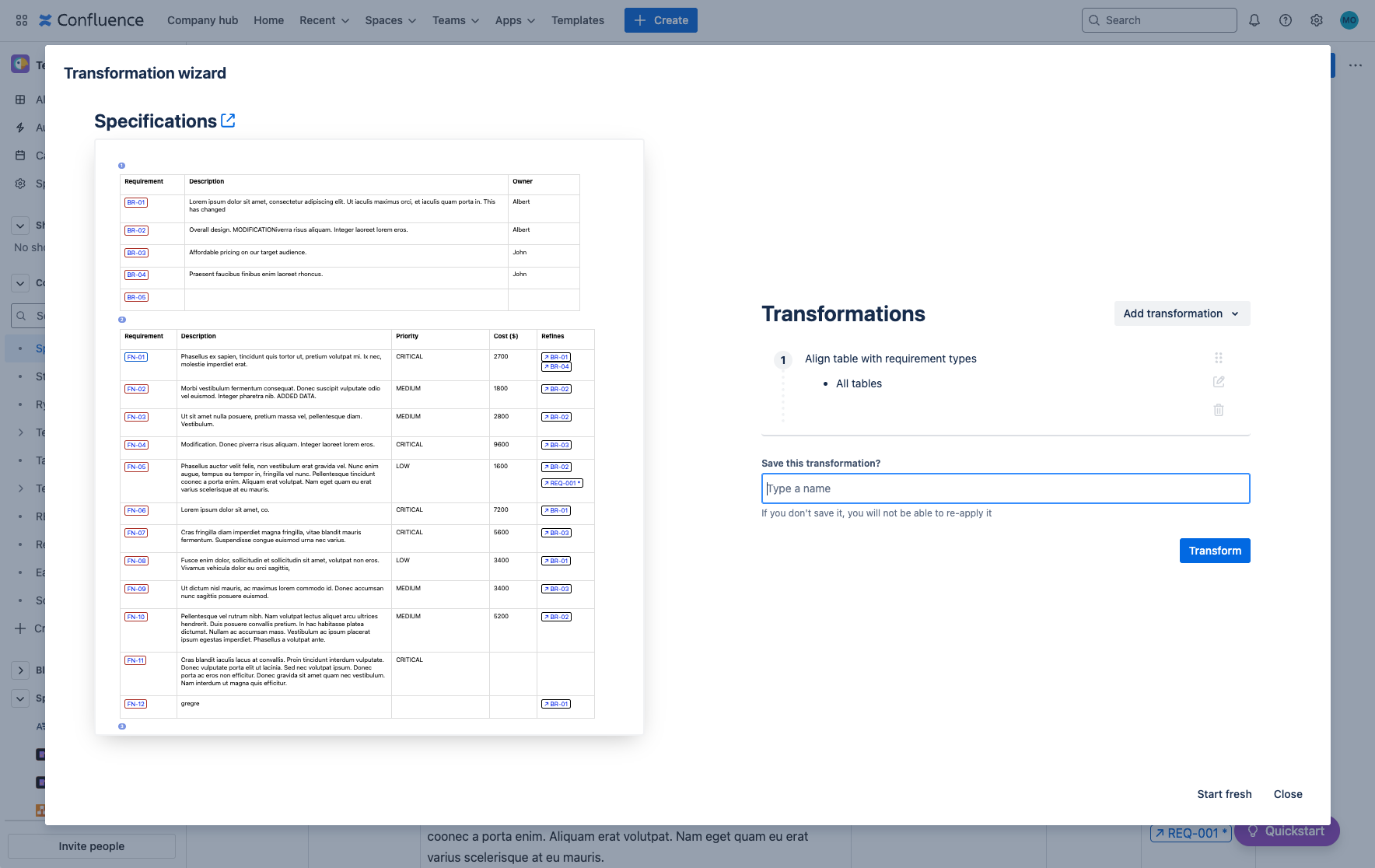
|
|
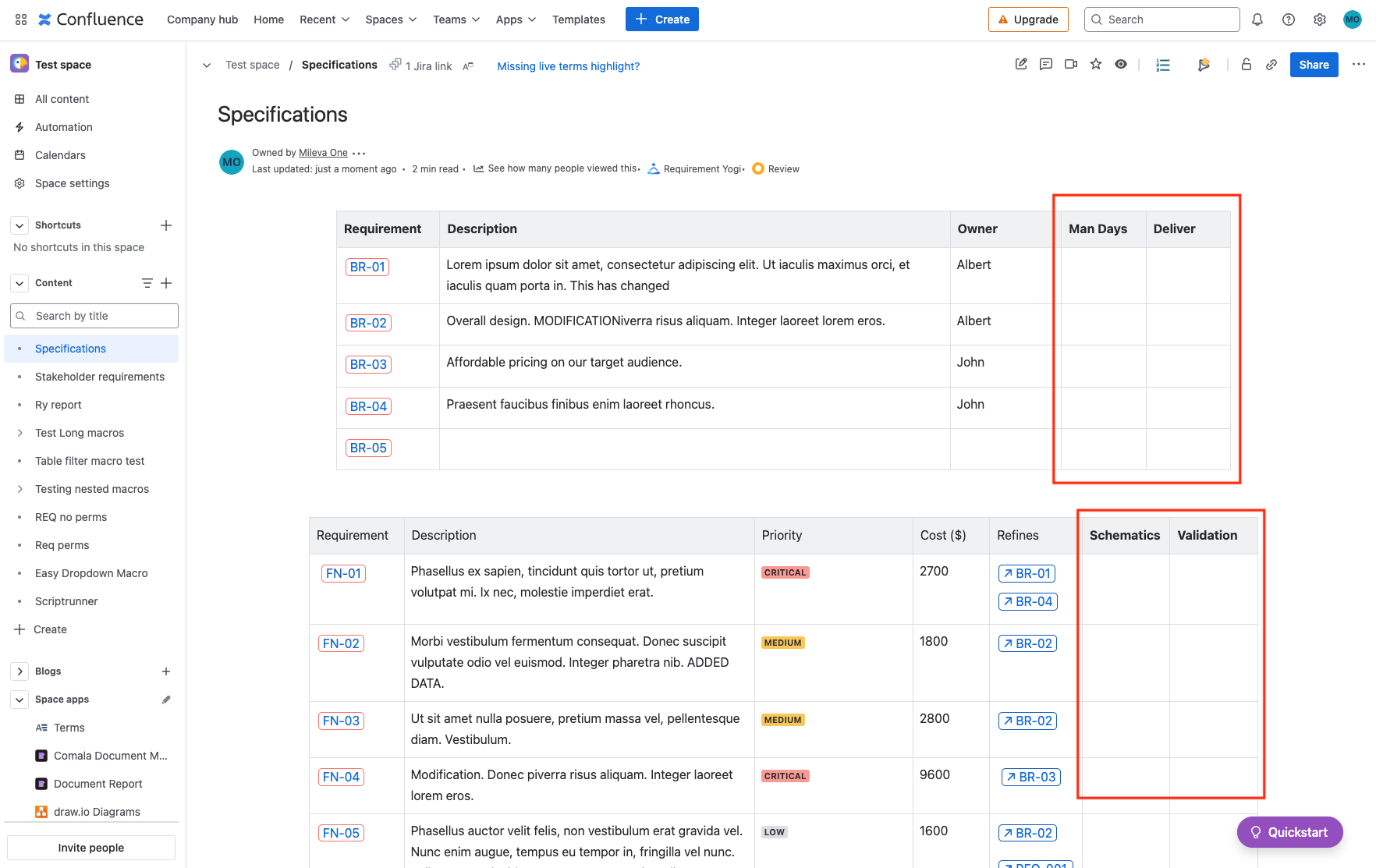
|
How to apply the transformation to multiple pages at once ?
The transformation can be applied to multiple pages at once, rather than do it page-per-page. You can find more information on bulk transform here.
|
You first need to create the transformation on a single page following the steps above, and at the end, give the transformation a name to save it.
|
.png?cb=3fbf273915548d1c1af7d098a7a9c1ac)
|
|
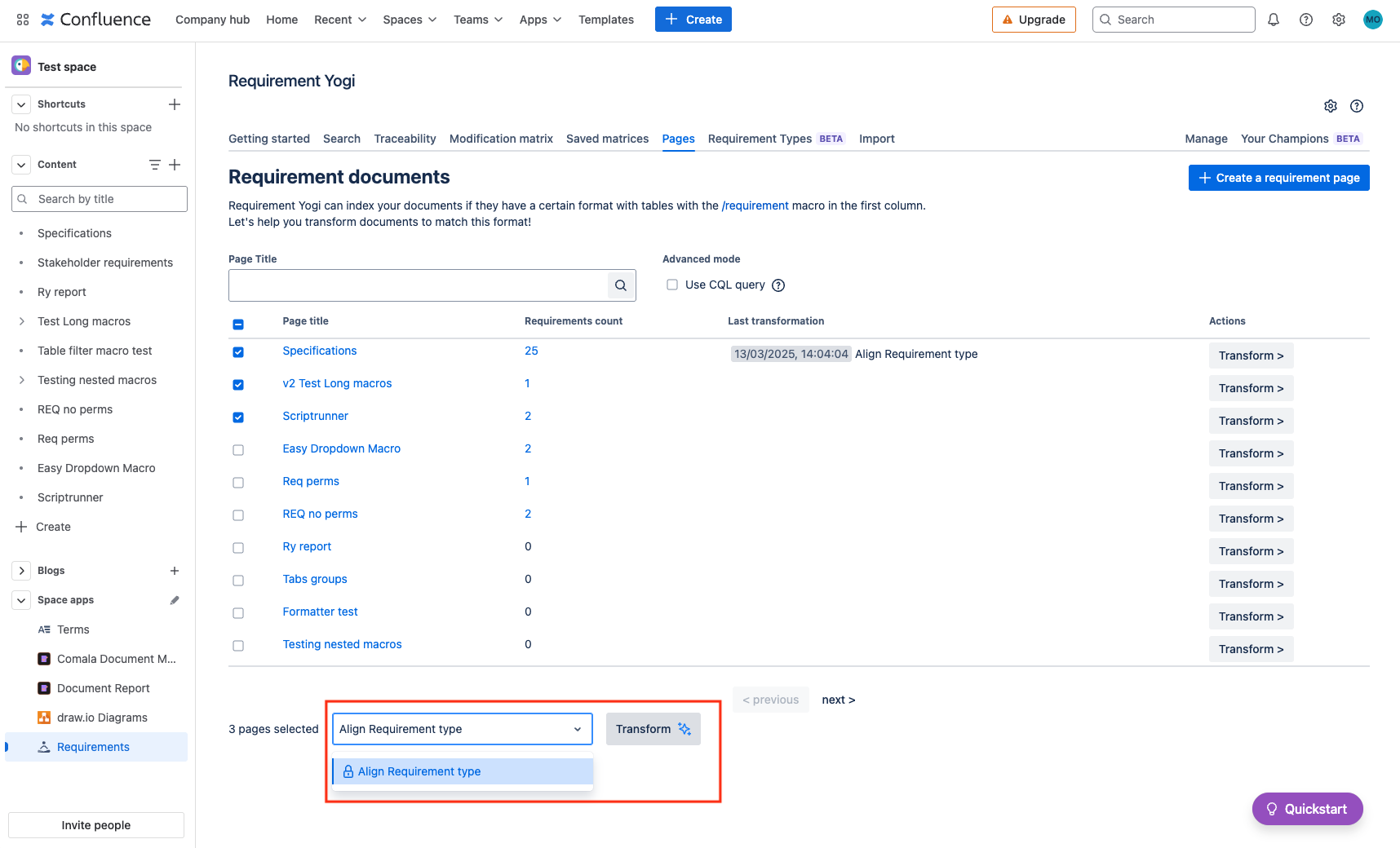
|
FAQ
How does the transformation work with default values ?
Default values are not written inside the Confluence table, and the transformation wizard will not add them in the page. The default values are indexed internally and visible in the requirement’s detail, and all other parts of Requirement Yogi (search, traceability etc…)
Will the transformation rewrite content already written in my table?
If some text is already written in your table, the transformation will not delete existing value of your table. Moreover, it will only add new columns for required properties.
Why is my requirement type property not added with the transformation?
The transformation only adds new columns for Required Properties. If your property wasn’t added, please check if the property in the Requirement Type configuration was set to required or not.
