Requirement Yogi has very little configuration. If you're looking for information on how to organize your requirements, take a look at our videos or go straight to the onboarding.
Configuration in Confluence
|
|
|---|---|
|
There is no specific configuration. There is an administration screen to gather logs, in case you need to raise a bug report |
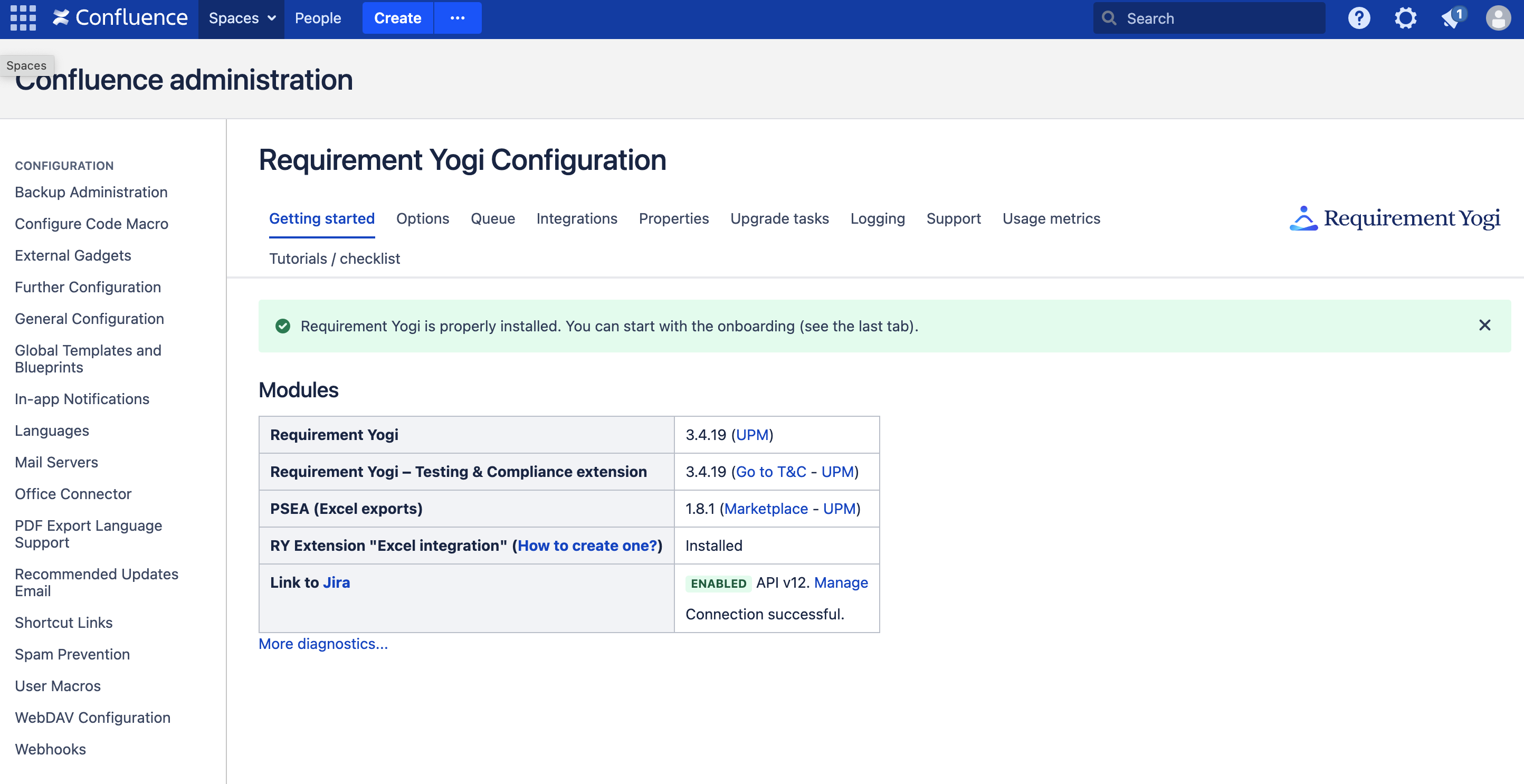
|
Configuration in JIRA
|
|
|---|---|
|
You must configure the Applinks. Go to Requirement for Jira documentation.
|
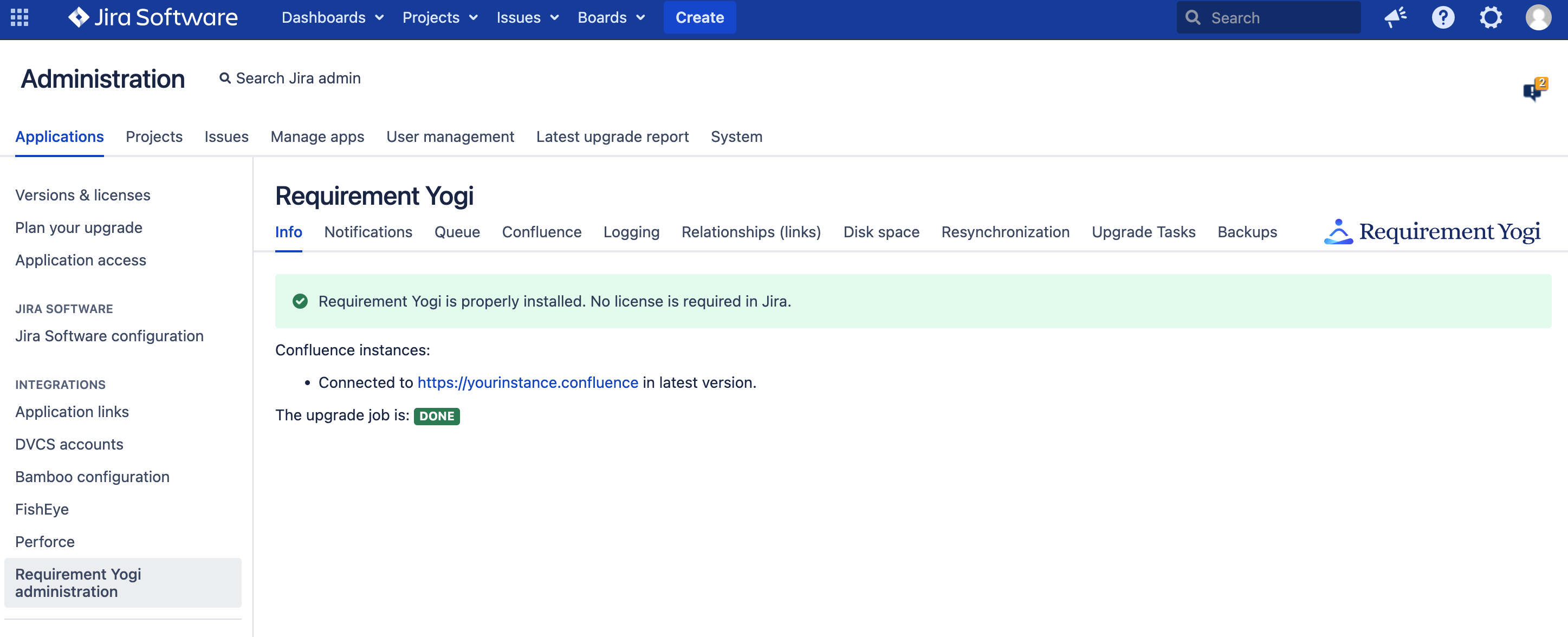
|
|
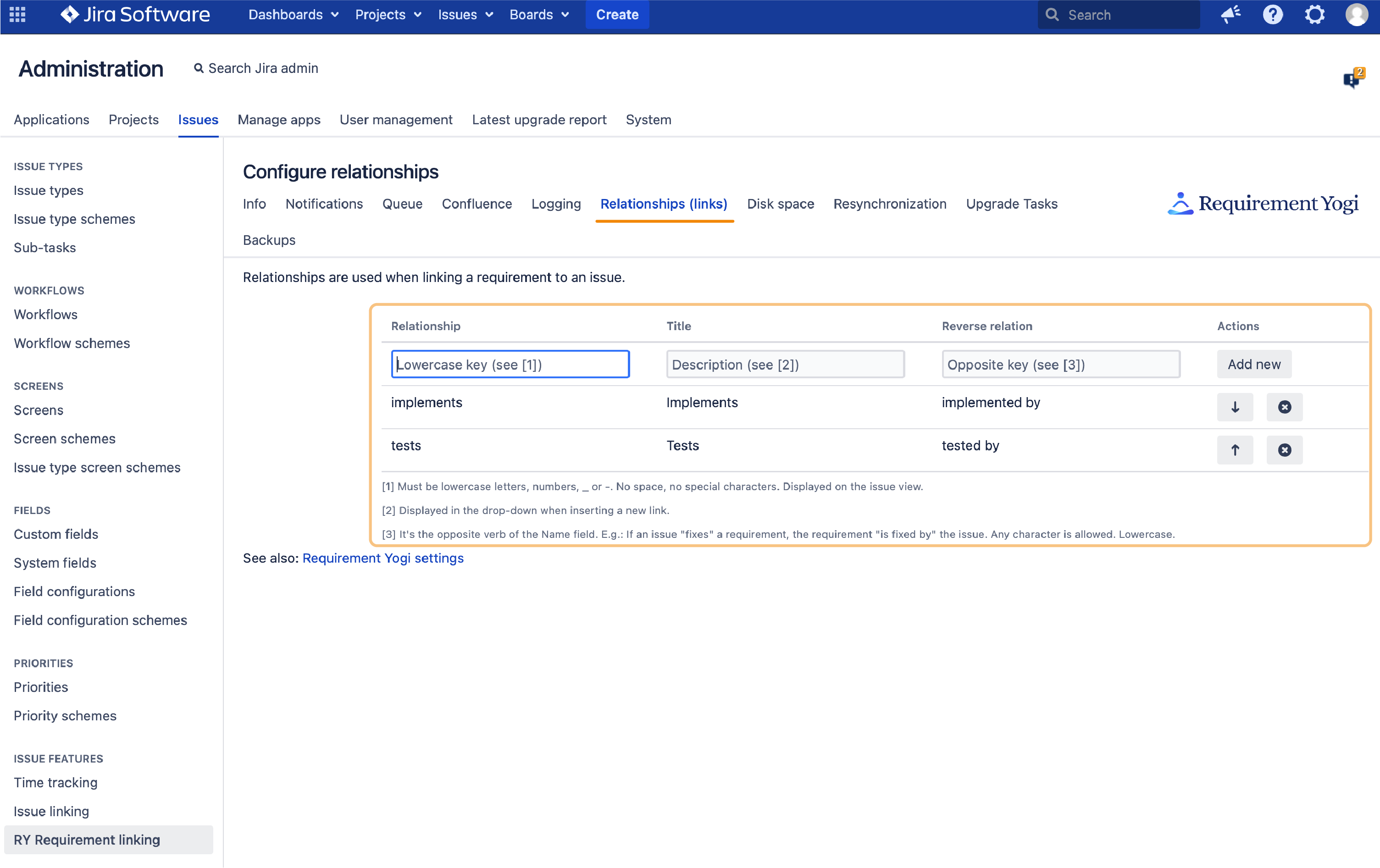
|
Global Synchronization
|
|
|---|---|
|
JIRA issues reflect the links at the time of creation. If you want to update links (for the title, or if the requirement moved or was deleted), please click "Synchronize" on the given issue. Alternatively, you can request JIRA to update all Requirement Yogi links, although it may be long depending on the number of issues you have and the quantity of requirements to update. To apply the global synchronization, go to JIRA Administration → Issues → RY Synchronization. |
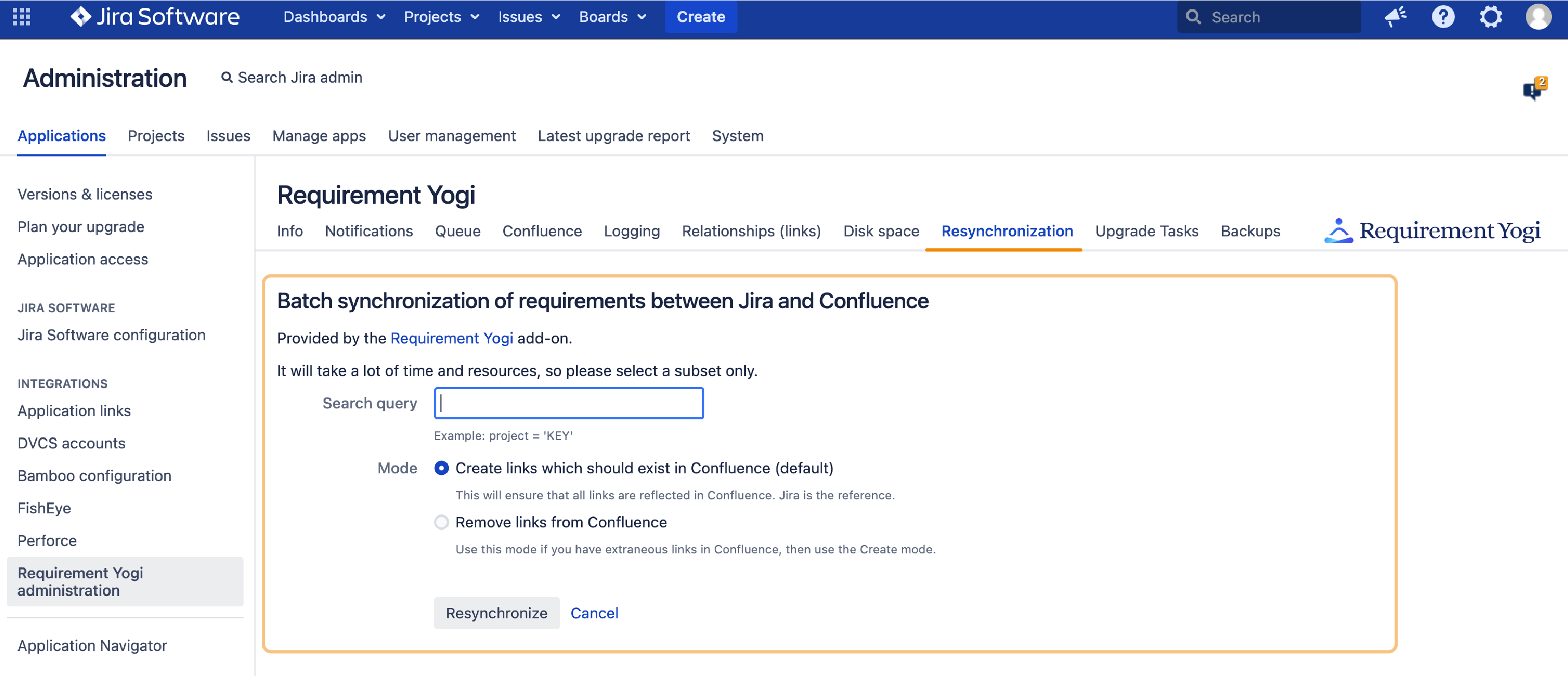
|
|
The synchronization then happens in a background task and you'll see the details as they come in: |

|
System properties
Normally unnecessary, it is possible to override some settings using system properties:
|
System property |
Default value |
Definition |
|---|---|---|
|
requirementyogi.sql.escape.entity.open |
The character detected by RY |
The opening character to escape column names in ActiveObjects SQL. |
|
requirementyogi.sql.escape.entity.close |
The character detected by RY |
The closing character to escape column names in ActiveObjects SQL. |
|
requirementyogi.jira.limit |
3000 |
The number of Jira issues that we attempt to fetch in a single query (ex: for the traceability matrix) |
|
requirementyogi.jira.batch.size |
100 |
The number of Jira issues per query. |
|
requirementyogi.applink.timeout (in Jira or Confluence) |
30s + 0.1s per item |
The timeout (in ms) for any connection between Jira and Confluence using the application links. |
