In version 2.1.2, we've made it possible to define requirements in vertical tables.
Vertical tables
|
The first section of this page represents a requirement defined in a vertical table: |
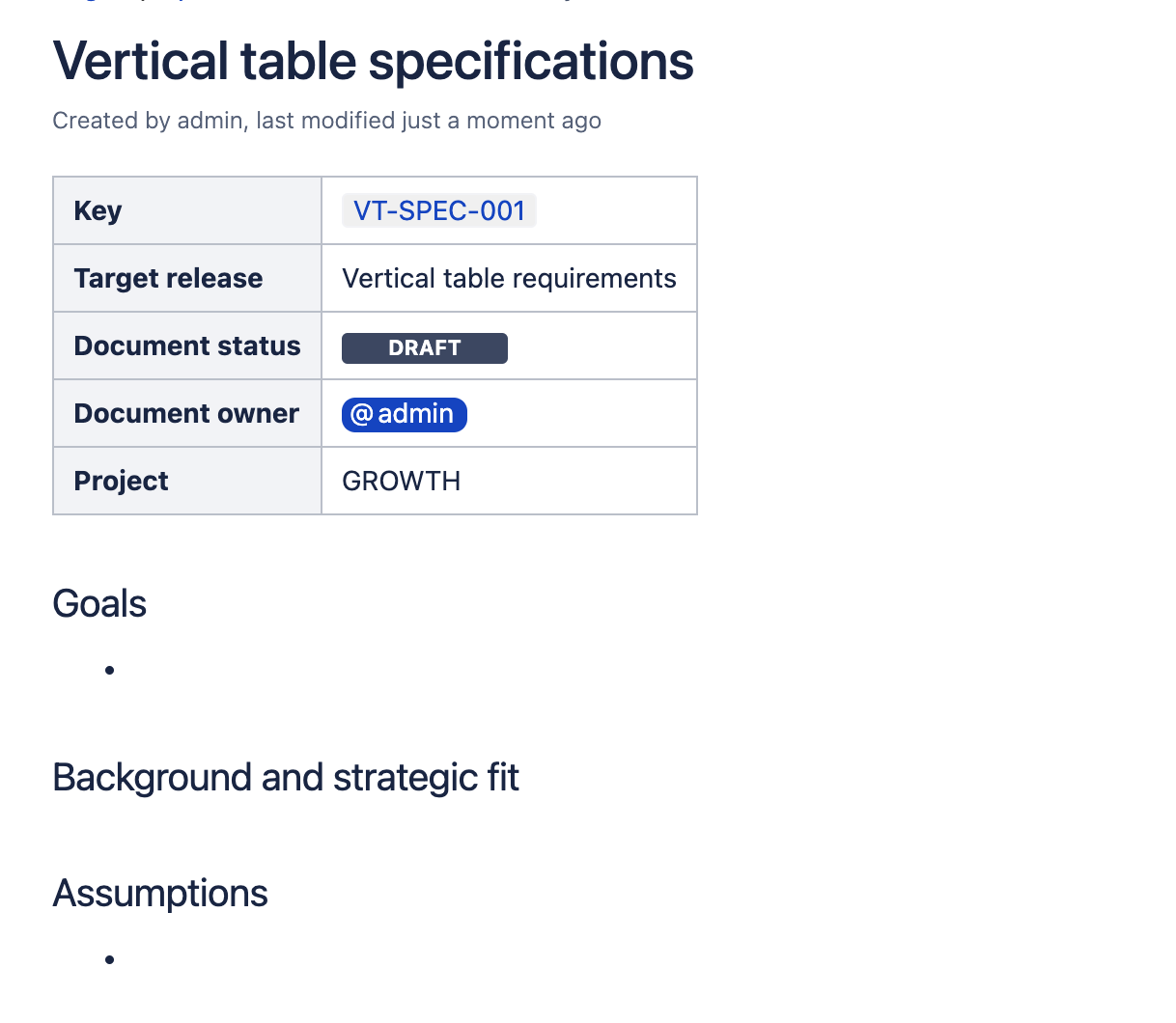
|
|
Rows of the table are mapped to properties: |
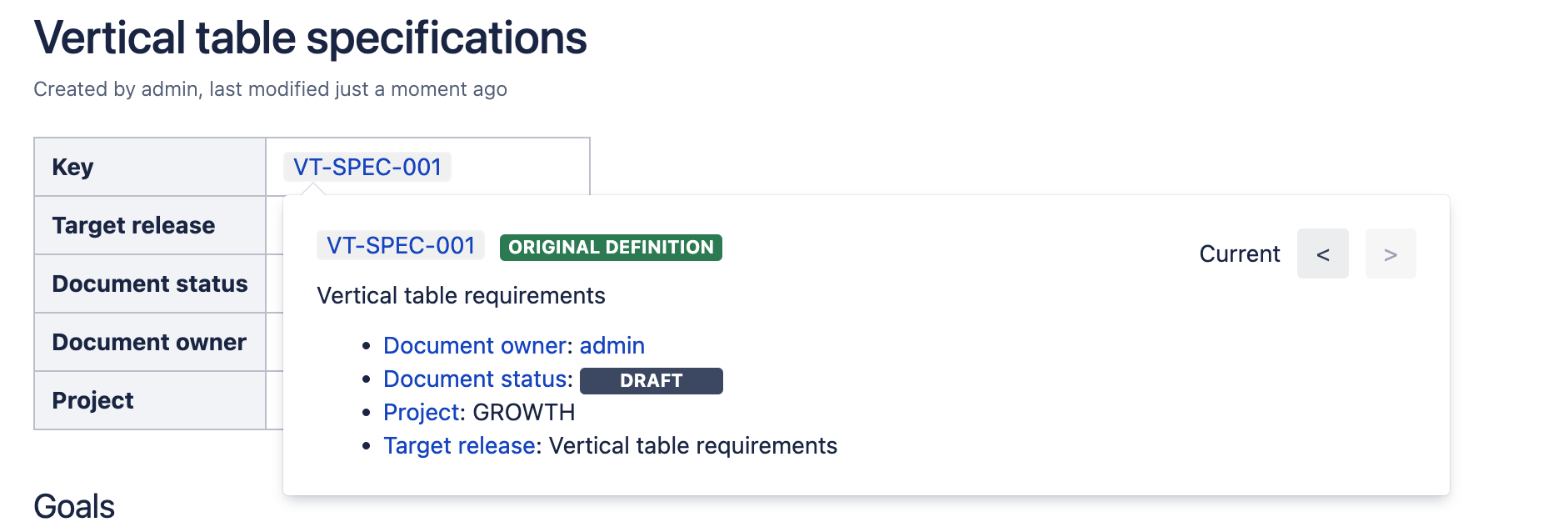
|
To define requirements in a vertical table
Important: Use the "Heading" button to set the first column gray. Don't just paint the background in gray and don't just make the text bold.

-
2 columns exactly,
-
At least 3 rows,
-
The first column must be a header (the <th> element, or one must have used the "Heading column" icon in the toolbar),
-
The second column must be white cells (the <td> element).
-
No cell must be merged,
-
A requirement definition must be present.
Features
-
It is possible to use dependencies, properties and the RY Property macros, like for normal table,
-
In Indexing Version 1, every definition requirement in the page will be identified as child requirements of the 1 requirement defined in the vertical table.
Dependencies
It works the same way as the horizontal tables, mention a link on another requirement’s definition and it will be assigned as a dependency.
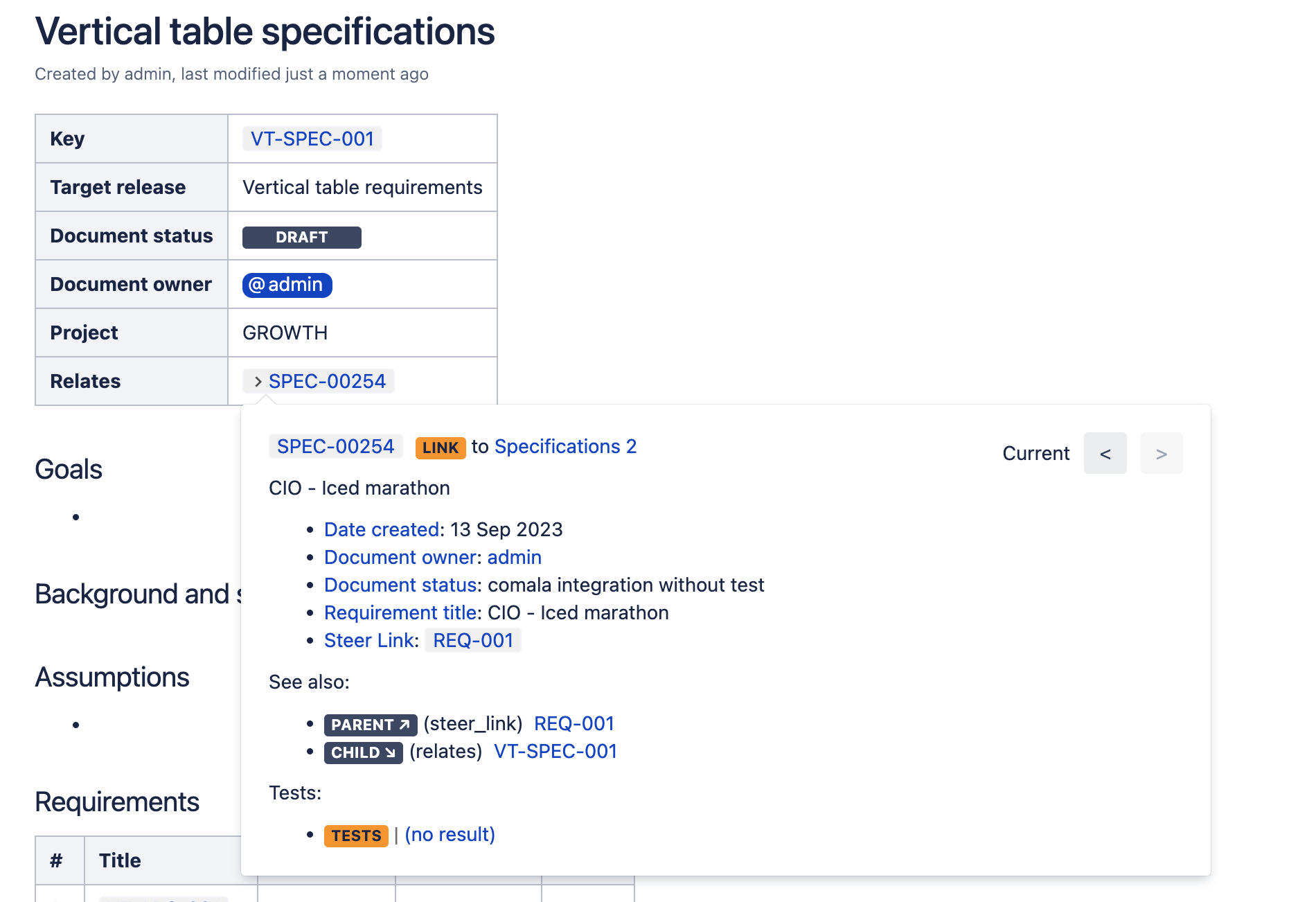
Vertical Requirements solve a lot of the hopes put in .jira-issue { padding: 0 0 0 2px; line-height: 20px; } .jira-issue img { padding-right: 5px; } .jira-issue .aui-lozenge { line-height: 18px; vertical-align: top; } .jira-issue .icon { background-position: left center; background-repeat: no-repeat; display: inline-block; font-size: 0; max-height: 16px; text-align: left; text-indent: -9999em; vertical-align: text-bottom; } RY-107, so please try them and give us some feedback after using them.
