The traceability matrix is the best part of Requirement Yogi. It allows you to display the requirements in cascade in order to explore your dependencies and build any report you need.
Here’s an example of matrix you can build:
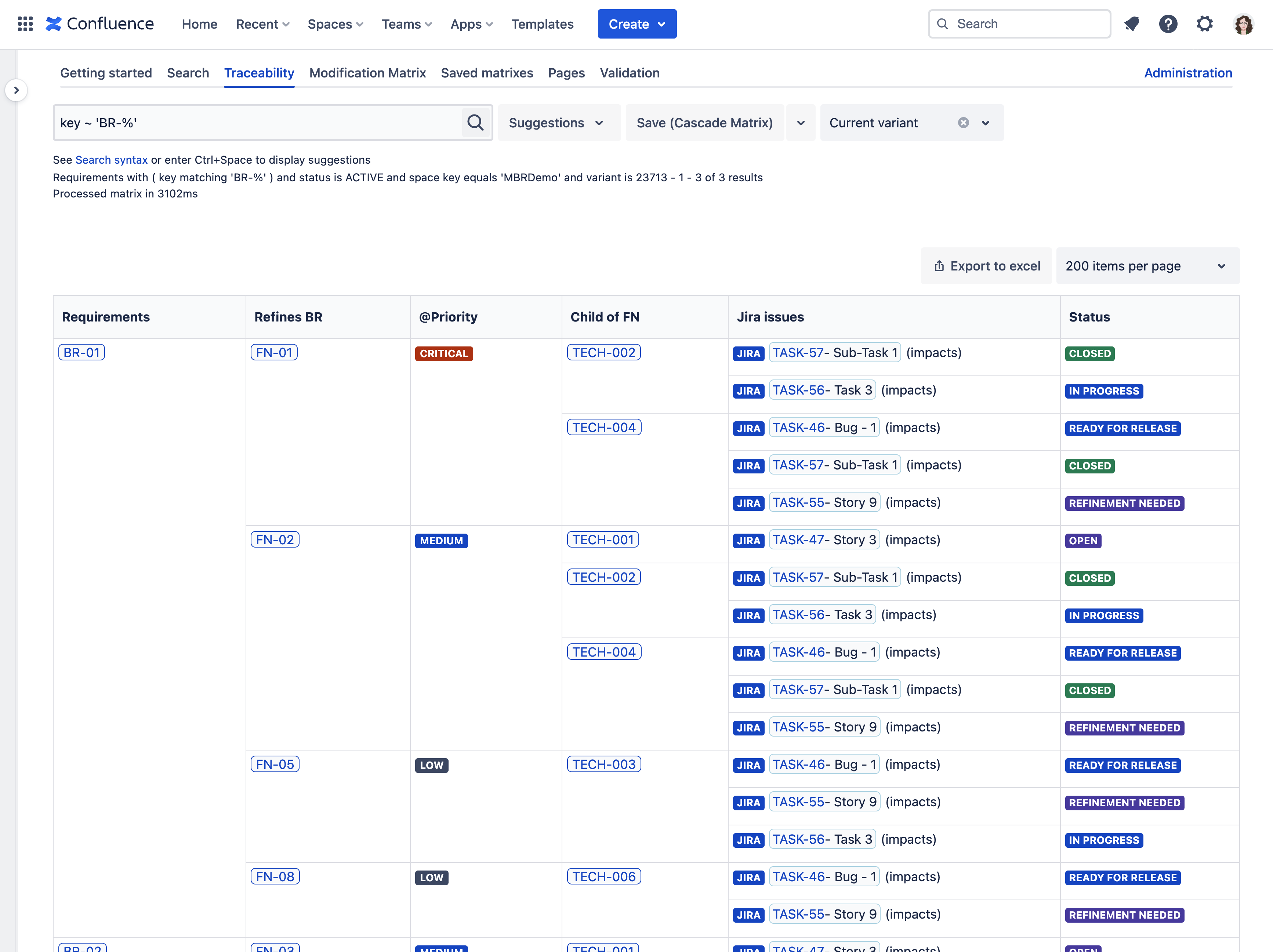
Interested in more examples and tips, watch our quick tutorial:
Where to find the RTM?
|
On the left side bar, click on Requirements |
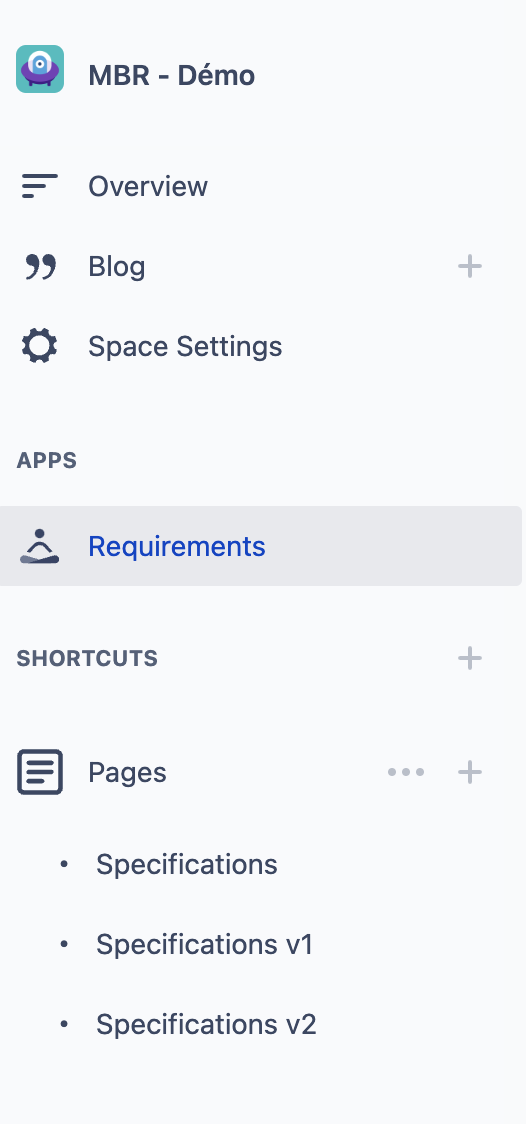
|
|
Start by a search query to filter your matrix and only display a set of requirements: |
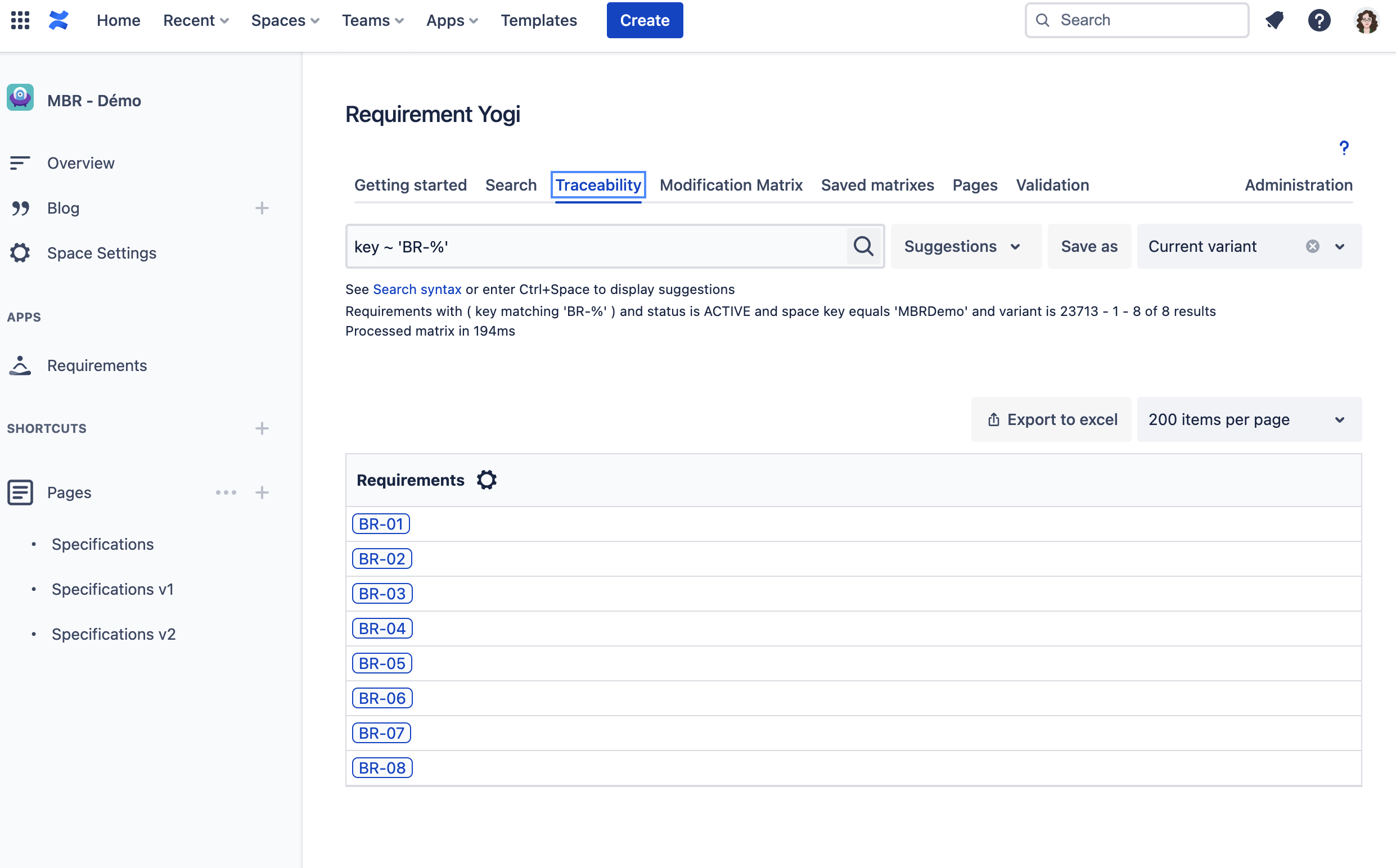
|
How to add columns
|
You can easily add columns to display more details about your requirements. |
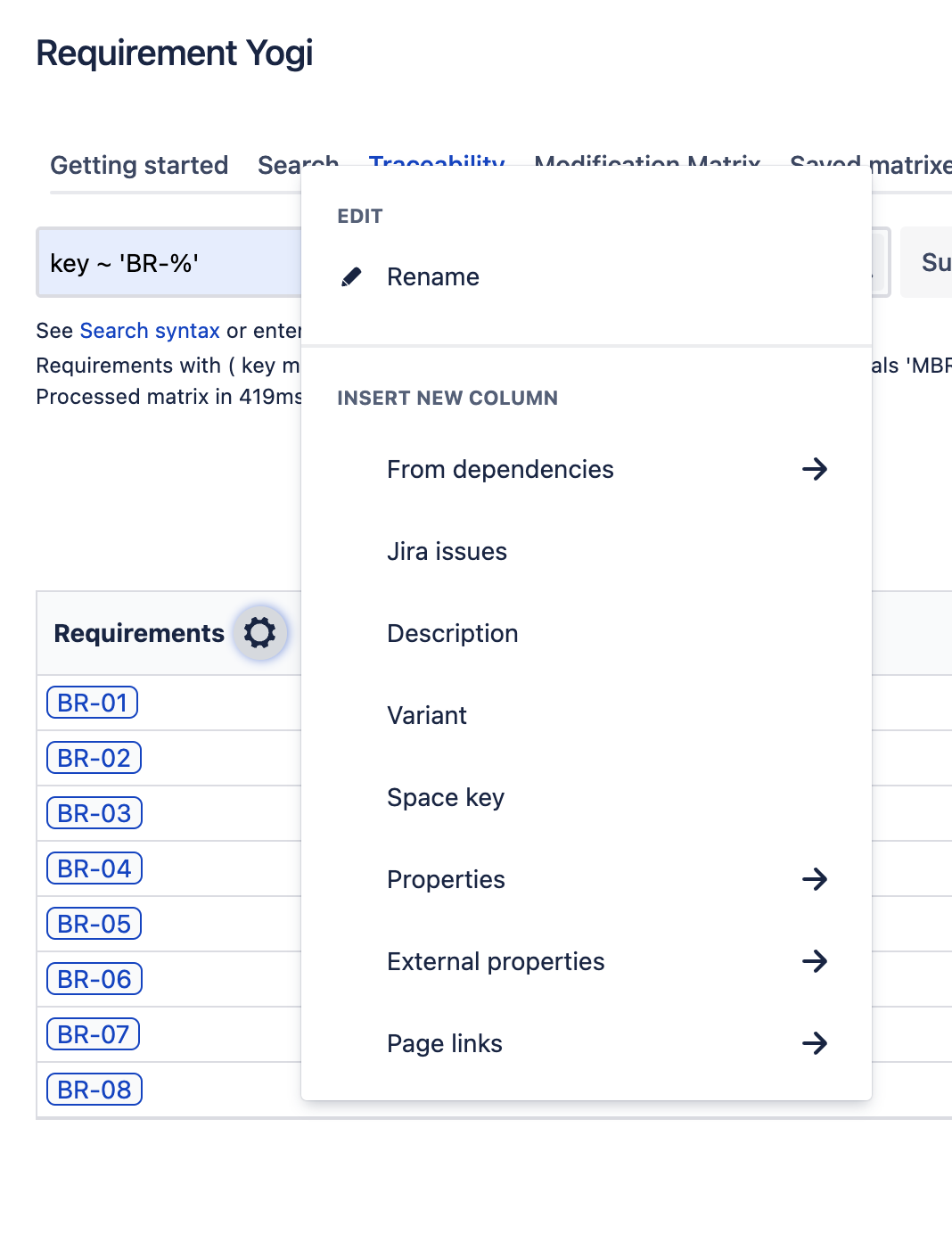
|
Types of columns
-
From/To dependencies: Displays the dependencies of each requirement based on a relationship.
-
From is the equivalent of Child
-
To is the equivalent of Parent
-
-
Jira Issues: If you have installed the app Requirement Yogi for Jira, you will be able to display linked Jira issues and their fields.
-
Description: Displays the description of each requirement.
-
Variants: this will display the variant’s name in a column
-
Space key: will display the Space Key
-
Properties: Displays the property of a requirement.
-
External properties: You can display them, and edit them with the toggle appearing.
-
Links: Displays the title and the link to the page where the requirement was quoted.
Exports
-
Excel: Export your Traceability Matrix to Excel with a simple button (on the top right).
-
PDF: Export your Confluence page and we’ll render the RY report macro in PDF
-
Confluence pages: save the matrix, and use the RY Report macro
-
Note that we do not support images in exports.
Save your matrix
If you want to save a search query and matrix, you can save your matrix and find it by clicking in the dropdown next to the search, with the button ‘Save as’.
Manage permissions:
-
🌎 Visible and editable for every user in the space,
-
👁️ Visible by every user in the space but only editable by the user who created it,
-
🔒 Visible and editable only by the user who created the matrix.
A few tips
-
Remember that you need to be on the correct column to display its data. If you are displaying 3 levels of dependencies and want to add Jira issues from the second level requirements, you will need to go on its column.
We recommend refining your search query to only display the requirements you are interested in.
By default the limit is 200 rows displayed at once, which you can change in the user interface.
