If you are not one for using tables to write your requirements, it is also possible to write requirements inside paragraphs, or use full documents.
My paragraph is a requirement
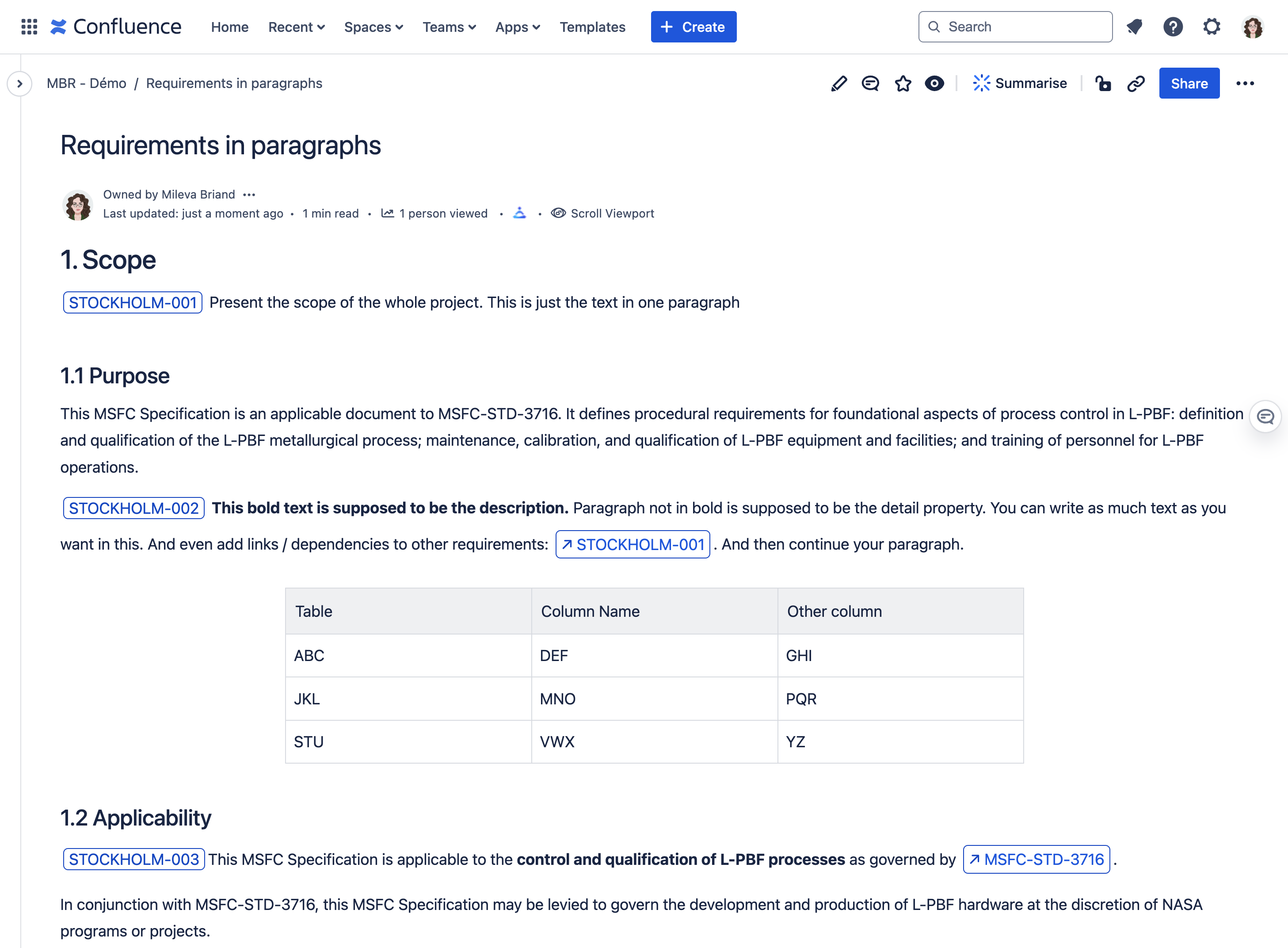
|
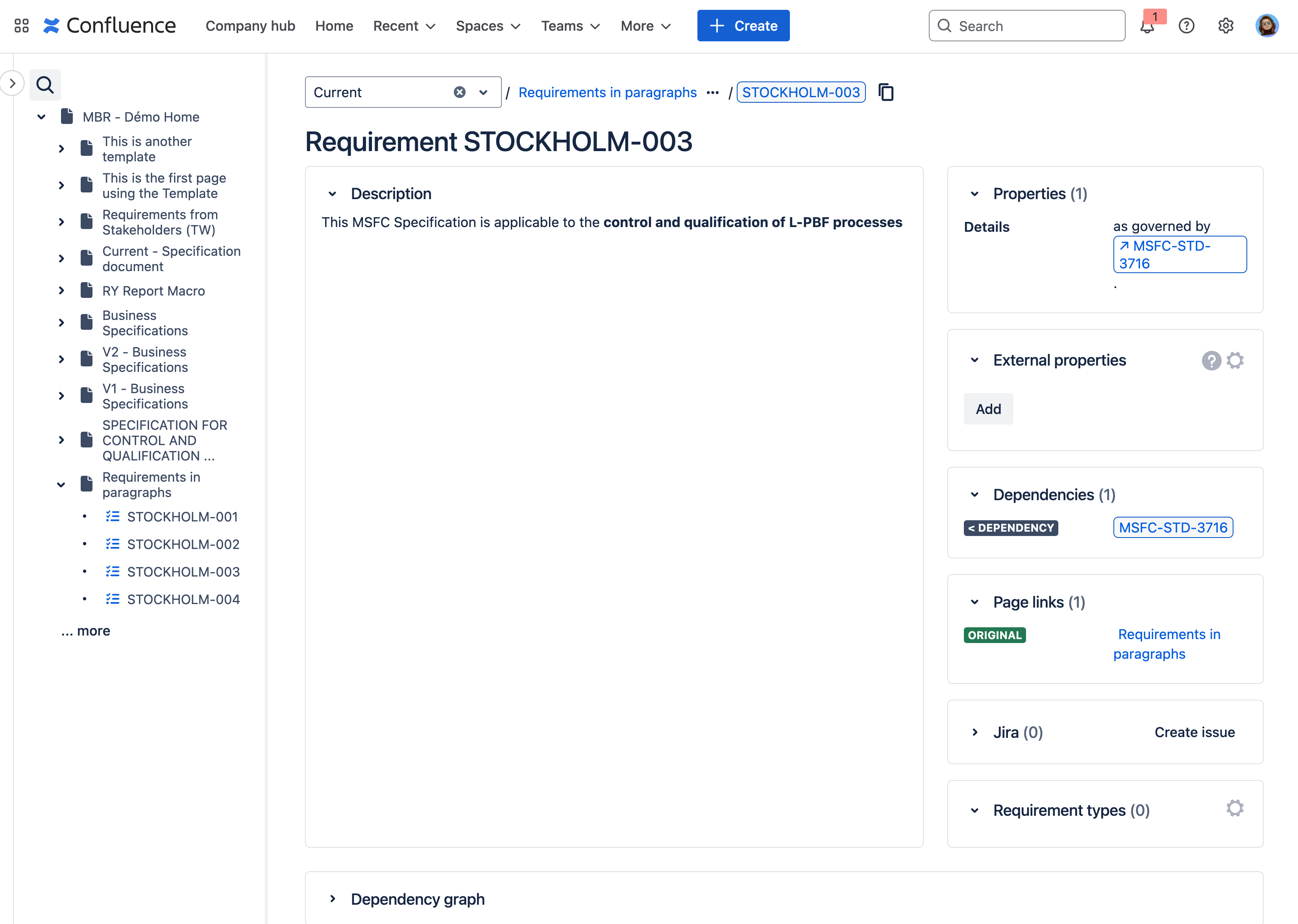
|
Here, you can see the requirement definition macros are placed inside a paragraph, you can even add some requirement links.
When using paragraphs, it is not possible to have as many custom properties and relationship names for dependencies as you could have in tables. By default:
-
The description of the requirement is the following sentence.
-
We only index the paragraph where the requirement’s definition is. We do not index the following paragraphs (after skipping a line). The content of the paragraph will be shown as the property ‘Details’ by default.
-
If you put a requirement link in that paragraph, we’ll index it as a dependency of the requirement, with the relationship name ‘Dependency’. Read more in the docs.
-
If you want to have more hand on what we index, and override the name of the property and dependency, you can use the Configuration macro.
Write requirements as titles for a full document
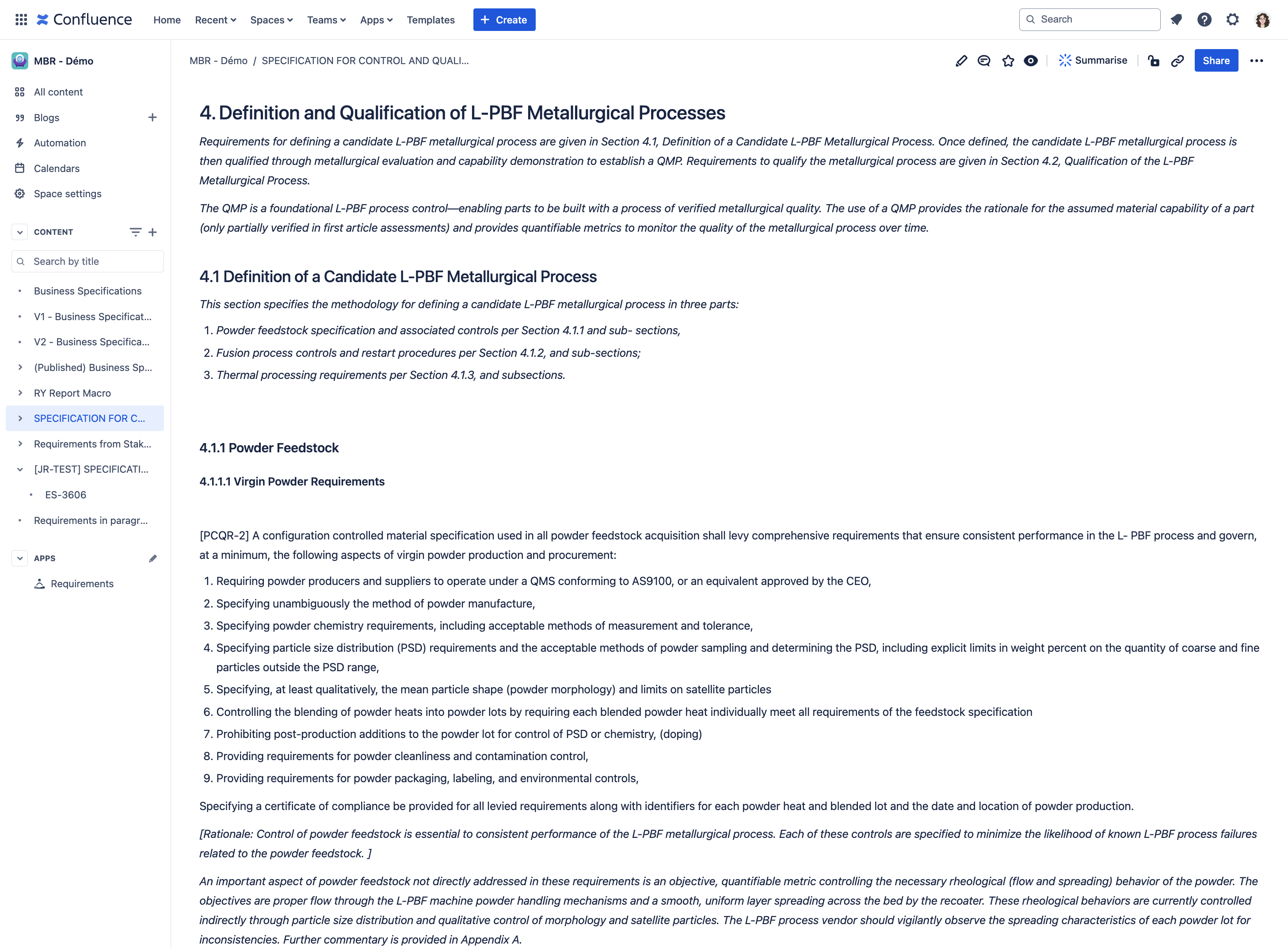
|
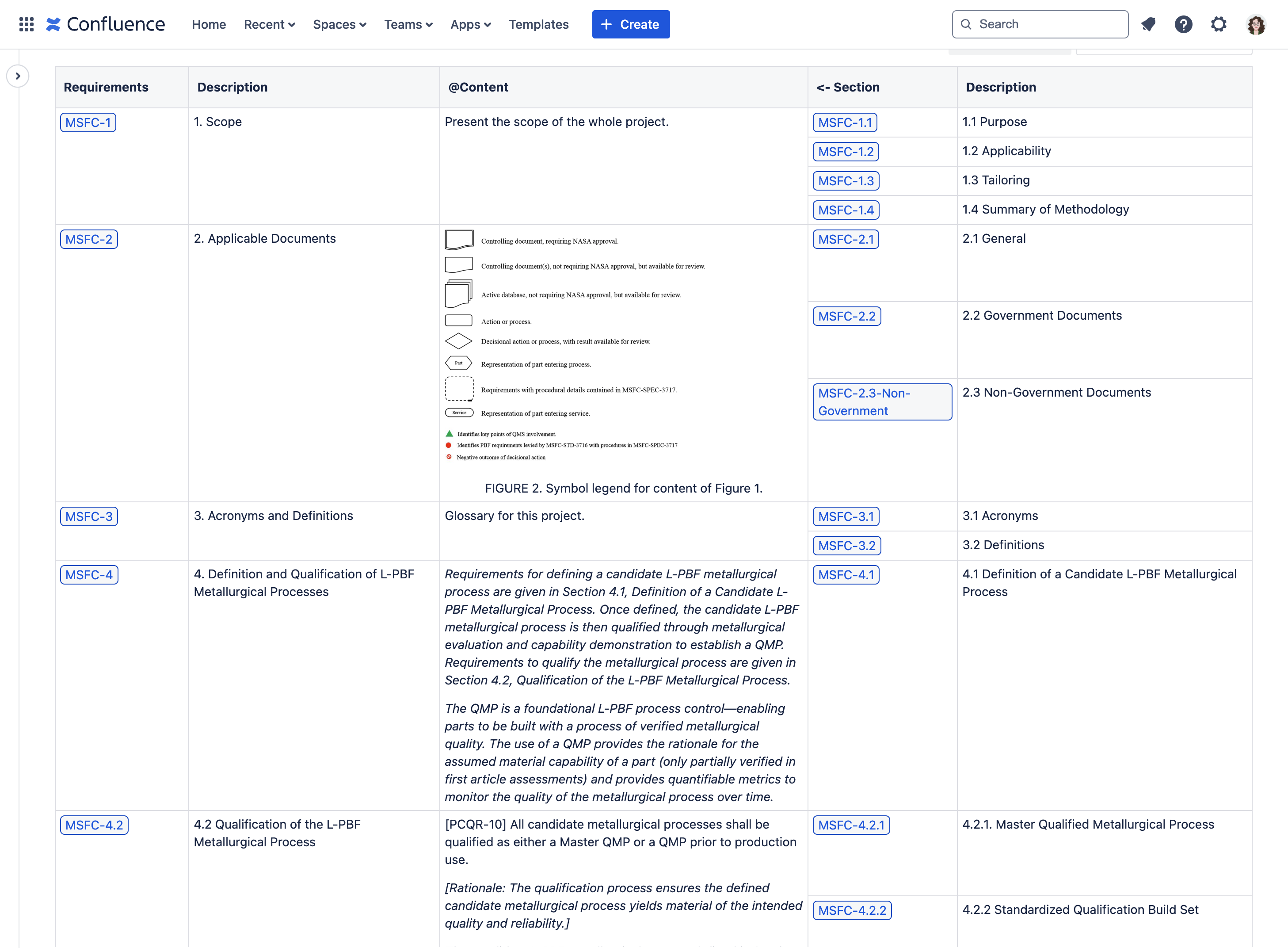
|
If you are working on a big document from your customers, or use public standards. It is possible to use the feature: Linear documents. We will index titles as requirements.
Please go to the documentation to see more details: Linear documents: Manage requirements outside of tables
Are we missing your use-case, or do you have more questions? Contact our support.
