Introducing RY Champions
What are RY Champions ?
RY Champions are a means for Confluence administrators to delegate their work to other users.
RY Champions can modify the global configuration of Requirement Yogi. As a team, they will be in charge of defining a sane configuration for the instance, and respond to users solicitations.
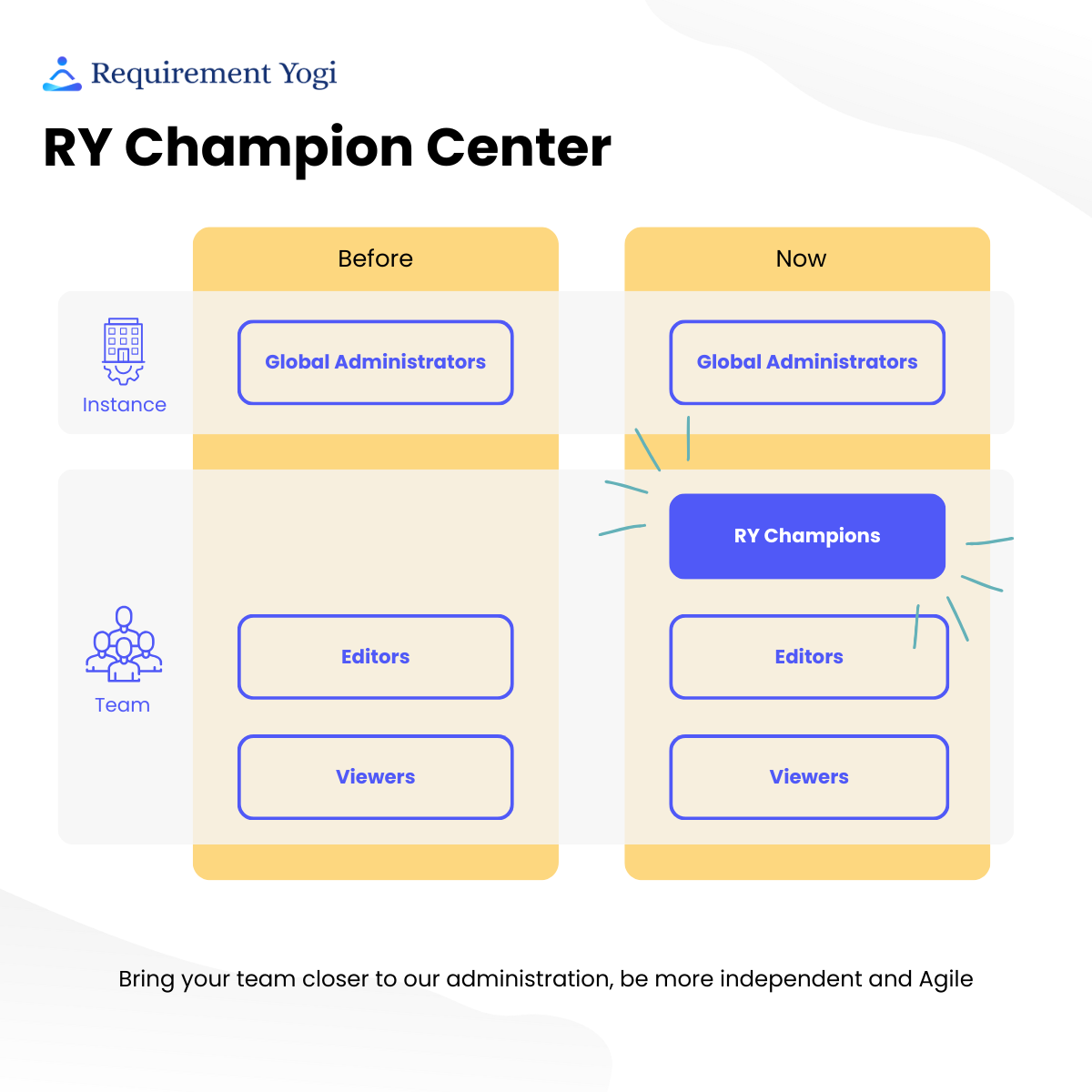
What can RY Champions do ?
RY Champions are authorised to create, update, and delete:
-
Global elements that overview the whole instance: External properties, Requirement Types, usage, AI, Migration of Baselines.
-
Space elements: Variants, Queue, and other space entities like saved Transformations, saved configurations, Key suggestions, Clean up tasks, history.
To become a RY Champion of space Y, a user must be a member of the RY-Champion group and a space administrator of space Y.
Example :
You want to promote a user called John, RY Champion, you want him to be able to manage the external properties of Requirement Yogi Cloud but also to add new variant to the space called IT-Department. To achieve this, John should be a member of the RY-Champion group and space admin of the IT-Department space.
Promoting a user RY Champion grants the right to:
-
Add, edit, remove External properties.
-
Create, edit and delete Global Requirement Types.
-
See Usage of the Requirement Yogi Cloud.
-
Migrate Baselines from Data Center to the Cloud
-
Enable/disable the AI.
Promotion of a RY Champion administrator to a space grants the right to:
-
Add, edit and remove Variants in the space.
-
Add, edit, remove and trigger Requirement Types Rules in the space.
-
See, retry, cancel : Queue Jobs in the space.
-
Edit and delete saved Transformations and Configurations of the user, and shared.
-
Reset and delete Key suggestions made by the Transformation wizard.
-
Access to the cleanup tasks.
-
See and manage history.
Set up the RY-Champion Group
To make use of this feature, the Confluence Administrator must establish a new group called RY-Champion.
The name of the group should be exactly : RY-Champion

You can check if your RY Champion group is setup correctly by :
-
Going into Requirement Yogi Administration.
-
Select Champion in the tab list. An introduction and a tutorial will be displayed if the group is not set up correctly.
Or :
-
Go into Confluence administration.
-
Expand Requirement Yogi on the sidebar .
-
Select Manage Champions in the steplist.
As a Confluence Administrator
Where can I find my RY Champions?
1. Atlassian groups & User Administration:
-
Go to the Atlassian Administration.
-
Select Groups.
-
Select RY-Champion.
2. RY Administration:
-
Go to the Confluence Administration.
-
Expand Requirement Yogi Administration in the sidebar.
-
Select Champions in the tablist.
-
Tips: from here you can manage RY Champions by selecting Manage Champions.
-
How to manage RY Champions
1. Add new RY Champion
To promote a user RY Champion:
-
Go to Confluence Administration.
-
Select Groups in the sidebar.
-
Select the group RY-Champion.
-
Select Add group members.
-
Search and select the desired users.
-
Select Add users.
-
2. Give space admin permission to a RY Champion
To promote a user space admin:
-
Go to a space.
-
Select Space Settings.
-
In the section Space permissions, select Users.
-
Select edit.
-
Search the users you want to add and hit enter.
-
Give the users space admin permissions.
-
-
Select save.
Read more about space permissions here.
Are some features restricted to the administrator?
There are no restrictions regarding the administrator. Every RY Champion feature and the RY Champion center can be used.
As a RY Champion
The RY Champion center is a toolbox in Requirement Yogi Cloud where the RY Champions can use the unlocked features.
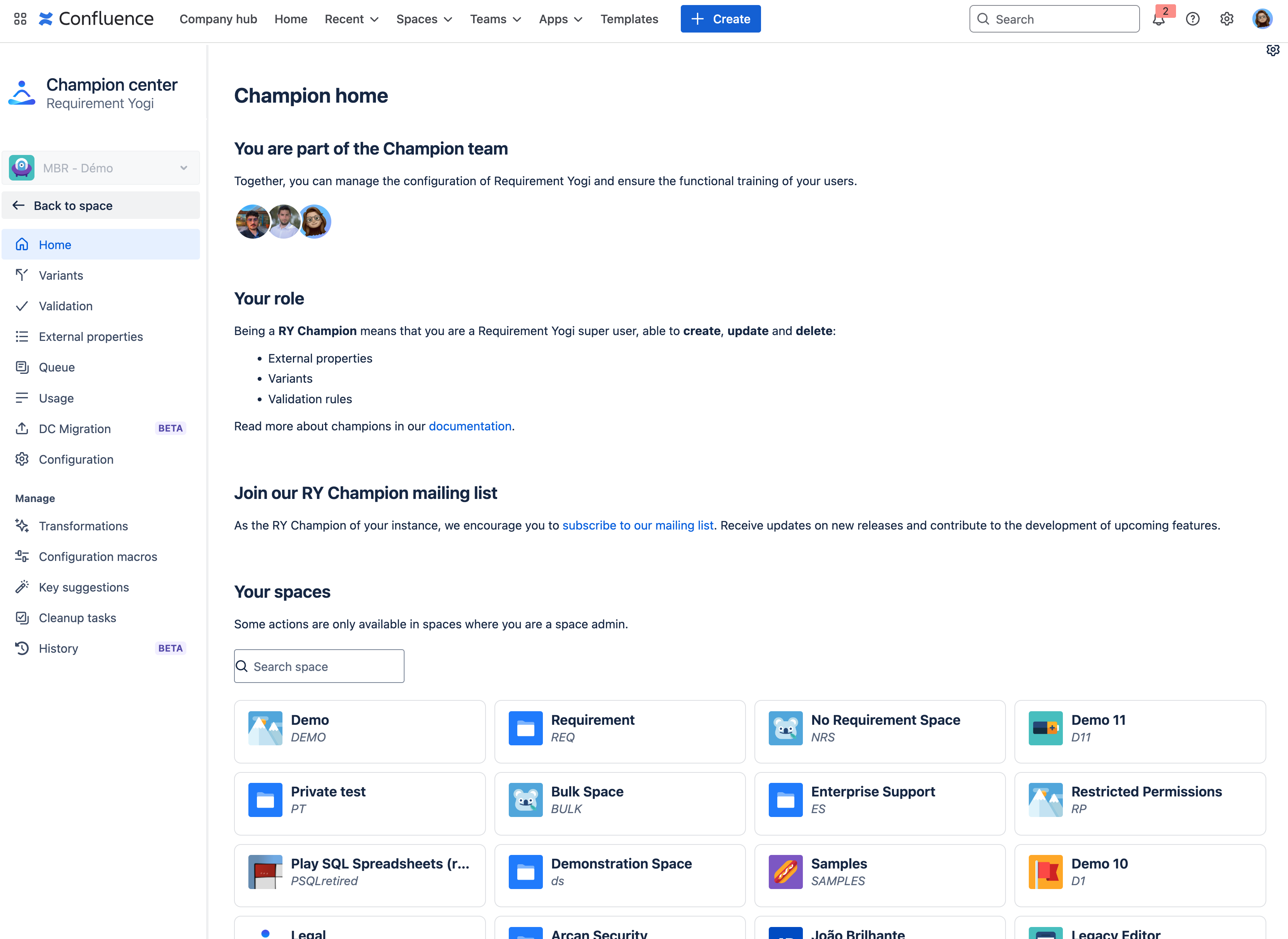
To access the RY Champion center :
Option 1: In Confluence Sidebar > Apps > RY Champion Center
Option 2: in Requirement Yogi app
-
Go to Requirement Yogi.
-
Select the icon:
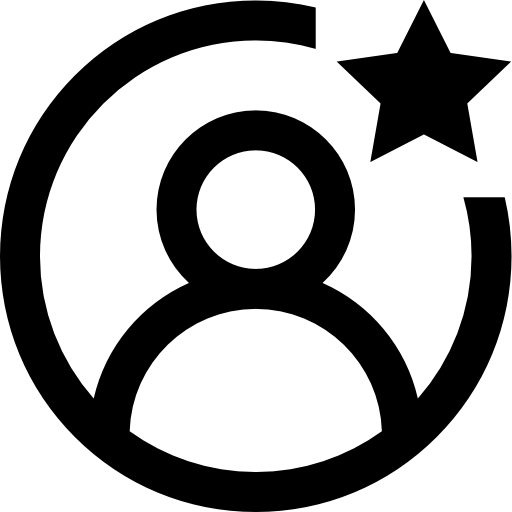
If the Champion Center button is disabled, you may not be a RY Champion nor a Confluence Administrator.
Or from a confluence page :
-
Click on More actions at the very top right of the page
-
In the menu, click on RY Champion Center
The RY Champion center contains several tabs, some of them such as Variant are space related, so you will need to select a space in order to use these tabs. Only spaces that are administrated directly by you will be shown in the selector input.
As a user
To see the list of RY Champion in a space:
-
Select a space.
-
Select Requirements in the APPS section of the sidebar.
-
Select Champions in the tablist..
Troubleshooting & questions
Changes are not effective
If you added or removed a RY Champion or Space Admin, changes may take some time to be effective. Indeed, permissions are cached for 15 minutes, you can wait or clear the cache if you are in a hurry.
To clear the cache:
-
Go to Confluence Administration.
-
Expand Requirement Yogi in the sidebar.
-
Select Administration - Requirement Yogi.
-
Select Support in the tablist.
Are RY Champions global administrators ?
RY Champions are not global administrators or space administrators. In fact, they need space administration permissions for spaces where they will manage the configuration.
